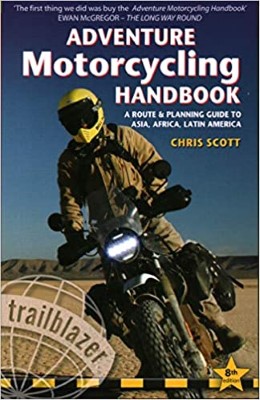Quote:
|
Originally Posted by Sjoerd Bakker
Change is fine as long as it is an improvement and more user friendly. Does the new style and look help any to make it easier for non-computer nerds to navigate the HUBB ? I readily admit to being a complete newling with computer stuff, I do not own a pc and can't see myself getting one anytime soon. The only thing I know how to do with a pc since taking a little instructional session at the library four years ago is how to surf the web, tap in web adresses, do free Hotmail.The work I do totally does not involve me with computer stuff, but I do get to use the office computer for my interest during lunch. The HUBB employs the acme of my skill, and now just as I was getting a feel for it you throw up this roadblock.
Questions : Will I have to remember a whole new series of steps and play with the mouse (I am NOT a cat!) to make a row of selections before I get to the target area? This is just like playing telephone - tag with an automated answering service.
Q With the new wide display will everything show up on a paper copy when I hit the " print"button.? I find it extremely annoying when some of the "old HUBB " topic areas contain on screen displays which require the viewer to shift the image sideways. Worse yet is when the printed page lops off the righthand side of the printing- useless. Okay, so a computer whiz can probably punch in some numbers and instructions and get it all moved around to fit in one view but I cannot.
Q Just from a first glance I saw a note in the list of things one can't do saying YOU CANNOT EDIT YOUR POST .Is this true ? how is one supposed to correct a serious error which might have been left in and is only discovered after the SUBMIT REPLY button was hit?
I hope the "new " site includes a good set of instructions to explain how to use the new features.
|
Sjoerd, I'll try to answer a couple of your concerns here.
1. One of our big concerns WAS to make it easier for novices - we have lots of people whose only interest in the internet is our website! At the same time, we want to stay up-to-date, with all sorts of new Community oriented features, such as who's online and a host of other things, some as noted in other posts on this thread. Most of the usability improvements are in the look, things should be easier to spot. The old HUBB was very simple, based on 1997 technology - this one is WAY more up-to-date, in fact is the leading bulletin board software available. As such, there are LOTS more options - which can make it more confusing for novices. It's a balancing act, and we try hard to make it as easy as possible - and as feature-rich and useful as possible. After a bit of poking around and learning the new features, I hope you'll agree.
If you have any questions, use the FAQ link above. There's lots of information there. If you can't figure it out, just ask here and someone will be happy to help. We're ALL learning - I'm still learning the options and settings myself!
2. Width - this is one of the hardest arts of the web to get right - in fact it's almost impossible. All our screens are set to be "fluid" in other words, they should adjust to the width of the monitor or window as much as possible. Obviously if you're using an ancient 14" monitor with 640x480 resolution, you're going to have to scroll sideways. BUT on anything better than that, which is 99% of all users today according to our own stats, you should be fine. However, occasionally you get someone who puts in a giant long link, or strings-words-together-like this for two screens worth - and this prevents the words from wrapping - which forces the screen wide. Can't help that, the nature of the web is that the user has control, the designer can only make the best of a bad job.
Printing should be fine - within the above constraints as well. If all else fails a neat trick is to set the print job for landscape - normally easily available by clicking Print setup - normally on the same menu and next to Print. and choosing landscape instead of portrait.
Re: YOU CANNOT EDIT YOUR POST - you absolutely should be able to - make sure it doesn't say "may not be able to" because everyone has full permissions set to be able to edit their own posts. If you find you cannot, let me know. There WILL be errors and bugs that need fixing - ALL software has bugs, it 's the nature of the beast - we just hope they don't cause problems. And I make mistakes - there are thousands of options, and I may have got one or three wrong!

RE: Will I have to remember a whole new series of steps and play with the mouse (I am NOT a cat!) to make a row of selections before I get to the target area?
I don't think it's much different than before for the stuff that is the same - posting and replying basically. All the many new things didn't exist before, so yes there will be a learning curve - but you don't have to use them either, they're PLUSES - not required!
Hope that helps, and again, if you can't figure something out, just ask - you won't be the only one trying to figure something new out!































 Threaded Mode
Threaded Mode