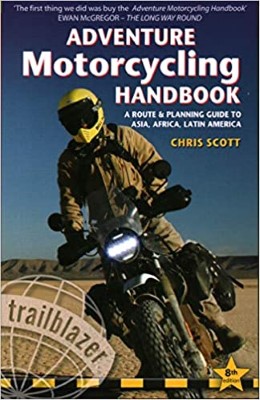|
The Look
Change is fine as long as it is an improvement and more user friendly. Does the new style and look help any to make it easier for non-computer nerds to navigate the HUBB ? I readily admit to being a complete newling with computer stuff, I do not own a pc and can't see myself getting one anytime soon. The only thing I know how to do with a pc since taking a little instructional session at the library four years ago is how to surf the web, tap in web adresses, do free Hotmail.The work I do totally does not involve me with computerstuff, but I do get to use the office computer for my interest during lunch. The HUBB employs the acme of my skill, and now just as I was getting a feel for it you throw up this roadblock.
Questions : Will I have to remember a whole new series of steps and play with the mouse (I am NOT a cat!) to make a row of selections before I get to the target area? This is just like playing telephone - tag with an automated answering service.
Q With the new wide display will everything show up on a paper copy when I hit the " print"button.? I find it extremely annoying when some of the "old HUBB " topic areas contain on screen displays which require the viewer to shift the image sideways. Worse yet is when the printed page lops off the righthand side of the printing- useless. Okay, so a computer whiz can probably punch in some numbers and instructions and get it all moved around to fit in one view but I cannot.
Q Just from a first glance I saw a note in the list of things one can't do saying YOU CANNOT EDIT YOUR POST .Is this true ? how is one supposed to correct a serious error which might have been left in and is only discovered after the SUBMIT REPLY button was hit?
I hope the "new " site includes a good set of instructions to explain how to use the new features.
|






























 Threaded Mode
Threaded Mode