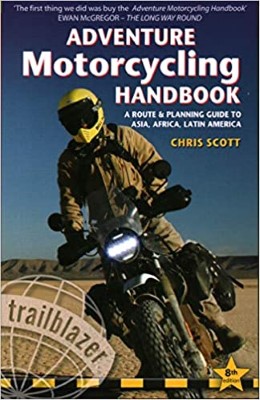|
All very weird...
I haven't DONE anything to the HUBB!
BUT I do know that this stuff is all kinda flaky anyway.
Here's the standard basics to supposedly clear up any problems anyone is having:
1. Do as noted above, making sure you SUBMIT Preferences, (RESET clears the page and does nothing, sorry about my phrasing - I meant Re - SET the preferences in other words 'set them'/'submit them'). Note that changing the number of days displayed to ensure it writes a new cookie is probably worthwhile.
2. If that doesn't work, DO make sure your system IS accepting cookies! All sorts of new software such as Zone Alarm, NIS, etc and paranoid types recommend blocking cookies in a misguided attempt to make the internet "safe". Cookies per se are NOT a risk. Go to your cookies folder and make sure there are recent ones there.
3. In IE, Tools / Internet Options / General, "Delete Cookies". It may even be worth "delete files", and make sure that Settings are "Check for newer versions" - "Automatically".
4. Then go back to Preferences and Re "Submit Preferences"
5. CLOSE all instances of your browser, then re-open and see if it's all ok.
Do FORCE a refresh, to ensure the cache has been cleared. (Hold down the SHIFT key, and click on Refresh or Reload.)
NO guarantees, but hopefully that will solve most peoples problems.
If anyone has been having problems for more than a month or so, let me know.
Grant
__________________
Grant Johnson
Seek, and ye shall find.
------------------------
Inspiring, Informing and Connecting travellers since 1997!
www.HorizonsUnlimited.com
|




























 Threaded Mode
Threaded Mode