 |
|

7 May 2012
|
|
Contributing Member
Veteran HUBBer
|
|
Join Date: May 2010
Location: Bristol, UK
Posts: 336
|
|
|
Getting to grips with Open street map
Hi Guys,
I want to export maps from open street map to my garmin devices, using base camp or mapsource.
Does anyone know of a decent idiots (step by step) guide for doing this. I've tried to use the online instructions however I keep ending up getting lost with conversion programmes.
I don't neccesarily mind paying for a book from Amazon, however they only seem to have 2 books on sale regarding open street maps and I'm not sure if either will do what I want.
Thanks
Matt
|

7 May 2012
|
|
-
Veteran HUBBer
|
|
Join Date: Apr 2006
Posts: 2,460
|
|
Rather than exporting etc, the simplest way is:
When you received notification that your requested map is ready,
choose the gmapsupp.img (image) option
- No conversion needed
- Just make new folder on SD card and rename it to: garmin
- copy the image in there
- that's it
|

7 May 2012
|
 |
Registered Users
Veteran HUBBer
|
|
Join Date: Nov 2004
Location: London / Moscow
Posts: 1,913
|
|
|
Maybe I should start a new thread and someone can sticky it
|

7 May 2012
|
|
Contributing Member
Veteran HUBBer
|
|
Join Date: May 2010
Location: Bristol, UK
Posts: 336
|
|
Quote:
Originally Posted by colebatch

Maybe I should start a new thread and someone can sticky it
|
That would be great
|

8 May 2012
|
 |
Registered Users
Veteran HUBBer
|
|
Join Date: Aug 2009
Location: Peterborough
Posts: 318
|
|
Quote:
Originally Posted by colebatch

Maybe I should start a new thread and someone can sticky it
|
+1 
|

4 Jan 2013
|
|
Registered Users
Veteran HUBBer
|
|
Join Date: Mar 2007
Location: UK
Posts: 4,343
|
|
Quote:
Originally Posted by Fantastic Mister Fox

Hi Guys,
I want to export maps from open street map to my garmin devices, using base camp or mapsource.
Does anyone know of a decent idiots (step by step) guide for doing this. I've tried to use the online instructions however I keep ending up getting lost with conversion programmes.
I don't neccesarily mind paying for a book from Amazon, however they only seem to have 2 books on sale regarding open street maps and I'm not sure if either will do what I want.
Thanks
Matt
|
I've found the tutorial within this link to be excellent for learning about basecamp.
http://garmin-mapsource.wikispaces.com/BaseCamp
It assumes no prior knowledge which is exactly how I came to look at this software; earlier I had played around a bit with mapsource but I have completely abandoned that software in favour of the later basecamp.
All maps that I have, either in the GPS or downloaded directly into basecamp (both Garmin products and OSM) are displayed in basecamp.
__________________
Dave
|

5 Jan 2013
|
 |
Contributing Member
Veteran HUBBer
|
|
Join Date: Jul 2005
Location: Wirral, England.
Posts: 5,690
|
|
Quote:
Originally Posted by Bertrand

Rather than exporting etc, the simplest way is:
When you received notification that your requested map is ready,
choose the gmapsupp.img (image) option
- No conversion needed
- Just make new folder on SD card and rename it to: garmin
- copy the image in there
- that's it
|
Yup. This is the easiest way by far...
Just copy your old garmin into another folder somewhere else on your computer as backup. Temporarily change the folder name too. eg "Garmin-old" etc.
__________________
Did some trips.
Rode some bikes.
Fix them for a living.
Can't say anymore.
|

10 Jan 2013
|
|
Registered Users
Veteran HUBBer
|
|
Join Date: Mar 2007
Location: UK
Posts: 4,343
|
|
Quote:
Originally Posted by *Touring Ted*

Yup. This is the easiest way by far...
Just copy your old garmin into another folder somewhere else on your computer as backup. Temporarily change the folder name too. eg "Garmin-old" etc.
|
True (as far as I know) -- actually, it's the only way that I know to load a map into a device (as distinct from waypoints, routes and the like).
So, the question, as below, is how to do it in basecamp? I still have no idea, but maybe someone can do this??
(The tutorial for basecamp that I linked previously deals with routes and similar, and not much else - it's still pretty useful for a noobie like me though).
Quote:
Originally Posted by Fantastic Mister Fox

Hi Guys,
I want to export maps from open street map to my garmin devices, using base camp or mapsource.
|
__________________
Dave
|

10 Jan 2013
|
|
-
Veteran HUBBer
|
|
Join Date: Apr 2006
Posts: 2,460
|
|
|
I am not sure what the Q. is.
OS maps offer you many installation options.
You can choose the gmapsupp image to place directly
in your gps internal memory and/ or sd/ micro sd card.
You can then re download another option -the .exe file which will install the map in Map source which Base Camp will also see.
Does this help?
|

11 Jan 2013
|
|
Registered Users
Veteran HUBBer
|
|
Join Date: Mar 2007
Location: UK
Posts: 4,343
|
|
Quote:
Originally Posted by Fantastic Mister Fox

Hi Guys,
I want to export maps from open street map to my garmin devices, using base camp or mapsource.
Matt
|
Well, I thought the question to be clear enough (as above) and now I have convinced myself that this cannot be done.
i.e. maps in themselves cannot be transferred from basecamp (don't know about mapsource) into attached devices.
Of course, all the other data that can be built within basecamp, such as waypoints and routes, can be transferred into devices.
But, I am standing by to be contradicted by someone who knows how to do this.
For sure, the usual and easy way of loading OSM maps is covered in the sticky http://www.horizonsunlimited.com/hub...eet-maps-64135
__________________
Dave
|

11 Jan 2013
|
|
-
Veteran HUBBer
|
|
Join Date: Apr 2006
Posts: 2,460
|
|
Sorry Dave I'm confused!
Why would you want to?
OSM comes in easy copy to gps image format or as an installation.
I can't fathom the purpose of going from base camp to the gps ???? maybe I need some coffee!
Do tell!
|

11 Jan 2013
|
|
Registered Users
Veteran HUBBer
|
|
Join Date: Mar 2007
Location: UK
Posts: 4,343
|
|
Quote:
Originally Posted by Bertrand

[U]
Why would you want to?
Do tell!
|
 Well, personally I wouldn't want to, especially now I have convinced myself that it can't be done anyway 
But the question was lying on the table from back in May last year and it looked like something worth investigating while the nights are long, very dark, cold, wet and miserable.
Along the way I enjoyed the challenge of learning a bit about basecamp.
Incidentally, having now experienced some of the convoluted way that Garmin have set up their systems - I can only surmise to protect their own business - I would be a little surprised if anyone can do this feat, other than by "breaking into" the Garmin operating system (if that is the correct terminology) to make it do things that Garmin doesn't want it to do.
__________________
Dave
|

11 Jan 2013
|
|
Registered Users
Veteran HUBBer
|
|
Join Date: Aug 2012
Location: Australia
Posts: 1,131
|
|
|
Garmin Maps to/from GPS
Mapsource
You can transfer Garmin maps on the PC to the GPS using Mapsource. (Provided the Maps are not locked to a particular GPS).
You cannot take maps off the GPS to the PC using Mapsource.
Basecamp
No experience... but from the above ?
You cannot transfer Garmin maps from the PC using Basecamp to the GPS?
You can take maps off the GPS to teh PC using Basecamp?
--------------------------------------
You want to transfer maps from the PC to the GPS if you only want/need some of the 'tiles' (smallest part of map that is a whole piece) thus keeping space available for other things, or you are near the memory limit of the GPS.
You want to transfer maps from the GPS to the PC if you don't have those maps on the PC ... eg the ones Garmins sells on a memory card.
|

14 Jan 2013
|
|
Registered Users
Veteran HUBBer
|
|
Join Date: Jan 2008
Location: St Louis, MO
Posts: 124
|
|
Quote:
Originally Posted by Fantastic Mister Fox

I want to export maps from open street map to my garmin devices, using base camp or mapsource.
|
If your maps are installed on your PC, you'll need Garmin's 'MapInstall' to get them moved to the gps, in part or in whole.
YouTube is your friend: 'MapInstall'
daryl
|

14 Jan 2013
|
|
Registered Users
Veteran HUBBer
|
|
Join Date: Mar 2007
Location: UK
Posts: 4,343
|
|
Quote:
Originally Posted by dlh62c

If your maps are installed on your PC, you'll need Garmin's 'MapInstall' to get them moved to the gps, in part or in whole.
YouTube is your friend: 'MapInstall'
daryl |
Thanks daryl!
That's very interesting, although I don't have a need for Red Pines Mapping - I assume it would work OK for transfer of OSM maps, or any maps for that matter.
I may give it a go if the weather in the UK continues to close in with the current snowfall.
__________________
Dave
|
|
Currently Active Users Viewing This Thread: 1 (0 Registered Users and/or Members and 1 guests)
|
|
|
 Posting Rules
Posting Rules
|
You may not post new threads
You may not post replies
You may not post attachments
You may not edit your posts
HTML code is Off
|
|
|
|
Next HU Events

25 years! Wow!
And over 300 events worldwide!
ALL Dates subject to change.
2026 Confirmed Event Dates:
(get your holidays booked!)
Virginia: April 23-26
Queensland: May 1-4
Germany Summer: May 14-17
Bulgaria: July 3-5
CanWest: July 9-12
Ecuador: July 31-Aug 2
Switzerland: August 20-23
Romania: August 28-30
Austria: September 10-13
California: September 17-20
France: September 18-20
New York: October 1-4
Germany Autumn: Oct 29-Nov 1
Colombia: November 6-7
Add yourself to the Updates List for each event!
Questions about an event? Ask here

Check the RAW segments; Grant, your HU host is on every month!
Episodes below to listen to while you, err, pretend to do something or other...
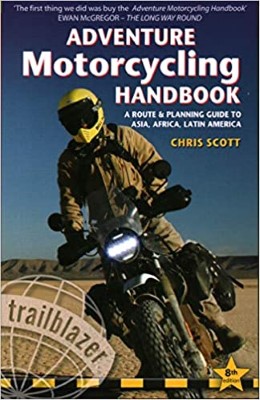
Chris Scott's Adventure Motorcycling Handbook.
"Ultimate global guide for red-blooded bikers planning overseas exploration. Covers choice & preparation of best bike, shipping overseas, baggage design, riding techniques, travel health, visas, documentation, safety and useful addresses." Recommended. (Grant)

Led by special operations veterans, Stanford Medicine affiliated physicians, paramedics and other travel experts, Ripcord is perfect for adventure seekers, climbers, skiers, sports enthusiasts, hunters, international travelers, humanitarian efforts, expeditions and more.
Ripcord Rescue Travel Insurance™ combines into a single integrated program the best evacuation and rescue with the premier travel insurance coverages designed for adventurers and travel is covered on motorcycles of all sizes.
(ONLY US RESIDENTS and currently has a limit of 60 days.)
Ripcord Evacuation Insurance is available for ALL nationalities.
What others say about HU...
"This site is the BIBLE for international bike travelers." Greg, Australia
"Thank you! The web site, The travels, The insight, The inspiration, Everything, just thanks." Colin, UK
"My friend and I are planning a trip from Singapore to England... We found (the HU) site invaluable as an aid to planning and have based a lot of our purchases (bikes, riding gear, etc.) on what we have learned from this site." Phil, Australia
"I for one always had an adventurous spirit, but you and Susan lit the fire for my trip and I'll be forever grateful for what you two do to inspire others to just do it." Brent, USA
"Your website is a mecca of valuable information and the (video) series is informative, entertaining, and inspiring!" Jennifer, Canada
"Your worldwide organisation and events are the Go To places to for all serious touring and aspiring touring bikers." Trevor, South Africa
"This is the answer to all my questions." Haydn, Australia
"Keep going the excellent work you are doing for Horizons Unlimited - I love it!" Thomas, Germany
Lots more comments here!
Every book a diary
Every chapter a day
Every day a journey
Refreshingly honest and compelling tales: the hights and lows of a life on the road. Solo, unsupported, budget journeys of discovery.
Authentic, engaging and evocative travel memoirs, overland, around the world and through life.
All 9 books available from the author or as eBooks and audio books
New to Horizons Unlimited?
New to motorcycle travelling? New to the HU site? Confused? Too many options? It's really very simple - just 4 easy steps!
Horizons Unlimited was founded in 1997 in Ushuaia, Argentina, by Grant and Susan Johnson, as they neared the end of their journey around the world on a BMW R80G/S.
 Read more about Grant & Susan's story
Read more about Grant & Susan's story
Membership - help keep us going!
Horizons Unlimited is not a big multi-national company, just two people who love motorcycle travel and have grown what started as a hobby in 1997 into a full time job (usually 8-10 hours per day and 7 days a week) and a labour of love. To keep it going and a roof over our heads, we run events all over the world with the help of volunteers; we sell inspirational and informative DVDs; we have a few selected advertisers; and we make a small amount from memberships.
You don't have to be a Member to come to an HU meeting, access the website, or ask questions on the HUBB. What you get for your membership contribution is our sincere gratitude, good karma and knowing that you're helping to keep the motorcycle travel dream alive. Contributing Members and Gold Members do get additional features on the HUBB. Here's a list of all the Member benefits on the HUBB.
|
|
|