 38Likes 38Likes
 |
|

5 Jan 2014
|
|
Registered Users
Veteran HUBBer
|
|
Join Date: Feb 2005
Location: Netherlands
Posts: 476
|
|
Quote:
Originally Posted by Daze55556

I am a complete novice at GPS, I have just bought a Zumo 660. I have downloaded the OSM map for Central Asia, Russia, Mongolia.
If I want to download Waypoints I save them in a separate file to the OSM map which is on an SD card? Are the Waypoints completely independent of the map?
If I get rid of the 'current' file will I lose all my current POIs related to my Europe or Australia Garmin maps? In short are the way points saved to the GPS itself or a SD card?
I may not be making any sense here, sorry just trying to get my head around it!
|
Hi Tom, yes, that is basically what is happening. If the unit has internal memory, it will save what it can on the memory until its full, then it will continue on the SD card. Some units have fixed maps in a fixed memory, additionally installed maps like OSM or other Garmin maps will have to be stored on the SD. Maps are indeed separate from the hand made routes, tracks and waypoints! On the other hand, if you select a number of map sections (mapset) in Mapsourse /Basecamp to be uploaded into your GPS, you can add manual routes, tracks and waypoints to that same mapset. When it is uploaded to your GPS it will all be there. The OSM maps and Garmin maps will have many embedded waypoints and POI which are part of the displayed map but the manual routes, tracks, POI and waypoints (manually added in Basecamp or Mapsourse) will be in a separate folder location in the GPS and can be selected manually on the unit. When you exit Mapsourse/Basecamp on your PC you have to save the mapset with all POI/routes/tracks that you have created (file type will be gmapsupp) or you will loose it on the PC. You can later reopen it in the relevant selected map and everthing will be there. I hope that helps a bit....
Cheers,
Noel
|

6 Jan 2014
|
|
Registered Users
Veteran HUBBer
|
|
Join Date: Jul 2012
Posts: 301
|
|
Quote:
Originally Posted by Daze55556

I am a complete novice at GPS, I have just bought a Zumo 660. I have downloaded the OSM map for Central Asia, Russia, Mongolia.
If I want to download Waypoints I save them in a separate file to the OSM map which is on an SD card? Are the Waypoints completely independent of the map?
If I get rid of the 'current' file will I lose all my current POIs related to my Europe or Australia Garmin maps? In short are the way points saved to the GPS itself or a SD card?
I may not be making any sense here, sorry just trying to get my head around it!
|
My experience is that the best way to do it is to load them as POIs on the Zumo. That way they are saved in the POI menu in stead of the Favourites menu or as waypoints for routes. They are also persistent, even when you clear all routes, favourites, tracks, current.gpx or update or delete maps.
You can load them with the Garmin POILoader tool, but that gets a bit complicated if you want to load different sets of points.
A more manageable way to do it is to use GPSBabel. Select the source file, choose how the category needs to be called on the device, save the set as a .gpi file and copy it to the POI folder on your zumo. The main pitfalls are that you should avoid using a category name that is already in use and that you should not use a file name that is already in use as that overwrites the previous POIs.
|

23 Feb 2014
|
|
Registered Users
Veteran HUBBer
|
|
Join Date: Feb 2013
Location: My place and other places.
Posts: 172
|
|
I think I finally have my head round this now, at the risk of sounding stupid what sort of a GPS do I want to get now?
AS in what's the difference between a Zumo 600 and also from Garmin a 62S? I like the idea of the handheld type as I also like to hike  , but I don't want to buy something that can't then be used properly for the purpose of this thread.
I've used satellite imagery on the laptop and combined that with paper maps the last couple of years, but I'm ready to take the next step now..
|

23 Feb 2014
|
|
Registered Users
Veteran HUBBer
|
|
Join Date: Aug 2012
Location: Australia
Posts: 1,131
|
|
Quote:
Originally Posted by liammons

I think I finally have my head round this now, at the risk of sounding stupid what sort of a GPS do I want to get now?
AS in what's the difference between a Zumo 600 and also from Garmin a 62S? I like the idea of the handheld type as I also like to hike  , but I don't want to buy something that can't then be used properly for the purpose of this thread. |
Umm start anther thread? There must be some (lots) around on this subject! this tread is about getting OSM onto a Garin GPS. Maybe you want to use the Garmin GPS in a 4WD? - As I said another thread.
I've a 60Cx. The 64 is coming out. The 62 and 64 have a less than robust power connection for use on the bike. The 7x series may be better? Not giving up my 60Cx.
|

23 Feb 2014
|
|
Registered Users
Veteran HUBBer
|
|
Join Date: Feb 2013
Location: My place and other places.
Posts: 172
|
|
Quote:
Originally Posted by Warin

Umm start anther thread? There must be some (lots) around on this subject! this tread is about getting OSM onto a Garin GPS. Maybe you want to use the Garmin GPS in a 4WD? - As I said another thread.
I've a 60Cx. The 64 is coming out. The 62 and 64 have a less than robust power connection for use on the bike. The 7x series may be better? Not giving up my 60Cx.
|
Sorry, I thought my question was clearer than it read when I looked at it again.
What I'm trying to ask is do the smaller GPS like the 62 say allow you to use this or do the memory limitations limit it to only being practical on the bigger type ones?
I would like to be able to use the smaller portable one if possible.
That's why I didn't start a new thread, I'm not really concerned which the 'best' one is, rather is there some kind of limitation on the types you can use to do this?
I'm quite happy using paper maps etc, but I like the ease with which waypoints can be listed on the internet and then (simply?) added.
|

6 Jun 2014
|
 |
Registered Users
Veteran HUBBer
|
|
Join Date: Dec 2012
Location: Back into the hamster wheel again, in Oslo - Norway. Did a 5 year RTW trip/250 k kms, 2014-2019
Posts: 1,565
|
|
|
I am quite new to this GPS thing. I bought a bike last year with had a Garmin Zumo 660 mounted. The 660 had a Europe map with free map-upgrading. Although it took me a long time to figure out how to activate this free upgrading stuff, but finally I think I have managed.
So the next step is that I would like to have maps that covers China and southeast-Asia installed on the device. Or I probably need a memory stick I guess...
Garmin offers a map of China at around 130 € and another for southeast-Asia similarely expensive - I think that seems too expensive.
So does OSM have a decent coverage of China and southeast-Asia?
Is it easy to download this and install in a memory stick and is it functionable?
Any experiences anyone?
Are there other sources for free maps that can work on a Garmin 660?
__________________
In the end everything will be fine. If its not fine its not the end....
|

6 Jun 2014
|
|
Registered Users
Veteran HUBBer
|
|
Join Date: Aug 2012
Location: Australia
Posts: 1,131
|
|
|
Read the first post?
Quote:
Originally Posted by colebatch

For the adventure traveller, OSM not only provides the best quality digital nav maps for much of the non developed world, the maps are also free. For the financially challenged traveller, OSM maps can just as easily be used in lieu of Garmin maps in Europe and North America. The OSM map database is easy to convert into a format for both Garmin sat nav units and for Garmin basecamp / mapsource / road trip software on personal computers and laptops.
To get an idea of the detail available on OSM, it worth looking at OpenStreetMap and zooming in on areas and cities of interest.
To get maps that are in a format for use on your Garmin sat nav and Garmin software, you first need to go to a site that can compile the maps for you - such as Free worldwide routable Garmin maps from OpenStreetMap |
Read all of it. Put Garmin basecamp / mapsource / road trip on your PC and download one OSM map of interest and look at it .. see if it is 'good enough' for your use.
----------------- The choice between paying for Garmins map or using OSM gets down to personal opinion ... for the money I'd go with the OSM .. as that gives you more money to spend on your trip.
-------------------------
For Androd phone users there is an ap - OSMAnd that installs OSM maps (limited to 10 maps on the free version) on your phone ... that will also give you an idea of the level of detail available on where your going. Oh .. iphone + OSM ... http://wiki.openstreetmap.org/wiki/IPhone
|

12 Jun 2014
|
 |
Registered Users
Veteran HUBBer
|
|
Join Date: Dec 2012
Location: Back into the hamster wheel again, in Oslo - Norway. Did a 5 year RTW trip/250 k kms, 2014-2019
Posts: 1,565
|
|
Thanks so farWarin
I have comed to step 5 in the opening post instructions - so then the question is which of there files should I download?
Index of /garmin/generic/31-05-2014/c4d06ba61f0a805dc3497c184e52cd8e
__________________
In the end everything will be fine. If its not fine its not the end....
|

12 Jun 2014
|
|
-
Veteran HUBBer
|
|
Join Date: Apr 2006
Posts: 2,409
|
|
|
If you want it on a micro sd card to place in your gps and which can also go in a micro card reader so that Basecamp can also see it, you want to download:
osm_generic_gmapsupp.zip 11-Jun-2014 12:22 203M Compressed file that contains a single image that can be placed directly onto the SD-card of the GPS.
Just extract the gmapsupp file.
No installation needed and, of course, place this file in a folder called Garmin on the root of the memory card.
There are tons of tutorials out there to help you- google it/Youtube etc and even in this very thread!!- it does save us having to repeat the same basic stuff over and over again- (pretty please?!)
Last edited by Bertrand; 12 Jun 2014 at 10:35.
|

13 Jun 2014
|
 |
Registered Users
Veteran HUBBer
|
|
Join Date: Dec 2012
Location: Back into the hamster wheel again, in Oslo - Norway. Did a 5 year RTW trip/250 k kms, 2014-2019
Posts: 1,565
|
|
Quote:
Originally Posted by Bertrand

If you want it on a micro sd card to place in your gps and which can also go in a micro card reader so that Basecamp can also see it, you want to download:
osm_generic_gmapsupp.zip 11-Jun-2014 12:22 203M Compressed file that contains a single image that can be placed directly onto the SD-card of the GPS.
Just extract the gmapsupp file.
No installation needed and, of course, place this file in a folder called Garmin on the root of the memory card.
There are tons of tutorials out there to help you- google it/Youtube etc and even in this very thread!!- it does save us having to repeat the same basic stuff over and over again- (pretty please?!)
|
Well thanks so far. Things like these might be obvious and simple to you guys who know and understand how these things work. But for me that is as good as an analphabet on this stuff this is extremely complicated.
I have downloaded the version gmapsupp that you mention - I think I have at least - and I even think that I have put in a SD card. But when I put the card in the GPS I cant seem to find those maps I downloaded. What I am possibly doing wrong?
__________________
In the end everything will be fine. If its not fine its not the end....
|

13 Jun 2014
|
|
Registered Users
HUBB regular
|
|
Join Date: Jan 2006
Location: UK
Posts: 86
|
|
|
Just a quick thank you to Colebatch for kicking this thread off and to all the other contributors.
It's a long story but I had problems with a brand new GPS unit just a few days before setting off on a trip - but managed to source the maps I needed through the info here so am all sorted now and ready to go !
|

23 Nov 2014
|
|
Registered Users
Veteran HUBBer
|
|
Join Date: May 2014
Location: East Yorkshireman...in the Chum Phae area, Thailand
Posts: 1,384
|
|
|
Has anyone used the OSM for Laos? I have just down loaded them but i am waiting got my Montana to come (just ordered it). I was just wondering how detailed they were
Thanks
Wayne
|

23 Nov 2014
|
|
Registered Users
Veteran HUBBer
|
|
Join Date: Aug 2012
Location: Australia
Posts: 1,131
|
|
Quote:
Originally Posted by Lonerider

Has anyone used the OSM for Laos? I have just down loaded them but i am waiting got my Montana to come (just ordered it). I was just wondering how detailed they were
|
People without a GPS make use of OSM by printing it out as a paper map ...
OSM on Paper - OpenStreetMap Wiki
I used the first suggestion and came up with
Make - fieldpapers.org within 40 seconds .. you can do better by spending more time..
|

23 Nov 2014
|
|
Registered Users
Veteran HUBBer
|
|
Join Date: May 2014
Location: East Yorkshireman...in the Chum Phae area, Thailand
Posts: 1,384
|
|
Quote:
Originally Posted by Warin

|
I have got the Reizen map of Laos, which I think is quite good/detailed, will have a look at your suggestion
thanks
Wayne
|

23 Nov 2014
|
|
-
Veteran HUBBer
|
|
Join Date: Apr 2006
Posts: 2,409
|
|
 No need to wait for your Montana Wayne
No need to wait for your Montana Wayne
to see your map
Copy the .img file to a micro sd card
Leave the card reader in your computer
start basecamp
it will find it- wait for it to load - then select from drop down
job done
Taster below
Vientiane at 1.5Km
and at 300M
click in image to enlarge
Last edited by Bertrand; 2 Mar 2016 at 16:15.
|
|
Currently Active Users Viewing This Thread: 2 (0 Registered Users and/or Members and 2 guests)
|
|
|
 Posting Rules
Posting Rules
|
You may not post new threads
You may not post replies
You may not post attachments
You may not edit your posts
HTML code is Off
|
|
|
|

Check the RAW segments; Grant, your HU host is on every month!
Episodes below to listen to while you, err, pretend to do something or other...
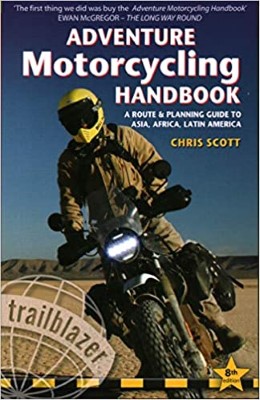
2020 Edition of Chris Scott's Adventure Motorcycling Handbook.
"Ultimate global guide for red-blooded bikers planning overseas exploration. Covers choice & preparation of best bike, shipping overseas, baggage design, riding techniques, travel health, visas, documentation, safety and useful addresses." Recommended. (Grant)

Led by special operations veterans, Stanford Medicine affiliated physicians, paramedics and other travel experts, Ripcord is perfect for adventure seekers, climbers, skiers, sports enthusiasts, hunters, international travelers, humanitarian efforts, expeditions and more.
Ripcord Rescue Travel Insurance™ combines into a single integrated program the best evacuation and rescue with the premier travel insurance coverages designed for adventurers and travel is covered on motorcycles of all sizes.
(ONLY US RESIDENTS and currently has a limit of 60 days.)
Ripcord Evacuation Insurance is available for ALL nationalities.
What others say about HU...
"This site is the BIBLE for international bike travelers." Greg, Australia
"Thank you! The web site, The travels, The insight, The inspiration, Everything, just thanks." Colin, UK
"My friend and I are planning a trip from Singapore to England... We found (the HU) site invaluable as an aid to planning and have based a lot of our purchases (bikes, riding gear, etc.) on what we have learned from this site." Phil, Australia
"I for one always had an adventurous spirit, but you and Susan lit the fire for my trip and I'll be forever grateful for what you two do to inspire others to just do it." Brent, USA
"Your website is a mecca of valuable information and the (video) series is informative, entertaining, and inspiring!" Jennifer, Canada
"Your worldwide organisation and events are the Go To places to for all serious touring and aspiring touring bikers." Trevor, South Africa
"This is the answer to all my questions." Haydn, Australia
"Keep going the excellent work you are doing for Horizons Unlimited - I love it!" Thomas, Germany
Lots more comments here!

Every book a diary
Every chapter a day
Every day a journey
Refreshingly honest and compelling tales: the hights and lows of a life on the road. Solo, unsupported, budget journeys of discovery.
Authentic, engaging and evocative travel memoirs, overland, around the world and through life.
All 8 books available from the author or as eBooks and audio books
Back Road Map Books and Backroad GPS Maps for all of Canada - a must have!
New to Horizons Unlimited?
New to motorcycle travelling? New to the HU site? Confused? Too many options? It's really very simple - just 4 easy steps!
Horizons Unlimited was founded in 1997 by Grant and Susan Johnson following their journey around the world on a BMW R80G/S.
 Read more about Grant & Susan's story
Read more about Grant & Susan's story
Membership - help keep us going!
Horizons Unlimited is not a big multi-national company, just two people who love motorcycle travel and have grown what started as a hobby in 1997 into a full time job (usually 8-10 hours per day and 7 days a week) and a labour of love. To keep it going and a roof over our heads, we run events all over the world with the help of volunteers; we sell inspirational and informative DVDs; we have a few selected advertisers; and we make a small amount from memberships.
You don't have to be a Member to come to an HU meeting, access the website, or ask questions on the HUBB. What you get for your membership contribution is our sincere gratitude, good karma and knowing that you're helping to keep the motorcycle travel dream alive. Contributing Members and Gold Members do get additional features on the HUBB. Here's a list of all the Member benefits on the HUBB.
|
|
|