 3Likes 3Likes
-
 3
Post By shu...
3
Post By shu...
 |

23 Jun 2019
|
|
Registered Users
Veteran HUBBer
|
|
Join Date: Apr 2005
Location: Salisbury
Posts: 204
|
|
|
Basecamp & Garmin 610 routing
When planning routes of Basecamp (v4.6.3) I plot the roads I wish to use with a number of waypoints, having set the Preferences on both Bascamcamp and the unit, a Garmin Montana 610 (Software v3.40 utilising CN Europe NT 2019.2 mapping).
In the past, once transferred on to the unit the route would show as planned and could immediately be followed. Now when clicking on a route, two options appear 'Minimise Time' and 'Minimise Distance'. Irrespective of which one I choose, the route is not the one planned but what the unite decrees as most suitable to get from the start to the finish.
Are there any means whereby I can disable/remove the two routing options being displayed, allowing me to follow the route I have produced?
Your assistance would be appreciated.
|

23 Jun 2019
|
|
Registered Users
Veteran HUBBer
|
|
Join Date: Jul 2011
Location: Somewhere
Posts: 1,470
|
|
|
I convert the route to a track so it doesn't change from the planned route. It does mean you loose the turn by turn direction though
|

23 Jun 2019
|
|
Registered Users
Veteran HUBBer
|
|
Join Date: Sep 2006
Location: California
Posts: 871
|
|
Quote:
Originally Posted by EMBEE

When planning routes of Basecamp (v4.6.3) I plot the roads I wish to use with a number of waypoints, having set the Preferences on both Bascamcamp and the unit, a Garmin Montana 610 (Software v3.40 utilising CN Europe NT 2019.2 mapping).
In the past, once transferred on to the unit the route would show as planned and could immediately be followed. Now when clicking on a route, two options appear 'Minimise Time' and 'Minimise Distance'. Irrespective of which one I choose, the route is not the one planned but what the unite decrees as most suitable to get from the start to the finish.
Are there any means whereby I can disable/remove the two routing options being displayed, allowing me to follow the route I have produced?
Your assistance would be appreciated.
|
Hi Embee - the simplest way to do it is to just add a few more intermediate waypoints, and string them together in the create Route function.
Make sure you've not got any of the avoidance boxes ticked either - especially the unpaved roads box, if you are wanting to include trails in your route.
Otherwise, as TheWarden suggests, you can create a Track rather than a Route (although doing that in Basecamp is laborious, routes are much better created by actually riding/driving the route and track-logging it in real time)...
Ultimately though, if you've never been that way before, then why not let the Garmin take you on a particular route - more often than not it's thrown up some real gems for me when I've trusted it - and if you absolutely want to go a certain way, then stick in another intermediate waypoint.
Note also that in some instances, Garmin will route around any seasonal closures and or what have been registered as non-through routes, even if it looks like they are on the map. For example, I've come across this a couple of times on unsurfaced roads when I've ridden a trail I wanted to use (despite what the Garmin was saying in 'Routing' mode), only to find there was a locked gate and/or private property, despite the 'road' showing as a potential through route on the map.
Garmin may have a clunky user-interface, but generally speaking their mapping and routing is pretty accurate I've found.
Hope that helps...
Jenny x
|

23 Jun 2019
|
|
Registered Users
Veteran HUBBer
|
|
Join Date: Sep 2006
Location: California
Posts: 871
|
|
|
Following on from above - what I tend to do is just create a list of waypoints that I want to go via each day, then navigate (using the GoTo/Routing function) to each waypoint on an individual basis in turn from the list - choosing the next on the list once I arrive at (or get close to) the current destination waypoint.
Note that sometimes selection shortest route vs. the fastest route or vice versa works better for your desired route, so you might need to try/use either option depending on how far away (and how wiggly the road is) between individual waypoints.
In comparison, trying to string a series of multiple waypoints together can often result in a route you didn't particularly envisage - although as I mention above, equally it can actually offer a really rewarding experience too.
As the saying goes, "It's always an adventure if you've never been there before..."
Jx
|

23 Jun 2019
|
|
Registered Users
Veteran HUBBer
|
|
Join Date: Nov 2009
Location: Colorado
Posts: 309
|
|
|
The GPS will always recalculate your route when you send it over from BaseCamp. All of these ideas mentioned above will help keep your route in shape.
On Basecamp:
1. include lots of waypoints, especially just beyond intersections.
2. Create a track FROM YOUR FINISHED ROUTE. This is a one click operation on Basecamp, easy.
3. Turn the route into a DIRECT ROUTE (one click in the drop down menu in the Route information box) before you transfer it. This will give you the original route to go back to if your GPS starts to screw things up.
4. Transfer BOTH the route and the track to the GPS.
5. By displaying both the track and the route on your GPS, you can easily see when the GPS tries to diverge from your original plan and you can decide, on the fly, if you want to keep with your plan (the track) or go with the GPS routing.
................shu
|

23 Jun 2019
|
|
Registered Users
Veteran HUBBer
|
|
Join Date: Sep 2006
Location: California
Posts: 871
|
|
Quote:
Originally Posted by shu...

The GPS will always recalculate your route when you send it over from BaseCamp. All of these ideas mentioned above will help keep your route in shape.
On Basecamp:
1. include lots of waypoints, especially just beyond intersections.
2. Create a track FROM YOUR FINISHED ROUTE. This is a one click operation on Basecamp, easy.
3. Turn the route into a DIRECT ROUTE (one click in the drop down menu in the Route information box) before you transfer it. This will give you the original route to go back to if your GPS starts to screw things up.
4. Transfer BOTH the route and the track to the GPS.
5. By displaying both the track and the route on your GPS, you can easily see when the GPS tries to diverge from your original plan and you can decide, on the fly, if you want to keep with your plan (the track) or go with the GPS routing.
................shu
|
Ah, thanks for the clarification Shu - I wasn't aware you could easily (one click) convert a Route to Track in Basecamp - I tend to just use it for storage and transferring files - so will check out that function myself now.
Thanks for the explanation!
Jx
|

23 Jun 2019
|
|
Registered Users
Veteran HUBBer
|
|
Join Date: Jul 2011
Location: Somewhere
Posts: 1,470
|
|
|
right mouse click on your selected route then Create Track on the pop up menu is the way I do it.
|

24 Jun 2019
|
|
Registered Users
Veteran HUBBer
|
|
Join Date: Apr 2005
Location: Salisbury
Posts: 204
|
|
|
Thank you all, I will follow your advice and hope to see an improvement.
|
|
Currently Active Users Viewing This Thread: 1 (0 Registered Users and/or Members and 1 guests)
|
|
|
 Posting Rules
Posting Rules
|
You may not post new threads
You may not post replies
You may not post attachments
You may not edit your posts
HTML code is Off
|
|
|
|

Check the RAW segments; Grant, your HU host is on every month!
Episodes below to listen to while you, err, pretend to do something or other...
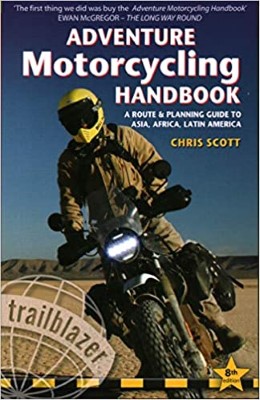
2020 Edition of Chris Scott's Adventure Motorcycling Handbook.
"Ultimate global guide for red-blooded bikers planning overseas exploration. Covers choice & preparation of best bike, shipping overseas, baggage design, riding techniques, travel health, visas, documentation, safety and useful addresses." Recommended. (Grant)

Ripcord Rescue Travel Insurance™ combines into a single integrated program the best evacuation and rescue with the premier travel insurance coverages designed for adventurers.
Led by special operations veterans, Stanford Medicine affiliated physicians, paramedics and other travel experts, Ripcord is perfect for adventure seekers, climbers, skiers, sports enthusiasts, hunters, international travelers, humanitarian efforts, expeditions and more.
Ripcord travel protection is now available for ALL nationalities, and travel is covered on motorcycles of all sizes!
What others say about HU...
"This site is the BIBLE for international bike travelers." Greg, Australia
"Thank you! The web site, The travels, The insight, The inspiration, Everything, just thanks." Colin, UK
"My friend and I are planning a trip from Singapore to England... We found (the HU) site invaluable as an aid to planning and have based a lot of our purchases (bikes, riding gear, etc.) on what we have learned from this site." Phil, Australia
"I for one always had an adventurous spirit, but you and Susan lit the fire for my trip and I'll be forever grateful for what you two do to inspire others to just do it." Brent, USA
"Your website is a mecca of valuable information and the (video) series is informative, entertaining, and inspiring!" Jennifer, Canada
"Your worldwide organisation and events are the Go To places to for all serious touring and aspiring touring bikers." Trevor, South Africa
"This is the answer to all my questions." Haydn, Australia
"Keep going the excellent work you are doing for Horizons Unlimited - I love it!" Thomas, Germany
Lots more comments here!
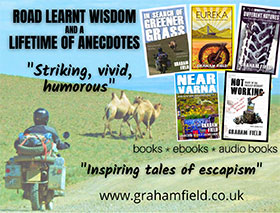
Diaries of a compulsive traveller
by Graham Field
Book, eBook, Audiobook
"A compelling, honest, inspiring and entertaining writing style with a built-in feel-good factor" Get them NOW from the authors' website and Amazon.com, Amazon.ca, Amazon.co.uk.
Back Road Map Books and Backroad GPS Maps for all of Canada - a must have!
New to Horizons Unlimited?
New to motorcycle travelling? New to the HU site? Confused? Too many options? It's really very simple - just 4 easy steps!
Horizons Unlimited was founded in 1997 by Grant and Susan Johnson following their journey around the world on a BMW R80G/S.
 Read more about Grant & Susan's story
Read more about Grant & Susan's story
Membership - help keep us going!
Horizons Unlimited is not a big multi-national company, just two people who love motorcycle travel and have grown what started as a hobby in 1997 into a full time job (usually 8-10 hours per day and 7 days a week) and a labour of love. To keep it going and a roof over our heads, we run events all over the world with the help of volunteers; we sell inspirational and informative DVDs; we have a few selected advertisers; and we make a small amount from memberships.
You don't have to be a Member to come to an HU meeting, access the website, or ask questions on the HUBB. What you get for your membership contribution is our sincere gratitude, good karma and knowing that you're helping to keep the motorcycle travel dream alive. Contributing Members and Gold Members do get additional features on the HUBB. Here's a list of all the Member benefits on the HUBB.
|
|
|