| I can't login |
Sorry to hear you're having trouble, I know it can be very frustrating when it doesn't do what it should!
The only known reasons for not being able to log into the HUBB are as follows:
1. Password AND user name is CaSe-SenSiTiVe!
2. Tick the "Remember me" box when you login, and if on a shared computer, be sure to LOG OUT when done.
3. Cookies are blocked on the browser
Solution: Allow horizonsunlimited.com
Solution: Tick the "remember me" box
4. Cookie blocker of some sort, usually in an Antivirus package.
Solution: Allow horizonsunlimited.com
5. You're not registered on the HUBB. You may have registered for an HU Meeting, or in a Community, or for the newsletter; but that does NOT register you on the HUBB, it's quite separate. We are working on integrating everything for one user sign in where you have all your options in one place, but since our budget is tiny, and it's a big and complex website, it takes time. Please be patient and remember it's all separate, and essentially run by one person - me!
Grant |
| Why should I register? HUBB Member Privileges, PM's etc |
In order to fully utilize the abilities of this forum, the administrator requires you to register. Registration is free, and allows you to do the following:
- Post new threads
- Reply to other peoples' threads
- Edit your posts
- Receive email notification of replies to posts and threads you specify
- Send private messages to other members
- Enter events in the forum calendar
- Vote in Polls
- Set up a 'buddy-list' to quickly see which of your friends are currently online
- "Today's Posts" menu item becomes "New Posts" with a drop down list to choose from: All new posts(since last visit), 1 hour, 4 hours, 12 hours, last day, 2 days etc. Very useful!
To register, you will need to specify a username and password, and a valid email address. Entering your email address will not leave you open to 'spam', as you can choose to hide your email address completely, and messages sent to you via email do not reveal your address to the sender in any case. (To verify this, you can try sending an email message to another user.) The administrator has configured the forum to send you the final part of the registration process by email, to ensure that the email address you provide is valid and working.
User Ranks (Shows as Newbie, Traveller, Veteran Traveller under your name):
- Newbie - under 30 posts
- Traveller - under 100 posts
- Veteran Traveller - over 100 posts
HUBB User Privileges
(Additional Member Benefits. Contributing Members and Gold Members status shows above your User Rank, above) Become a Contributing or Gold Member to increase your privileges here!
|
Unregistered |
Registered |
Contributing Member |
Gold Member |
| Can View Member Info |
n |
y |
y |
y |
| Can View Others' Profile Pictures |
n |
y |
y |
y |
| Can Open / Close Own Threads |
n |
n |
n |
y |
| Can Rate Threads |
n |
n |
y |
y |
| Can Upload Attachments / pictures - size total allowed |
0 |
8 mb |
24 mb |
64mb |
| Can Post Polls |
n |
n |
y |
y |
| Maximum Stored Messages |
0 |
50 |
150 |
250 |
| Maximum Recipients to Send PMs at a time: |
0 |
2 |
5 |
5 |
| Can Use Custom Title |
n |
n |
n |
y |
| Profile Picture Maximum Width (pixels) |
0 |
50 |
100 |
100 |
| Profile Picture Maximum Height (pixels) |
0 |
50 |
100 |
100 |
| Profile Picture Maximum File Size (bytes) |
0 |
10240 |
25000 |
35000 |
| Can Upload Custom Avatars |
n |
n |
y |
y |
| Custom Avatar Maximum Width (pixels) |
0 |
0 |
80 |
100 |
| Custom Avatar Maximum Height (pixels) |
0 |
0 |
80 |
100 |
|
| I login and when I go to post it says I'm not logged in. |
Problem: You login ok, get the "Welcome" message, and then you want to make a post, and you get a:
"You are not logged in or you do not have permission to access
this page."
message. USUALLY this is caused by your computer not keeping, or rejecting, cookies, and happens often on Internet Cafe computers.
Solutions:
1. Tick the "Remember me" box when you login, and if on a shared computer, be sure to LOG OUT when done.
2. WWW. See if the address you are at includes the WWW in the url.
In other words, it should be:
https://WWW.horizonsunlimited.com/ etc
not just:
https://horizonsunlimited.com/ etc
It shouldn't matter, but it does. We are working on solving it, but it's complex. In the meantime, just be sure you have the WWW in the url, both when logging in and when posting - in other words, always!
3. Cookies. The only way any website can know who you are is by placing a cookie on your computer. When you log
in, it places a cookie on your computer, then when you ask for a page it reads the cookie, says - "ok, you're logged in, so here you
go." If it doesn't
find a logged in cookie, it sends you to the login page. So your computer MUST accept cookies. Your Anti Virus / Anti-Spyware may
be overzealously guarding you and blocking cookies, so you need to tell it to accept cookies, at least from "horizonsunlimited.com" and
any other site you wish to login to.
Also see: Does this forum use cookies? below for more information.
That should do it.
If not, please let me, Grant, (SysAdmin) know, and include your Operating system and version, browser and any anti-virus / Anti-Spyware
/ firewall software you are using. Note I DO recommend ALL of them for everyone all the time, but they have to be set sensibly. It's
possible with some to set it so secure that you can't actually DO anything!
To help solve the problem I need to know more about EXACTLY what happens - you do something like login, tick the remember me box
and get welcome message then click what - reply to message or post new thread and get what error message, what goes wrong - something
to give me a clue where to start. DID you try checking the "Remember me" box? What happened then? Same thing? Or not? NORMALLY that
solves it.
VERY few people have reported a problem logging in, and so far it has always been resolved by ticking the "Remember Me" box, so
if that doesn't work for you I need more details so I can find, diagnose and solve the problem. |
| I lost my password, or user name, what can I do? |
If you forget your password or user name, TRY to login with any combination or just blank user name and password, and you can then click on the 'Forgotten Your Password' link.
This will bring up a page where you should enter your registered email address, and an email will be sent to that address instantly, with instructions for resetting your password.
If you have forgotten your password or user name, AND your email address has changed, 'click here to contact Grant (Admin)' with your old user name, old AND NEW email addresses, country and any other details such as your website that may help to confirm that it really is your account you're trying to change.
If you want to change your email address, simply login and go to the ''User Options'' control panel, and you can change your email address and any other details you like except your user name. |
| Does this forum use cookies? |
| The use of cookies on this forum is optional, but may enhance your experience of the site. Cookies are used to enable functions such as showing whether or not a thread or forum you are viewing has new posts since your last visit, or to automatically log you back in when you return to the site after being away for a while.
When you register, you will be given the option to 'Automatically login when you return to the site'. This will store your username and password in a cookie, stored on your computer. If you are using a shared computer, such as in a library, school or internet cafe, or if you have reason to not trust any other users that might use this computer, we do not recommend that you enable this.
This forum also gives you the option to use a cookie to track your current session, ensuring that you remain logged-on while browsing the site. If you choose not to store this information in a cookie, the session data will be sent through each link you click. Choosing not to use a cookie may cause problems if your computer's connection to the Internet uses a proxy-server and you share links with other users behind the same proxy. If in doubt, we recommend that you select 'yes' to enable the cookie.
After you have registered, you may alter your cookie options at any time by changing the settings on this page. |
| How do I clear my cookies? |
You may clear all your cookies by clicking here. If you return to the main index page via the link provided and you are still logged in, you may have to remove your cookies manually.
In Internet Explorer 6 on Windows XP:
- Click the "Tools" menu.
- Select "Internet Options" from the menu that appears.
- Click "Delete Cookies" on the dialog box that appears. It will be in the center area of the "General" tab.
In Mozilla Firefox:
- Click the "Tools" menu.
- Select "Options" from the menu that appears.
- From the dialog box, select "Privacy" on the left.
- Find "Cookies" on the main pane, and click the "Clear" button adjacent to it.
Your cookies should now be removed. You may want to restart the computer and revisit the forums to be sure. |
| How can I change the information in my profile, or my user name? (See User Options link on all pages) |
It is your responsibility to keep the information in your profile up-to-date. You should especially ensure that your email address is kept current. You can alter any of the fields in your profile, except your username. Once you have registered your username, it becomes yours for life. In extreme circumstances, you may request that the administrator change your username, but he or she will require a very good reason to do so.
Edit your profile here.
If you want to change your user name
'click here to contact Grant (Admin)' with your old AND NEW user name, email address, country and any other details such as your website that may help to confirm that it really is your account you're trying to change. If there is no unique identifying information, I'll need your password from you to confirm it's your account. (You should change it after!) |
| How do I add a custom status to my profile? |
| If the administrator has enabled custom status titles, then you can specify the text you want to display by editing your profile and entering the text you want in the Custom User Text field. |
| How do I get a picture under my username? |
These small images are called Avatars. They are displayed below your username on all posts that you make. There are two kinds of avatars: those provided by the administrator and those that you upload yourself.
If the administrator has provided a set of avatars, and avatars are enabled, you may select an avatar that best describes your personality.
The administrator may also have enabled custom avatars, which allows you to upload an avatar image from your computer.
For more information about avatars, click here. |
| What are the buddy and ignore lists? |
The buddy list is used to keep track of the friends you have made on this forum. By going to your "My vB Home", you'll be able to see which of your friends are currently online, and be able to send them a private message. Adding people to your buddy list also allow you to send private messages to multiple forum members at the same time. You may add any member of the forums to your buddy list by clicking this button in a member's posts.
Ignore lists are used for those people whose messages you wish not to read. By adding someone to your ignore list, those messages posted by these individuals will be hidden when you read a thread. |
| Lost Passwords |
I forgot my password. What can I do?
If you forget your password, you can click on the 'Forgotten Your Password' link. This will appear on any page that requires you to fill in your password.
This link brings up a page where you should enter your registered email address. An email will be sent to that address shortly, with instructions for resetting your password.
Since passwords are encrypted, there is no way to resend your original password. This option provides you with the ability to reset your password.
You must be able to receive emails to your registered email address for this to work. You may need to check your spam filters and folder if you do not see this email in a few minutes. |
| Members List |
What is the Members List?
The members list shows the registered members of the board. Providing the administrator allows this, you can view the member list ordered alphabetically by username, by the date they joined, by the number of posts they have made or by reputation (?).
To view the members list, click on 'Member List' on main navigation bar at the top of the page.
To quickly find a particular member, click on the 'Search Members' link and type a username (or partial username) into the box. For further search options - including searching based on join date, post count or home page - click on 'Advanced Search' on the search menu.
Are all members listed?
Some members may not be on the list. The administrator has options over who is shown on the list. They may, for example, omit members who have not made many posts or who belong to certain user groups. |
| Your Notifications |
What are Your Notifications?
When you have logged into the board, a link to 'Your Notifications' may be displayed in the 'Welcome' box near the top of the forum. 'Your Notifications' will show if you have any one of the following:
- Unread Private Messages (?)
- Unread Profile Visitor Messages (?)
- Profile Visitor Messages Awaiting Approval
- Incoming Friend Requests (?)
- Requests to Join Your Social Groups (?)
- Invitations to Join Social Groups
- Unread Picture Comments (?)
- Picture Comments Awaiting Approval
By clicking on the 'Your Notifications' link, you will be able to quickly see how many of each type you have received. Clicking on any of the links in the menu will take you to the relevant page within the User Control Panel or elsewhere in the system.
If there are no notifications, then this link will be replaced by a link to 'Private Messages' (?). |
| What is the signature for? |
After you have registered, you may set your signature. This is a piece of text that you would like to be inserted at the end of all your posts, a little like having headed note paper.
If the administrator has enabled signatures, then you will have the option to include your signature on any posts you make. If you have specified a signature, then the forum will automatically append your signature to any messages you post. You can disable signatures on a per-post basis by un-ticking the 'Show Signature' checkbox when you compose your message.
You may turn the signature on and off on posts you have already made by editing the post and altering the state of the 'Show Signature' option.
You can set your signature by editing your profile.
Trade, Vendors, business / commercial sellers, please see the HUBB Advertising section for information on Commercial signatures. |
| |

Check the RAW segments; Grant, your HU host is on every month!
Episodes below to listen to while you, err, pretend to do something or other...
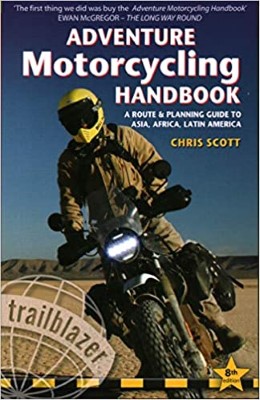
2020 Edition of Chris Scott's Adventure Motorcycling Handbook.
"Ultimate global guide for red-blooded bikers planning overseas exploration. Covers choice & preparation of best bike, shipping overseas, baggage design, riding techniques, travel health, visas, documentation, safety and useful addresses." Recommended. (Grant)

Ripcord Rescue Travel Insurance™ combines into a single integrated program the best evacuation and rescue with the premier travel insurance coverages designed for adventurers.
Led by special operations veterans, Stanford Medicine affiliated physicians, paramedics and other travel experts, Ripcord is perfect for adventure seekers, climbers, skiers, sports enthusiasts, hunters, international travelers, humanitarian efforts, expeditions and more.
Ripcord travel protection is now available for ALL nationalities, and travel is covered on motorcycles of all sizes!
What others say about HU...
"This site is the BIBLE for international bike travelers." Greg, Australia
"Thank you! The web site, The travels, The insight, The inspiration, Everything, just thanks." Colin, UK
"My friend and I are planning a trip from Singapore to England... We found (the HU) site invaluable as an aid to planning and have based a lot of our purchases (bikes, riding gear, etc.) on what we have learned from this site." Phil, Australia
"I for one always had an adventurous spirit, but you and Susan lit the fire for my trip and I'll be forever grateful for what you two do to inspire others to just do it." Brent, USA
"Your website is a mecca of valuable information and the (video) series is informative, entertaining, and inspiring!" Jennifer, Canada
"Your worldwide organisation and events are the Go To places to for all serious touring and aspiring touring bikers." Trevor, South Africa
"This is the answer to all my questions." Haydn, Australia
"Keep going the excellent work you are doing for Horizons Unlimited - I love it!" Thomas, Germany
Lots more comments here!
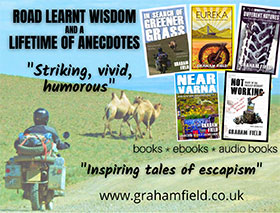
Diaries of a compulsive traveller
by Graham Field
Book, eBook, Audiobook
"A compelling, honest, inspiring and entertaining writing style with a built-in feel-good factor" Get them NOW from the authors' website and Amazon.com, Amazon.ca, Amazon.co.uk.
Back Road Map Books and Backroad GPS Maps for all of Canada - a must have!
New to Horizons Unlimited?
New to motorcycle travelling? New to the HU site? Confused? Too many options? It's really very simple - just 4 easy steps!
Horizons Unlimited was founded in 1997 by Grant and Susan Johnson following their journey around the world on a BMW R80G/S.
 Read more about Grant & Susan's story
Read more about Grant & Susan's story
Membership - help keep us going!
Horizons Unlimited is not a big multi-national company, just two people who love motorcycle travel and have grown what started as a hobby in 1997 into a full time job (usually 8-10 hours per day and 7 days a week) and a labour of love. To keep it going and a roof over our heads, we run events all over the world with the help of volunteers; we sell inspirational and informative DVDs; we have a few selected advertisers; and we make a small amount from memberships.
You don't have to be a Member to come to an HU meeting, access the website, or ask questions on the HUBB. What you get for your membership contribution is our sincere gratitude, good karma and knowing that you're helping to keep the motorcycle travel dream alive. Contributing Members and Gold Members do get additional features on the HUBB. Here's a list of all the Member benefits on the HUBB.
|
|