 |

5 Nov 2008
|
|
Registered Users
New on the HUBB
|
|
Join Date: Oct 2008
Location: ontario, canada
Posts: 13
|
|
|
lap top computer?
Hi
I am planning a trip from Canada through Mexico down to Panama.
I was just wondering if it is worth carrying a lap top computer with me?
Myself and a friend have been planning the trip for a while now and our plan is to mostly stay in hotels on the way down, although we are bringing camping gear also.
My main questions are: are there a lot of internet cafes on the way down?
do the hotels through central america have internet connections available for lap tops? or do they have a general computer one could use?
Again I am still just trying to decide if I should take my lap top or not?
Thanks
Matt
|

5 Nov 2008
|
|
Contributing Member
Veteran HUBBer
|
|
Join Date: Feb 2005
Location: Australia
Posts: 131
|
|
|
Greetings Matt
If you search on the Hubb you will find that this question has been asked before. The pro's and cons have been listed in quite a few posts
As for availability on your trip we finished the same trip you are planning earlier this year. We found that there was no shortage of internet cafes or hotels that had a public computer that was available for guests or had wifi in the different motel/hotels. Sometimes the least likely hotel would have wifi so you didn't need to take a laptop if you didn't want the hassles of weight, size, laptop security etc and if you do it was usually easy to connect up.
However we did take a smallish (IBMx31) laptop and I would do again (probably an EEEPC this time). The reason for this was that almost every time I plugged a memory stick into a public computer to upload some photos or text I found it would have some virus or Trojan installed on the memory stick when I check it later. Only twice did it come out clean. I can't remember what they were infected with but I don't think it was for my benefit.
We sometimes had to do banking or buying things (airline tickets) over the web and having your own laptop with up to date anti virus/firewall makes it a lot more secure since we could usually wait until we got to an internet cafe and patch in the IBM.
Hope that helps
Ian J
|

5 Nov 2008
|
|
Registered Users
Veteran HUBBer
|
|
Join Date: Sep 2006
Location: Cornwall, in the far southwest of England, UK
Posts: 597
|
|
Quote:
Originally Posted by routesheet196

... are there a lot of internet cafes on the way down?
do the hotels through central america have internet connections available for lap tops? or do they have a general computer one could use?
Again I am still just trying to decide if I should take my lap top or not?
Thanks
|
My answer is to these questions is 'yes' Matt. If you didn't already know it, most motels/hotels in Canada and the States do have wireless and/or ethernet connections to the web. Mostly it's all free and usually (but not always) fairly reliable. Some motel chains want a small fee for wifi though - the Motel-6 group springs to mind in this regard. But I cannot comment about Central/South America, as I've never been there.
I recommend that you take a laptop with you if at all possible. A small & handy cheap['ish] netbook would be ideal. Great for forward planning, especially for comparing and selecting accommodation a day or two ahead. I found sites like TripAdvisor can be good for hotel/motel reviews, although I dunno just how unbiased these reviews are, but it all worked for me most of the time.
Of course, keeping in touch with your people is much easier when 'connected' (Skype, e-mails etc.) Also you'll have a facility to sort and store your photos, and maintain a log of your trip.
In addition to running your own routing software ( Streets & Trips perhaps?) - you'll find that Google Maps is your friend too. Needless to say, you'll need some sort of a PC to run these programs.
Whatever you decide - have a good ride down.
Regards
KEITH
|

6 Nov 2008
|
|
Registered Users
HUBB regular
|
|
Join Date: Aug 2007
Location: San Francisco, CA
Posts: 54
|
|
|
Consider this:
You should never, *ever* log into your bank or other financial institution on a public access computer. You should never, *ever* type in your credit card information on a public access computer.
Always assume that any public computer is loaded with spyware and viruses, placed there either accidentally by someone downloading something or deliberately by a hacker that visited before you. More than likely you will be right. I can't claim to know the percentages but I've seen enough hacked machines to know it's high (more than 10%).
This means that everything you type - passwords, credit card numbers, etc - is likely being sent to someone with malicious intent.
Be wary when you put your memory card with photos in a strange computer! This is often how the viruses spread. It happened to my riding buddy (Nir) a couple weeks ago - you insert your memory card, the virus already present on the computer installs itself to the card. When you insert the card on another computer, the autorun then infects the new computer.
Many memory cards have a "write protect" feature enabled. You *must* turn this on before putting it in a public computer. If your card doesn't have this feature, you're basically having the informational equivalent of unprotected sex with a Kenyan prostitute.
Not surprisingly, I recommend traveling with a laptop. I won't even type in my email password on a strange computer.
Jeff
|

6 Nov 2008
|
|
Registered Users
HUBB regular
|
|
Join Date: Aug 2007
Location: San Francisco, CA
Posts: 54
|
|
Quote:
Originally Posted by lhoriman

Consider this:
|
One more thing. Do you use the same password for your online financial institutions as you do for gmail, etc? GO CHANGE IT NOW (the bank pws).
Hackers build up lists of known username/password combinations, and they have scripts that try these known combinations against financial institutions.
You will not enjoy suddenly finding, in the middle of the trip, that your entire bank account balance has been wired to Russia 
Jeff
|

6 Nov 2008
|
|
Contributing Member
Veteran HUBBer
|
|
Join Date: Jun 2005
Location: Edmonton, Canada
Posts: 246
|
|
|
What about the networks
I may be showing my ignorance here but are you not opening yourself up to all of these problems by plugging your laptop into someone elses network?
I assume when I plug into the hotel ethernet connection that I am going through there network to the internet so am I vulnerable at that point.
Is the antivirus protection on the average laptop up to dealing with this risk?
Ignorance is bliss so I still take a pad of paper and a pen however I can see that times realy are changing.
Rick
|

6 Nov 2008
|
|
Registered Users
Veteran HUBBer
|
|
Join Date: Jan 2007
Posts: 183
|
|
Quote:
Originally Posted by Riq

I may be showing my ignorance here but are you not opening yourself up to all of these problems by plugging your laptop into someone elses network?
I assume when I plug into the hotel ethernet connection that I am going through there network to the internet so am I vulnerable at that point.
Is the antivirus protection on the average laptop up to dealing with this risk?
|
That has nothing to do with any antivirus protection and everything with ssl encryption. Not to dig to deep into the technical obscure stuff, but in essence with ssl (and that's what financial institutions in general use) even the switches (or computers or satelites or whatever) that transport the data for you can't know what's in the packages they transport.
Essentially it's like a tunnel from your computer to your bank.
If you want to know more this is actually a pretty good introduction: SSL Encryption Explained
See ya on the road!
P.S.: Of course ssl won't be of any use if you manage to get your laptop infected. But then again, you do have a decent and up to date virus protection, do you? 
|

6 Nov 2008
|
|
Registered Users
New on the HUBB
|
|
Join Date: Oct 2008
Location: ontario, canada
Posts: 13
|
|
|
I have a macbook computer I am debating bringing. I don't have much in the way of virus protection on it right now. I am also not the most computer literate person. I guess I better learn a bit more about the amount of virus protection needed/recommended for macs.
I plan on leaving on tuesday/wednesday next week weather dependent.
Thanks for the advice on lap tops!
Do many people use on line banking while travelling through central/south america??
Thanks
again
Matt
|

6 Nov 2008
|
|
Registered Users
Veteran HUBBer
|
|
Join Date: Jan 2007
Posts: 183
|
|
|
If your Mac runs OSX and you keep it updated you should be pretty much fine, not many Mac Viruses around and the Windows buggies won't spread to your exotic operating system.
|

7 Nov 2008
|
|
Registered Users
Veteran HUBBer
|
|
Join Date: Apr 2006
Location: Staffordshire. uk
Posts: 766
|
|
|
My Eee is running linux. Is this safe like a Mac by not being MS or do I need plenty of Protection? I've used it online with just what came pre-installed with it.
|

9 Nov 2008
|
|
Registered Users
HUBB regular
|
|
Join Date: Sep 2008
Location: michigan in U.S.
Posts: 34
|
|
|
The Laptop Question in Mexico and Central America
For me, and I'm currently in Costa Rica, having just driven down from MI. with my laptop, I am very glad I brought it. I have a blogging site going covering the trip and there's just no way I could spend the hours a day I do sometimes after a long day of travel working on my site, setting up dated posts to go out, working with my photo's and doing drafts for future posts on public computers, or where ever I might happen to find them. I was on a schedule travel wise, and I absolutely had no time for searching out places in the dark after a long day of riding.
The other thing is while in the u.s. its great to find a motel chain that has wi-fi, take a day off for rest and working on my site and contacting friends. That luxury was very rare for me since I left Texas. Since I avoid big City's on this trip to save time, the only hotels I found since Texas that had an internet connection was a Comfort Inn in El Salvador, and now a Best Western in Costa Rica. And these chain hotels of course are twice as expensive as anything local, so you pay for the luxury.
A lot of the hotels I stay'd at I was able to plug in to an outlet and take notes on my trip, or set up drafts and I loved that as well. But none of them had any type of connection, one room didn't even have an outlet to charge my battery!
I suppose if you do your home work, speak good Spanish, and are not on too tight of schedule you could line these things up a head of time. But to just go out as I did and expect to run into internet connected hotels and internet cafes as you cross Mexico for your first time isn't realistic. I have a hard enough time trying to find a bank down here! But like I said I am really glad I brought it, there's no way I could monopolize a hotels computer for as long as I use it in my room.
|

10 Nov 2008
|
|
Registered Users
HUBB regular
|
|
Join Date: Aug 2007
Location: San Francisco, CA
Posts: 54
|
|
Quote:
Originally Posted by Riq

I may be showing my ignorance here but are you not opening yourself up to all of these problems by plugging your laptop into someone elses network?
|
No, not exactly - you open yourself up to a different set of problems but they are less likely to result in your bank account balance being wired to Russia, especially if you keep your computer updated.
Public access computers easily become infected with malware because they are used by so many different people. Common vectors:
* A user inadvertently downloads an infected piece of software.
* A user inserts a camera memory card which contains a virus. The virus probably came from having earlier inserted it in an infected machine elsewhere.
* A malicious traveler deliberately installs spyware.
* A malicious internet cafe owner (or employee) deliberately installs spyware.
There are steps that internet cafe owners can take to try to secure their computers against the first two vectors, but my observation is that very few do. A *lot* of computers out there are infected.
In contrast, when you plug your personal computer into a network, there are really only two ways for malicious software to be installed:
* You accidentally do so by downloading and running a bad piece of software.
* A remote piece of software must "hack" into your computer through a vulnerability in the network software running on your computer.
#1 is easily prevented by simply not downloading software or by using virus scanning software.
#2 is not easy if your computer is up-to-date. When new vulnerabilities are discovered, Microsoft, Apple, Red Hat, Ubuntu, etc are usually pretty quick to produce a fix. As long as you keep running Windows Update regularly you should have a reasonably secure system.
BTW, if you never run Windows Update, your machine is probably already p0wned, even if you just have it plugged in at home. There are hundreds of widely known vulnerabilities in a new, unpatched installation of Windows (any flavor) and there are millions of already-infected computers automatically scanning the internet for fresh victims. Not long ago I recall reading a study which found that the average amount of elapsed time between plugging a brand-new (unpatched) Windows box into the network and it being successfully hacked is about four minutes.
Running Linux or MacOS doesn't give you immunity from this problem - you still need to run the software updater. Both have known vulnerabilities which have been fixed in updates.
There is one other issue you might be concerned about : Can someone on the network eavesdrop on my network connection, even if I am using my own computer? As buebo pointed out, not if you are visiting a website that uses SSL encryption. All banks do. Gmail will if you select it in your preferences (by default it doesn't). Even facebook uses SSL for the password exchange. The bottom line is that this is not a huge worry these days.
|

11 Nov 2008
|
|
Registered Users
New on the HUBB
|
|
Join Date: Oct 2008
Posts: 11
|
|
|
Yes. Take it...
I always have mine. The benefits of convenience are just too great. Keep it secure, store it so its not jostling around as you ride, and your good to go. Communication and info at your fingertips where ever you are. no need to have to find a cafe at the end of a long day or worry about using public computers, mexican keyboards, etc.
IMHO, it's a no-brainer. Take it!
|
|
Currently Active Users Viewing This Thread: 1 (0 Registered Users and/or Members and 1 guests)
|
|
|
 Posting Rules
Posting Rules
|
You may not post new threads
You may not post replies
You may not post attachments
You may not edit your posts
HTML code is Off
|
|
|
|

Check the RAW segments; Grant, your HU host is on every month!
Episodes below to listen to while you, err, pretend to do something or other...
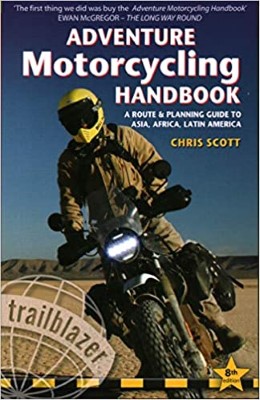
2020 Edition of Chris Scott's Adventure Motorcycling Handbook.
"Ultimate global guide for red-blooded bikers planning overseas exploration. Covers choice & preparation of best bike, shipping overseas, baggage design, riding techniques, travel health, visas, documentation, safety and useful addresses." Recommended. (Grant)

Ripcord Rescue Travel Insurance™ combines into a single integrated program the best evacuation and rescue with the premier travel insurance coverages designed for adventurers.
Led by special operations veterans, Stanford Medicine affiliated physicians, paramedics and other travel experts, Ripcord is perfect for adventure seekers, climbers, skiers, sports enthusiasts, hunters, international travelers, humanitarian efforts, expeditions and more.
Ripcord travel protection is now available for ALL nationalities, and travel is covered on motorcycles of all sizes!
What others say about HU...
"This site is the BIBLE for international bike travelers." Greg, Australia
"Thank you! The web site, The travels, The insight, The inspiration, Everything, just thanks." Colin, UK
"My friend and I are planning a trip from Singapore to England... We found (the HU) site invaluable as an aid to planning and have based a lot of our purchases (bikes, riding gear, etc.) on what we have learned from this site." Phil, Australia
"I for one always had an adventurous spirit, but you and Susan lit the fire for my trip and I'll be forever grateful for what you two do to inspire others to just do it." Brent, USA
"Your website is a mecca of valuable information and the (video) series is informative, entertaining, and inspiring!" Jennifer, Canada
"Your worldwide organisation and events are the Go To places to for all serious touring and aspiring touring bikers." Trevor, South Africa
"This is the answer to all my questions." Haydn, Australia
"Keep going the excellent work you are doing for Horizons Unlimited - I love it!" Thomas, Germany
Lots more comments here!
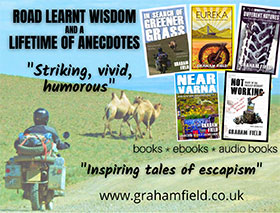
Diaries of a compulsive traveller
by Graham Field
Book, eBook, Audiobook
"A compelling, honest, inspiring and entertaining writing style with a built-in feel-good factor" Get them NOW from the authors' website and Amazon.com, Amazon.ca, Amazon.co.uk.
Back Road Map Books and Backroad GPS Maps for all of Canada - a must have!
New to Horizons Unlimited?
New to motorcycle travelling? New to the HU site? Confused? Too many options? It's really very simple - just 4 easy steps!
Horizons Unlimited was founded in 1997 by Grant and Susan Johnson following their journey around the world on a BMW R80G/S.
 Read more about Grant & Susan's story
Read more about Grant & Susan's story
Membership - help keep us going!
Horizons Unlimited is not a big multi-national company, just two people who love motorcycle travel and have grown what started as a hobby in 1997 into a full time job (usually 8-10 hours per day and 7 days a week) and a labour of love. To keep it going and a roof over our heads, we run events all over the world with the help of volunteers; we sell inspirational and informative DVDs; we have a few selected advertisers; and we make a small amount from memberships.
You don't have to be a Member to come to an HU meeting, access the website, or ask questions on the HUBB. What you get for your membership contribution is our sincere gratitude, good karma and knowing that you're helping to keep the motorcycle travel dream alive. Contributing Members and Gold Members do get additional features on the HUBB. Here's a list of all the Member benefits on the HUBB.
|
|
|