 6Likes 6Likes
 |
|

31 Jul 2013
|
|
Registered Users
HUBB regular
|
|
Join Date: Dec 2011
Location: Brighton
Posts: 98
|
|
|
From memory i'm sure all i did was copy the waypoint gpx file into the subfolder called gpx on the garmin and i automatically loaded up the waypoint.
Have you tried that?
Mark
|

31 Jul 2013
|
|
Contributing Member
Veteran HUBBer
|
|
Join Date: Jul 2007
Location: Rockhampton, Australia
Posts: 868
|
|
|
If you highlight all the waypoints you want on the device, drag them(or right click and copy), then drop/paste them onto the device. If you are doing that correctly, you should see a little green progress bar under the device as it is copying
|

1 Aug 2013
|
 |
Registered Users
Veteran HUBBer
|
|
Join Date: Nov 2004
Location: London / Moscow
Posts: 1,913
|
|
|
Have you checked the waypoints manager? Are they definitely not on the device? or just not visible on the map?
If not visible on the map it may be the level of detail you have set for the waypoints. they only show up at a level of zoom that is preset quite detailed.
For going somewhere like mongolia, I would set the waypoints to show up on the map at a zoom of 20 km (maybe even 30). Check it by going to Map, setup map, advanced setup, zoom levels, user waypoints. Set it to 20 or 30 km. The waypoints should then be visible if you are that zoom or closer in.
Other possibility is you are full on waypoints. The unit takes 2000. If you are full, and try to load more, it will not (from memory) show an error message when you try to load more.
Easiest way around that is to clear all waypoints and reload them all. You might want to save any personal waypoints into your own GPX file before you delete the lot, so that you can reload them as well as reloading the public waypoints from the wp file. In any case, i should able to take a look on Tuesday.
|

1 Aug 2013
|
|
Registered Users
Veteran HUBBer
|
|
Join Date: Feb 2008
Location: Washington, DC
Posts: 1,377
|
|
|
HarryG, thanks, I'm trying that, won't know if it works till the morning.
colebatch, the waypoints aren't on the device. weird... hopefully harryg's tip will fix the problem, otherwise I'd greatly appreciate any help on Tues, cuz I leave on Thurs!
|

2 Aug 2013
|
|
Registered Users
Veteran HUBBer
|
|
Join Date: Feb 2008
Location: Washington, DC
Posts: 1,377
|
|
|
ok, duh, got it to work, I had to convert the files from gdb to gpx and then copied them onto the montana; I must have missed the memo on that one.
|

2 Aug 2013
|
|
Registered Users
Veteran HUBBer
|
|
Join Date: Feb 2008
Location: Washington, DC
Posts: 1,377
|
|
Quote:
Originally Posted by Bertrand

...switch your Montana to the compass page (CDI layout), edit the fields...
|
bertrand, I've been playing around with the montana and can't figure out what you mean by CDI layout...I can get the compass on the screen, with the data fields to the right, what else do you do?
|

2 Aug 2013
|
 |
-
Veteran HUBBer
|
|
Join Date: Apr 2006
Location: WWW
Posts: 2,341
|
|
Walter- Waypoints max = 4000 on the Montana 
Quote:
Originally Posted by motoreiter

bertrand, I've been playing around with the montana and can't figure out what you mean by CDI layout...I can get the compass on the screen, with the data fields to the right, what else do you do?
|
Set up => Heading => chose CDI
Display = Numeric degrees
North Reference = Magnetic
Compass = Auto
Manual info here Thomas
Don't forget to calibrate the compass as close to its mounting as possible.
Doing this daily when going/being in remote areas is good/safe practice.
|

5 Aug 2013
|
|
Registered Users
New on the HUBB
|
|
Join Date: Jan 2009
Location: Near Ottawa On, Canada
Posts: 6
|
|
Quote:
Originally Posted by MilesofSmiles

I was looking into the Montana and thought it was neat device and great for motorcycles, until I saw a video on it. In the video this fellow put the unit on a chair in direct sun lite. When it reached 87F the screen started to act up and switch modes.
|
That was me testing my Montana with a screen protector. Garmin's protector tends to pull and push the screen as it gets hot, so it starts to make its own selections. I replaced that protector with a new identical one and have not had the problem since.
So if you're not getting a Montana based on that video, then you probably didn't want one in the first place.  .
|

5 Aug 2013
|
 |
-
Veteran HUBBer
|
|
Join Date: Apr 2006
Location: WWW
Posts: 2,341
|
|
A good screen saver is essential ..... as is a good sunhat too ! 
Having felt how hot the Montana gets in sunlight, I chose to make a small 'hat' for it.
Now it runs nice and cool- I am convinced it saves damage to the electronics. Cost pennies to make.
Last edited by Bertrand; 2 Mar 2016 at 16:17.
|

6 Aug 2013
|
|
Registered Users
New on the HUBB
|
|
Join Date: Jan 2009
Location: Near Ottawa On, Canada
Posts: 6
|
|
Quote:
Originally Posted by Bertrand

A good screen saver is essential ..... as is a good sunhat too ! 
Having felt how hot the Montana gets in sunlight, I chose to make a small 'hat' for it.
Now it runs nice and cool- I am convinced it saves damage to the electronics. Cost pennies to make. |
I'd do that but I prefer to run in Portrait mode, and want to retain the flexibility to switch orientation depending on whether I'm doing mostly North/South or East/West roads.
|

22 Nov 2014
|
|
Registered Users
Veteran HUBBer
|
|
Join Date: May 2014
Location: E Yorkshireman...in the Chum Phae area, Thailand
Posts: 1,273
|
|
|
Motorcycle mount for the Montana 600
Can anyone give some advice on a non powered mount for the Montana 600, I will be fitting it to a rented CRF250L (hence non powered)
I have seen one on Amazon UK and was wondering if anyone has used one or have a better idea?
http://www.amazon.co.uk/Garmin-Bicyc...montana+mounts
Thanks
Wayne
|

22 Nov 2014
|
 |
-
Veteran HUBBer
|
|
Join Date: Apr 2006
Location: WWW
Posts: 2,341
|
|

Wayne
The one in your link is the same as the power and/or speaker options models ( as per my pic in #226 above fitted inside a TT mount) except, of course, that it does not have either of those two.
I have originally made an aluminium twin plate 'sandwich' with inner coils (vibration dampening) and mounted the powered one on there as well as also attaching it to a RAM mount-
There are many mounting options but you certainly will need that bit ( or the powered one) whatever you do- as this is the 'jaw' which holds the Montana (or the same for the Monterra too if even you change satnavs!)
I would recommend you get the powered version though as it will recharge your battery saving you another job- unless you plan on only using AA disposable batteries but this would get expensive or rechargeable ones which you would still need to recharge- all a bit of a pain IMHO!
I can see of no reason why you could not fit a powered one on your rented Honda- It comes fitted with leads and has a fuse holder too- Wiring it up is very easy (one red and one black) straight to the battery and will leave no trace. Ignore other wires) I would guess 15 minutes to fit- 5 to take out.
Remember to use the locking screw once mounted. It prevent the 'jaw' from unexpectedly releasing the Montana-
I would suggest that the easiest method is a RAM mount which clamps onto the handle bars- fit tape on them before fitting if you're worried about scratching them.
|

23 Nov 2014
|
|
Registered Users
Veteran HUBBer
|
|
Join Date: May 2014
Location: E Yorkshireman...in the Chum Phae area, Thailand
Posts: 1,273
|
|
Quote:
Originally Posted by Bertrand

Wayne
The one in your link is the same as the power and/or speaker options models ( as per my pic in #226 above fitted inside a TT mount) except, of course, that it does not have either of those two.
I have originally made an aluminium twin plate 'sandwich' with inner coils (vibration dampening) and mounted the powered one on there as well as also attaching it to a RAM mount-
There are many mounting options but you certainly will need that bit ( or the powered one) whatever you do- as this is the 'jaw' which holds the Montana (or the same for the Monterra too if even you change satnavs!)
I would recommend you get the powered version though as it will recharge your battery saving you another job- unless you plan on only using AA disposable batteries but this would get expensive or rechargeable ones which you would still need to recharge- all a bit of a pain IMHO!
I can see of no reason why you could not fit a powered one on your rented Honda- It comes fitted with leads and has a fuse holder too- Wiring it up is very easy (one red and one black) straight to the battery and will leave no trace. Ignore other wires) I would guess 15 minutes to fit- 5 to take out.
Remember to use the locking screw once mounted. It prevent the 'jaw' from unexpectedly releasing the Montana-
I would suggest that the easiest method is a RAM mount which clamps onto the handle bars- fit tape on them before fitting if you're worried about scratching them.
|
Thanks for the advice
Wayne
|

23 Sep 2015
|
|
Registered Users
HUBB regular
|
|
Join Date: Jul 2012
Location: Kongsberg, Norway
Posts: 45
|
|
Got the Montana and tested it recently on trip in Swiss/French/Italian Alps. Made routes in Mapsource (before buying the Montana) imported into Basecamp and downloaded routes to the Montana.
Unfortunately it didn' t work out to well as the routes were a mix between roads and straight lines (outside roads). Done this on my Zumo without problems but the problem with the Montana is that it recalculates automatically to beginning of route and then the straight lines turns into a mess. Is there any way to avoid this, like with the Zumo were it's prompted if you want to calculate to beginning of route? Even turning off recalculation,Montana still insist on taking you to start of route...an recalculates entire route in the process 
Second issue was that some of the routes had to many waypoints. My buddies Zumo just split the route but the Montana just rejected the route. Strange that 50 waypoint limitation (or whatever the liit is) in 2015, thought that would be lot higher now?
The third issue might seem like a minor issue but to me it isn't. Trying to zoom in and out was almost impossible with gloves as 9 out of 10 times the "buttons" are to small so the Montana think I want to make a new way point. More or less gave up but really want to be able to zoom in to see details when lot's of stuff going on (like in a city) and out to see the bigger picture. Any way to get around this?
So most days my premade routes didn't work and when it did, I couldn't zoom in/out making navigation difficult. Not so happy but hope there are solutions?
|

23 Sep 2015
|
|
Registered Users
Veteran HUBBer
|
|
Join Date: May 2014
Location: E Yorkshireman...in the Chum Phae area, Thailand
Posts: 1,273
|
|
Quote:
Originally Posted by pingvin

Got the Montana and tested it recently on trip in Swiss/French/Italian Alps. Made routes in Mapsource (before buying the Montana) imported into Basecamp and downloaded routes to the Montana.
Unfortunately it didn' t work out to well as the routes were a mix between roads and straight lines (outside roads). Done this on my Zumo without problems but the problem with the Montana is that it recalculates automatically to beginning of route and then the straight lines turns into a mess. Is there any way to avoid this, like with the Zumo were it's prompted if you want to calculate to beginning of route? Even turning off recalculation,Montana still insist on taking you to start of route...an recalculates entire route in the process 
Second issue was that some of the routes had to many waypoints. My buddies Zumo just split the route but the Montana just rejected the route. Strange that 50 waypoint limitation (or whatever the liit is) in 2015, thought that would be lot higher now?
The third issue might seem like a minor issue but to me it isn't. Trying to zoom in and out was almost impossible with gloves as 9 out of 10 times the "buttons" are to small so the Montana think I want to make a new way point. More or less gave up but really want to be able to zoom in to see details when lot's of stuff going on (like in a city) and out to see the bigger picture. Any way to get around this?
So most days my premade routes didn't work and when it did, I couldn't zoom in/out making navigation difficult. Not so happy but hope there are solutions? |
I am assuming it is a 600 and not a 650?
Strange that it did that with the waypoints, maybe it is full because I think it will only hold 1000
As for doing the thing with the just doing a straight line between points, mine has not done it on the Device but it did it for a bit when I was using Basecamp but cured its self after awhile.
I used mine on my trip in Thailand and Laos is it worked great using the Mapsource mapping, it would also work with my gloves on, I was however using enduro leather gloves and not the ones that give you sausage fingers 
have a look at this, it might help
http://static.garmincdn.com/pumac/Montana_600_OM_EN.pdf
Wayne
|
|
Currently Active Users Viewing This Thread: 1 (0 Registered Users and/or Members and 1 guests)
|
|
|
 Posting Rules
Posting Rules
|
You may not post new threads
You may not post replies
You may not post attachments
You may not edit your posts
HTML code is Off
|
|
|
|

Check the RAW segments; Grant, your HU host is on every month!
Episodes below to listen to while you, err, pretend to do something or other...
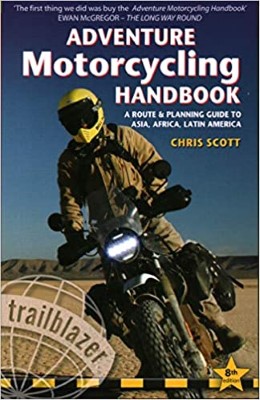
2020 Edition of Chris Scott's Adventure Motorcycling Handbook.
"Ultimate global guide for red-blooded bikers planning overseas exploration. Covers choice & preparation of best bike, shipping overseas, baggage design, riding techniques, travel health, visas, documentation, safety and useful addresses." Recommended. (Grant)

Ripcord Rescue Travel Insurance™ combines into a single integrated program the best evacuation and rescue with the premier travel insurance coverages designed for adventurers.
Led by special operations veterans, Stanford Medicine affiliated physicians, paramedics and other travel experts, Ripcord is perfect for adventure seekers, climbers, skiers, sports enthusiasts, hunters, international travelers, humanitarian efforts, expeditions and more.
Ripcord travel protection is now available for ALL nationalities, and travel is covered on motorcycles of all sizes!
What others say about HU...
"This site is the BIBLE for international bike travelers." Greg, Australia
"Thank you! The web site, The travels, The insight, The inspiration, Everything, just thanks." Colin, UK
"My friend and I are planning a trip from Singapore to England... We found (the HU) site invaluable as an aid to planning and have based a lot of our purchases (bikes, riding gear, etc.) on what we have learned from this site." Phil, Australia
"I for one always had an adventurous spirit, but you and Susan lit the fire for my trip and I'll be forever grateful for what you two do to inspire others to just do it." Brent, USA
"Your website is a mecca of valuable information and the (video) series is informative, entertaining, and inspiring!" Jennifer, Canada
"Your worldwide organisation and events are the Go To places to for all serious touring and aspiring touring bikers." Trevor, South Africa
"This is the answer to all my questions." Haydn, Australia
"Keep going the excellent work you are doing for Horizons Unlimited - I love it!" Thomas, Germany
Lots more comments here!
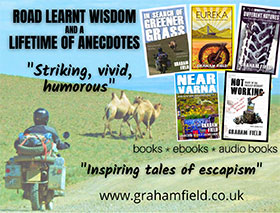
Diaries of a compulsive traveller
by Graham Field
Book, eBook, Audiobook
"A compelling, honest, inspiring and entertaining writing style with a built-in feel-good factor" Get them NOW from the authors' website and Amazon.com, Amazon.ca, Amazon.co.uk.
Back Road Map Books and Backroad GPS Maps for all of Canada - a must have!
New to Horizons Unlimited?
New to motorcycle travelling? New to the HU site? Confused? Too many options? It's really very simple - just 4 easy steps!
Horizons Unlimited was founded in 1997 by Grant and Susan Johnson following their journey around the world on a BMW R80G/S.
 Read more about Grant & Susan's story
Read more about Grant & Susan's story
Membership - help keep us going!
Horizons Unlimited is not a big multi-national company, just two people who love motorcycle travel and have grown what started as a hobby in 1997 into a full time job (usually 8-10 hours per day and 7 days a week) and a labour of love. To keep it going and a roof over our heads, we run events all over the world with the help of volunteers; we sell inspirational and informative DVDs; we have a few selected advertisers; and we make a small amount from memberships.
You don't have to be a Member to come to an HU meeting, access the website, or ask questions on the HUBB. What you get for your membership contribution is our sincere gratitude, good karma and knowing that you're helping to keep the motorcycle travel dream alive. Contributing Members and Gold Members do get additional features on the HUBB. Here's a list of all the Member benefits on the HUBB.
|
|
|