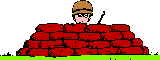Obfuscate your email address to protect it from spammers robots collecting it from your website.Keep spam to a minimum! We all get too much spam, and one of the main ways they collect email addresses is from sending out little "spambots" or spam robots - software programs - that trawl the web and collect all the email addresses they can find. So if your email address is on a web site in plain text, it WILL get collected sooner or later - and repeatedly, by all the spambots out there. The very best way to prevent your address from getting collected is to use a cgi-script and form. I can highly recommend the free Master Feedback from Will Bontrager, or the even better Master Form V4, which is what we use. He also has more comments on obfuscating or hiding email addresses from spammers here.You can use the form below to create a javascript that will effectively and easily hide your email address from the spambots. Note that they will eventually get smart enough to figure even this out, but hopefully it will be a while. More info on combating spam below the form.
Script thanks to Thor Larholm. More info on spam:Sending EmailA common problem that I see a LOT is people sending out bulk emails to friends - sometimes dozens, even hundreds of them, with all the email addresses in the TO: field. This is a big problem, because there are many programs/viruses written to specifically invade someone's computer and scan their address books, and all emails looking for email addresses, which they then use to send out more of themselves to all of those people, in order to collect more addresses, and send the resulting lists back to the writers of the virus - to send out more spam! whew... I think that's called a run on sentence... As a result, this is considered very bad netiquette, and will make your friends hate you... There is an easy way to combat the spammers, and keep your friends friendly - when sending out bulk emails, just use the BCC: (Blind Carbon Copy) field for all those addresses. Then, everyone only gets their own name in the TO: field, and they don't see anyone else's address. Your email program may require you to put your own name in the TO: field. The other important way to combat this of course is to ensure that your AntiVirus program signatures are up-to-date - and that means TODAY and EVERY day . Any AntiVirus program that is more than a few days out-of-date is worse than useless - you think it's protecting you, and it's not. You should also be using a software firewall, (Avira, Kaspersky, Trend Micro, Norton Internet Security, Zone Alarm, and others) again, up-to-date regularly, and if you're at home on a broadband connection, buy yourself a firewall/router with SPF - stateful packet filtering, which "tracks each connection traversing all interfaces of the firewall and makes sure they are valid". Routers with these capabilities run around US$40-$60, so there's no excuse not to have one. You can also use them to connect up to around 4 computers to the internet very easily. Grant Help fight SPAM! We support the Coalition Against Unsolicited Commercial E-mail. "We all hate spam and we love to blame spammers. But if you buy products or services from spam email, you are just as guilty as the spammers for creating the problem. Purchasing just one product bankrolls a spammer with enough money to spam another million people. We can stop the spam, together, if we stop clicking on spam and buying from spam." You can stop spam by sharing the word and using the banners on http://www.spamdontbuyit.org/ Microsoft has a very good page here on how to protect your privacy in online communities. Internet Security and Privacy for Beginners - Presentation by Susan Johnson of Horizons Unlimited. What are the threats and safeguards you need to know about when web surfing, e-mailing or buying online, especially in dodgy Internet cafes ;-) See our Privacy Policy for what we do on Horizons Unlimited to combat spam.
|