 |

23 Sep 2002
|
|
Registered Users
HUBB regular
|
|
Join Date: Jul 2002
Location: London
Posts: 34
|
|
|
Fugawi
Has anyone used the fugawi software. www.fugawi.com
Apparently you can scan your own maps and drop them into the programme, tell it 3 known GPS coordinates and it interpolates the rest. You link your lap top with the GPS unit and it marks a cross as to where you are moving on the map.
I would like to buy the software but would be interested in any information on how well it works
Cheers
Ashley
__________________
Ashley Scott
Ashley (dot) scott at EDAW (dot) com
|

24 Sep 2002
|
|
Registered Users
Veteran HUBBer
|
|
Join Date: Nov 2001
Location: Cairo, Egypt
Posts: 456
|
|
Well, it works fine. I bought it a few years ago but never use it any more. Although it works it has very limited features and the interface looks like something programmed for windows 3.1, if you can remember that back  . For, more or less, the same amount of money you can get much better software like Ozi Explorer or for a bit more my personal favorite Quo Vadis. Here’s some links to get you started:
www.oziexplorer.com
www.ttqv.com
For people out there, what’s your favorite navigation software?
Hope this help.
------------------
A.B.
OasisPhoto.com – Images from the Magical Sahara.
ShortWheelbase.com – Jeep preparations.
__________________
A.B.
OasisPhoto.com – Images from the Magical Sahara.
|

28 Jan 2003
|
|
Registered Users
Veteran HUBBer
|
|
Join Date: Oct 2001
Location: Belgium
Posts: 469
|
|
Most favorite software,... don't know yet. Gonna start (tryin) to use GPSy software for macs. But have very little knowledge and no experience with this.
For a start: are the maps you can buy from Touratech OK? I am interested in the ones from Scandinavia (Sweden and Norway) and Belgium.
Looks like the maps are only made for the Touratech software. Or can you export / import them to other software?
------------------
http://users.pandora.be/pieter.maes2/
|

28 Jan 2003
|
|
Registered Users
Veteran HUBBer
|
|
Join Date: Nov 2001
Location: Cairo, Egypt
Posts: 456
|
|
The maps Touratech sells are the Russian survey maps made many many years ago. They are great topographical maps. That means they show the land features, which is useful if you plan to go Offroad in an area that hasn’t been developed much in the last 40 years or so. They are great for Africa since it hasn’t developed much and there are very few alternatives.
If you’re driving on roads then other recent road maps would be much better. I imagine Scandinavian countries would have very decent, and recent, maps, so I would get those instead.
The maps come calibrated for Quo Vadis, but you can easily calibrate them for use with other mapping software. All you have to do is define at least 3 points on the map and tell the software their coordinates. You’ll want to pick the 3 points as close to the border of the map as possible and from the grid line intersection to be able to figure out their exact coordinates. The more calibration points the more accurate the calibration will be and therefore the more accurate the waypoints will be. Also needed by the software is the map projection, which is usually written on the map. If not call up the map maker and ask them for it. Simply put the projection is the method used to draw the curved surface of the earth on the flat peace of paper you buy.
If you get paper maps you can easily scan them at any mapping or GIS shop. I would recommend at least 1:500.000 scale maps, but 1:250.000 or better would be best. If the map details and printing isn’t very small then scanning them at 150 dpi would be best.
As I said above, if you’re mainly driving on road then something like Garmin’s Map Source would be best. It contains a lot of roads maps in vector format, which can be uploaded directly to your Garmin GPS. Vector maps use lines and curves to represent roads, no images whatsoever. Other bitmap (images) maps used in Ozi or Quo Vadis cannot be uploaded to your Garmin. Only the waypoint you pick from these maps.
I’m not sure but I don’t think there’s a Mac version of Map Source so you’ll need to use an emulator or something.
------------------
A.B.
OasisPhoto.com – Images from the Magical Sahara.
ShortWheelbase.com – Jeep preparations.
__________________
A.B.
OasisPhoto.com – Images from the Magical Sahara.
|

29 Jan 2003
|
|
Registered Users
Veteran HUBBer
|
|
Join Date: Oct 2001
Location: Belgium
Posts: 469
|
|
Correct, there is no Mac version of Mapsource. So by emulator you mean like a 'virtual PC' thing? So that I can run PC software on my Mac.
If I scan the maps in, can I then upload them to the III+ or will I only upload the waypoints?
And if it is the map that is uploaded, is 12MB of memory in the III+ enough?
Thanks for all the info. It looks a lot more doable already. Think there will be more questions later.
------------------
http://users.pandora.be/pieter.maes2/
|

30 Jan 2003
|
|
Registered Users
Veteran HUBBer
|
|
Join Date: Nov 2001
Location: Cairo, Egypt
Posts: 456
|
|
You cannot upload anything into your Garmin other than Map Source’s vector maps (simple lines representing roads). Anything you scan into your computer stays there. Here are a couple of scenarios to give you a better Idea about the process:
Basic Scenario:
I scanned all my maps on my computer and also uploaded all my waypoints, routes and tracks as well.
I use the PC to plan my trip by selecting waypoints and routes and uploading them to the GPS. I also display the routes on the map and print it out for reference.
On the trip I only use the GPS and occasionally consult the printed map.
When I get back home I upload my new waypoints and tracks onto the PC for storage and display them onto the maps for analysis or whatever.
Advanced Scenario:
In a 4x4:
When in my Jeep I fix my laptop on the dashboard turn it on and run the navigation software. The GPS feeds the navigation software my location in real time, which in return displays my position on any of the maps I have stored. I can easily switch between satellite images, Russian or American aviation maps on the go and the software will always display my exact location on the map I choose. It even switches between maps automatically when my location shifts from one map to the next.
On a motorcycle:
I haven’t tried this yet but will work on it once I finish rebuilding my bike. Get a Pocket PC based PDA install in on the handle bar right next to the GPS in an Otter Armor Box www.armorbyotter.com for weather protection and hook it up to the GPS. Get the Pocket PC version of Ozi Explorer and install that on the PDA with some maps. It will work just as described above only the PDA will hold fewer maps since it has smaller memory.
I hope I’m not making this look complicated since it isn’t. Let me know if this isn’t clear.
------------------
A.B.
OasisPhoto.com – Images from the Magical Sahara.
ShortWheelbase.com – Jeep preparations.
[This message has been edited by A.B. (edited 30 January 2003).]
__________________
A.B.
OasisPhoto.com – Images from the Magical Sahara.
|

30 Jan 2003
|
|
Registered Users
Veteran HUBBer
|
|
Join Date: Oct 2001
Location: Belgium
Posts: 469
|
|
Nope, looks ok and doable to. But I don't think I'll use a PDA on my bike. I will plan the routes at home, then put the waypoints / routes in the GPS.
Last year I manually put in quite some waypoints into my GPS and it took a lot of time.
Now I can use my labtop to upload them and that will make it a lot quicker.
I hope to find a good basemap for the software I bought so that I can just click and copy the waypoints into a spreadsheet. Then I can upload the list of waypoints into my GPS.
If I don't find a decent basemap I would use the Calle website to find the coordinates, then copy them into a list and upload them with the software into the GPS.
Once back home I can download info with the software from my GPS easely and pass it on to other folks.
Next week I can start trying stuff out.
Does this all look ok? Or are there things I am forgetting?
------------------
http://users.pandora.be/pieter.maes2/
|

5 Feb 2003
|
|
Registered Users
Veteran HUBBer
|
|
Join Date: Nov 2001
Location: Cairo, Egypt
Posts: 456
|
|
Yeah that looks great, good luck!
I don’t know about the Mac software but it should be able to store, backup and print selected waypoints so you can skip the spreadsheet cutting and pasting part.
------------------
A.B.
OasisPhoto.com – Images from the Magical Sahara.
ShortWheelbase.com – Jeep preparations.
__________________
A.B.
OasisPhoto.com – Images from the Magical Sahara.
|

8 Feb 2003
|
|
Contributing Member
Veteran HUBBer
|
|
Join Date: Aug 2002
Location: Somerset, Great Britain
Posts: 471
|
|
Below is my bit about Memory-Map, which I've earlier posted in a Route-Planning thread - probably more appropriate here:
I've tried a few GPS/computer mapping options, and I've got to say I think I've now found the ultimate! It's at www.memory-map.co.uk or www.memory-map.com (US), and the beauty of it is it uses raster maps rather than vector maps, i.e. _real_ maps! In fact I bought the whole of south of UK in true Ordanace Survey (UK govt. mapping agency) 1:50,000, identical to the paper versions, for GBP 160 (a bargain in itself!) with the software, and they chucked in a 1:1,000,000 Europe atlas with it!
You can also scan and geo-reference your own paper maps (if you've got plenty of patience!), in fact I've done so with my Michelin 953 (only joking, Michelin!), as I couldn't find any digital Africa maps. It's uncanny how accurate it is - you view your location according to the programme at grid intersections and there's only a very small error. This enables you to then plot waypoints, routes, and as simply as right-clicking upload them to your GPS (or download). Your maps at different scales are loaded at the same time as a background, so you plot things and instantly view them on different maps, including even satellite photos (available for UK at GBP 60 for 1/12 of country). You can also track your progress in real-time.
I might sound a Memory-Map salesman, but it really is impressive! I've used Garmin's programme and Autoroute, but they're basic in comparison. I think they might do a trial version for download. The only thing it won't do is routing (i.e. shortest, quickest, etc.).
The other thing I find very impressive is the speed with which you can zoom and pan "images" which may be as much as 500Mb, with only modest computing power.
------------------
ichapp.users.btopenworld.com
|
|
Currently Active Users Viewing This Thread: 1 (0 Registered Users and/or Members and 1 guests)
|
|
|
 Posting Rules
Posting Rules
|
You may not post new threads
You may not post replies
You may not post attachments
You may not edit your posts
HTML code is Off
|
|
|
|

Check the RAW segments; Grant, your HU host is on every month!
Episodes below to listen to while you, err, pretend to do something or other...
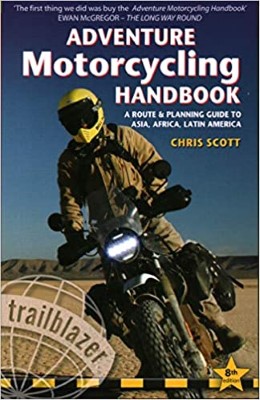
2020 Edition of Chris Scott's Adventure Motorcycling Handbook.
"Ultimate global guide for red-blooded bikers planning overseas exploration. Covers choice & preparation of best bike, shipping overseas, baggage design, riding techniques, travel health, visas, documentation, safety and useful addresses." Recommended. (Grant)

Ripcord Rescue Travel Insurance™ combines into a single integrated program the best evacuation and rescue with the premier travel insurance coverages designed for adventurers.
Led by special operations veterans, Stanford Medicine affiliated physicians, paramedics and other travel experts, Ripcord is perfect for adventure seekers, climbers, skiers, sports enthusiasts, hunters, international travelers, humanitarian efforts, expeditions and more.
Ripcord travel protection is now available for ALL nationalities, and travel is covered on motorcycles of all sizes!
What others say about HU...
"This site is the BIBLE for international bike travelers." Greg, Australia
"Thank you! The web site, The travels, The insight, The inspiration, Everything, just thanks." Colin, UK
"My friend and I are planning a trip from Singapore to England... We found (the HU) site invaluable as an aid to planning and have based a lot of our purchases (bikes, riding gear, etc.) on what we have learned from this site." Phil, Australia
"I for one always had an adventurous spirit, but you and Susan lit the fire for my trip and I'll be forever grateful for what you two do to inspire others to just do it." Brent, USA
"Your website is a mecca of valuable information and the (video) series is informative, entertaining, and inspiring!" Jennifer, Canada
"Your worldwide organisation and events are the Go To places to for all serious touring and aspiring touring bikers." Trevor, South Africa
"This is the answer to all my questions." Haydn, Australia
"Keep going the excellent work you are doing for Horizons Unlimited - I love it!" Thomas, Germany
Lots more comments here!
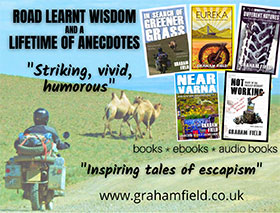
Diaries of a compulsive traveller
by Graham Field
Book, eBook, Audiobook
"A compelling, honest, inspiring and entertaining writing style with a built-in feel-good factor" Get them NOW from the authors' website and Amazon.com, Amazon.ca, Amazon.co.uk.
Back Road Map Books and Backroad GPS Maps for all of Canada - a must have!
New to Horizons Unlimited?
New to motorcycle travelling? New to the HU site? Confused? Too many options? It's really very simple - just 4 easy steps!
Horizons Unlimited was founded in 1997 by Grant and Susan Johnson following their journey around the world on a BMW R80G/S.
 Read more about Grant & Susan's story
Read more about Grant & Susan's story
Membership - help keep us going!
Horizons Unlimited is not a big multi-national company, just two people who love motorcycle travel and have grown what started as a hobby in 1997 into a full time job (usually 8-10 hours per day and 7 days a week) and a labour of love. To keep it going and a roof over our heads, we run events all over the world with the help of volunteers; we sell inspirational and informative DVDs; we have a few selected advertisers; and we make a small amount from memberships.
You don't have to be a Member to come to an HU meeting, access the website, or ask questions on the HUBB. What you get for your membership contribution is our sincere gratitude, good karma and knowing that you're helping to keep the motorcycle travel dream alive. Contributing Members and Gold Members do get additional features on the HUBB. Here's a list of all the Member benefits on the HUBB.
|
|
|