 1Likes 1Likes
 |
|

13 Apr 2011
|
|
Registered Users
Veteran HUBBer
|
|
Join Date: Feb 2006
Posts: 1,598
|
|
|
how do i convert google coordinates into something Garmin understands
header says it all.
Google give something like NN.nnnnnnn and my Garmin wants NN.NN. nnn
how can i use google co ordinates as a destination on my garmin?
|

13 Apr 2011
|
 |
Registered Users
Veteran HUBBer
|
|
Join Date: Feb 2005
Location: LONDONISTAN, England
Posts: 1,034
|
|
|
I have the same problem with my 2610! my mates Garmin with BMW logo but no Garmin numbers was ok, but read different to mine, but his and perhaps yours can change the format, I was suprised how many different grids there are, even ordnance survey readings that could be matched to an OS map, hopefully someone like Tim Cullis can give a better answer as I am not too clever with a GPS, I think a you can cut n paste a google earth waypoint into a converter if you google up a conversion table, sorry Larry if this sounds vague but its my best answer!
:confused1:
__________________
'He who laughs last, was too slow to get the joke' Never confuse the map with the journey.
Never confuse the map with the journey.
|

14 Apr 2011
|
 |
Registered Users
Veteran HUBBer
|
|
Join Date: Feb 2005
Location: LONDONISTAN, England
Posts: 1,034
|
|
 Deserves a bump!
Someone out there must have some answers 
__________________
'He who laughs last, was too slow to get the joke' Never confuse the map with the journey.
Never confuse the map with the journey.
|

14 Apr 2011
|
 |
Registered Users
Veteran HUBBer
|
|
Join Date: Apr 2001
Location: Norway
Posts: 1,379
|
|
You can read about the transformations here: Geographic coordinate conversion - Wikipedia, the free encyclopedia
Or you can select the right format in Google earth (check the menu tool preferences). It's also possible to change the format on the GPS.
|

14 Apr 2011
|
 |
Super Moderator
Veteran HUBBer
|
|
Join Date: Dec 2004
Location: London and Granada Altiplano
Posts: 3,077
|
|
|
Mapsource will accept coordinates input in any format, e.g.
N32.50 W3.25
N32 40.250 W3 15.150
N32 40 15.60 W3 15 25.50
__________________
"For sheer delight there is nothing like altitude; it gives one the thrill of adventure
and enlarges the world in which you live," Irving Mather (1892-1966)
|

14 Apr 2011
|
 |
Contributing Member
Veteran HUBBer
|
|
Join Date: Feb 2005
Location: Izmir, Turkiye
Posts: 794
|
|
i use this website to convert any format to any format. also, if you are nokia phone there is gps coordinate conversion program. pm me so that i can send it to you.
GPS Coordinate Converter, Maps and Info
__________________
ozhan u.
website under construction
|

14 Apr 2011
|
 |
Registered Users
Veteran HUBBer
|
|
Join Date: Feb 2006
Location: On the border - NE FR
Posts: 865
|
|
Quote:
Originally Posted by oldbmw

header says it all.
Google give something like NN.nnnnnnn and my Garmin wants NN.NN. nnn
how can i use google co ordinates as a destination on my garmin?
|
If you are using the google earth application, click Tools, then Options. In the "3D View" tab you will see the "Show Lat/Long" section. Select the one you use in your GPS.
Decimal Degrees is best. impo of course.
John
__________________
Nostradamus Ate My Hamster
|

14 Apr 2011
|
|
Registered Users
HUBB regular
|
|
Join Date: Oct 2007
Location: England
Posts: 52
|
|
|
If you have a Garmin, there is no better mapping program than Mapsource. Why monkey around converting inappropriate maps?
|

15 Apr 2011
|
|
Registered Users
Veteran HUBBer
|
|
Join Date: Nov 2009
Location: Colorado
Posts: 309
|
|
|
Somewhere in my Garmin menu (NUVI 550) there's a tool for converting between the three methods of stating Lat-Long. Or you can set up the Garmin specifically to operate on any of the three.
..........shu
|

16 Apr 2011
|
|
Registered Users
Veteran HUBBer
|
|
Join Date: Feb 2006
Posts: 1,598
|
|
Quote:
Originally Posted by Matt Roach

|
Thanks, exactly what I wanted
|

24 Apr 2011
|
|
Gold Member
Veteran HUBBer
|
|
Join Date: Apr 2008
Location: UK
Posts: 381
|
|
You can also just use a calculator 
You would need a paper and pen too, and it won't be super speedy as a poota converter will be!
60 minutes in a degree, 60 seconds in a minute. So 3600 seconds in a degree.
So N032-40-15.60
(32 degrees 40 minutes 15.60 seconds, but dashes between is simple to write and obvious what it is to you at least! You could put colons in rather than dashes, but then that might become a decimal point writing freehand with a dodgy pen perhaps?)
is 32 plus (40/60) plus (15.60/3600) equals N032.67100 decimal degrees.
Back the other way;
W003.25708
0.25708 times 60 gives 15 whole minutes, and 0.4248 of a one.
0.4248 times 60 gives 25.49 seconds
W 003-15-25.49
Feel free to ignore that lot! 
According to my Garmin at least, you should use;
Decimal degrees with 5 decimal places ddd.ddddd
Degrees and decimal minutes to 3 decimal places ddd-mm.mmm
Degrees, minutes, seconds and decimal seconds to 1 decimal place ddd-mm-ss.s
I can't find anything to say this is a standard convention, but if you stuck to Garmin speak then how many numbers you've written down or found may give you an idea of the format or wether there are numbers missing. Or as with me recently, in the entirely wrong bit of Barcelona because the Garmin wanted one format, the guidebook had another and we'd ignored the one missing number and just thrown another zero on the end so it fitted! 
|

8 Nov 2015
|
|
Registered Users
New on the HUBB
|
|
Join Date: Nov 2015
Posts: 1
|
|
|
Ms excel to convert Google GPS to Garmin
Bumped this thread while searching for easy tools to convert.
Thanks to grizzly7 comment, managed to use his formula
and used Ms Excel instead of calculator. 
Cheers!
|

19 Nov 2015
|
 |
Super Moderator
Veteran HUBBer
|
|
Join Date: Dec 2004
Location: London and Granada Altiplano
Posts: 3,077
|
|
If you are using Google Maps and Mapsource, it's easy. This is the URL for Buckingham Palace in London: https://www.google.co.uk/maps/place/...d902a7!6m1!1e1
You'll notice the URL contains an embedded lattitude and longitude. So copy the bit '51.50108,-0.1424046', go into Mapsource, create a new waypoint and paste that string into the 'position' field.
But before clicking on OK, stick an 'N' at the beginning of the string, and replace the ',-' with a space and a 'W' giving you 'N51.50108 W0.1424046'. Then click OK. Easy peasy.
If the first number is negative (southern hemisphere) you need to stick a 'S' instead of 'N' and if the second number is positive, use a 'E' instead of 'W'.
__________________
"For sheer delight there is nothing like altitude; it gives one the thrill of adventure
and enlarges the world in which you live," Irving Mather (1892-1966)
|
|
Currently Active Users Viewing This Thread: 1 (0 Registered Users and/or Members and 1 guests)
|
|
|
 Posting Rules
Posting Rules
|
You may not post new threads
You may not post replies
You may not post attachments
You may not edit your posts
HTML code is Off
|
|
|
|

Check the RAW segments; Grant, your HU host is on every month!
Episodes below to listen to while you, err, pretend to do something or other...
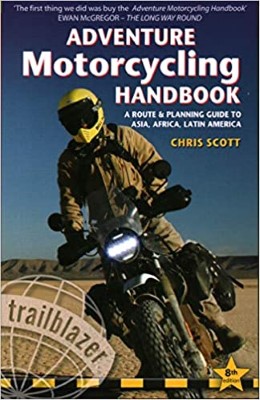
2020 Edition of Chris Scott's Adventure Motorcycling Handbook.
"Ultimate global guide for red-blooded bikers planning overseas exploration. Covers choice & preparation of best bike, shipping overseas, baggage design, riding techniques, travel health, visas, documentation, safety and useful addresses." Recommended. (Grant)

Ripcord Rescue Travel Insurance™ combines into a single integrated program the best evacuation and rescue with the premier travel insurance coverages designed for adventurers.
Led by special operations veterans, Stanford Medicine affiliated physicians, paramedics and other travel experts, Ripcord is perfect for adventure seekers, climbers, skiers, sports enthusiasts, hunters, international travelers, humanitarian efforts, expeditions and more.
Ripcord travel protection is now available for ALL nationalities, and travel is covered on motorcycles of all sizes!
What others say about HU...
"This site is the BIBLE for international bike travelers." Greg, Australia
"Thank you! The web site, The travels, The insight, The inspiration, Everything, just thanks." Colin, UK
"My friend and I are planning a trip from Singapore to England... We found (the HU) site invaluable as an aid to planning and have based a lot of our purchases (bikes, riding gear, etc.) on what we have learned from this site." Phil, Australia
"I for one always had an adventurous spirit, but you and Susan lit the fire for my trip and I'll be forever grateful for what you two do to inspire others to just do it." Brent, USA
"Your website is a mecca of valuable information and the (video) series is informative, entertaining, and inspiring!" Jennifer, Canada
"Your worldwide organisation and events are the Go To places to for all serious touring and aspiring touring bikers." Trevor, South Africa
"This is the answer to all my questions." Haydn, Australia
"Keep going the excellent work you are doing for Horizons Unlimited - I love it!" Thomas, Germany
Lots more comments here!
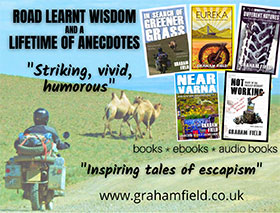
Diaries of a compulsive traveller
by Graham Field
Book, eBook, Audiobook
"A compelling, honest, inspiring and entertaining writing style with a built-in feel-good factor" Get them NOW from the authors' website and Amazon.com, Amazon.ca, Amazon.co.uk.
Back Road Map Books and Backroad GPS Maps for all of Canada - a must have!
New to Horizons Unlimited?
New to motorcycle travelling? New to the HU site? Confused? Too many options? It's really very simple - just 4 easy steps!
Horizons Unlimited was founded in 1997 by Grant and Susan Johnson following their journey around the world on a BMW R80G/S.
 Read more about Grant & Susan's story
Read more about Grant & Susan's story
Membership - help keep us going!
Horizons Unlimited is not a big multi-national company, just two people who love motorcycle travel and have grown what started as a hobby in 1997 into a full time job (usually 8-10 hours per day and 7 days a week) and a labour of love. To keep it going and a roof over our heads, we run events all over the world with the help of volunteers; we sell inspirational and informative DVDs; we have a few selected advertisers; and we make a small amount from memberships.
You don't have to be a Member to come to an HU meeting, access the website, or ask questions on the HUBB. What you get for your membership contribution is our sincere gratitude, good karma and knowing that you're helping to keep the motorcycle travel dream alive. Contributing Members and Gold Members do get additional features on the HUBB. Here's a list of all the Member benefits on the HUBB.
|
|
|