 |
|

11 Feb 2011
|
|
Registered Users
New on the HUBB
|
|
Join Date: May 2009
Location: Hong Kong
Posts: 11
|
|
|
Samsung Galaxy any good?
I would like a netbook and a gps for an alaska to ushuiara trip later this year so was wondering if anyone has invested in a Samsung Galaxy for on the road use?
My non-biker friend reckons they're the bees knees compaired to the bulkier ipad.
I was hoping to put it in the clear compartment of a tank bag and use google earth or something similar offline as a map/gps substitute. Anyone given this a go?
any other comments on this as an all-in-one computer, map, phone (no SIM though, right?), file storer?
(I secretly hope someone tells me they're brilliant so i have an excuse to go out and buy a new toy, but if better alternatives are avaiable I would love to hear about them)
cheers
|

11 Feb 2011
|
 |
Super Moderator
Veteran HUBBer
|
|
Join Date: Oct 2000
Location: South Island, New Zealand
Posts: 798
|
|

I recently changed from an iPhone 3G to a GalaxyS GT19000. There are a number of Galaxy models. Which one are you thinking of?
The GPS system works better than the one on the iPhone, but not as good as my TomTom.
Text input via the Swype system is absolutely brilliant, almost as fast as the keyboard on this computer. I use it to post here, which I didn't really bother doing with my iPhone. It's probably the best thing about the phone.The camera is much better and the video quality is good too. The screen is about 20% bigger, so it would be OK under a tank bag cover for navigation. The battery life is a little less than the iPhone and it takes twice as long to charge.
I love just plugging it into any computer and dragging music and video files back and forth without feckin' iTunes! No converting to any special format either.
Mine is a SIM phone, and I haven't seen one without. Other maket models may be different.
While they make phones like the Galaxy S, I'm never looking at an Apple phone again.
Cheers bloke
Nigel in NZ
__________________
The mouth of a perfectly contented man is filled with  . . -- 2200 BC Egyptian inscription
|

11 Feb 2011
|
 |
Contributing Member
Veteran HUBBer
|
|
Join Date: Feb 2005
Location: Izmir, Turkiye
Posts: 794
|
|
|
i am not using galaxy and have no idea. however, i would like to suggest you different thing.
if you use all in one devices like galaxy and if it's breaks down, you will lose all of your equipment. i think this would be the last think you want to have.
i mainly carry an 9" notebook with ssd, cheap nokia phone with mp3 player, and a gps. even one gets broken you can still use the other two. and probably will cost cheaper.
__________________
ozhan u.
website under construction
|

11 Feb 2011
|
 |
Registered Users
HUBB regular
|
|
Join Date: Apr 2008
Location: Thailand
Posts: 85
|
|
Quote:
Originally Posted by ozhanu

i am not using galaxy and have no idea. however, i would like to suggest you different thing.
if you use all in one devices like galaxy and if it's breaks down, you will lose all of your equipment. i think this would be the last think you want to have.
i mainly carry an 9" notebook with ssd, cheap nokia phone with mp3 player, and a gps. even one gets broken you can still use the other two. and probably will cost cheaper.
|
I've been in the camp for a long time too, separate everything.
Yet technology really has been leaping forward lately, specially in terms of quality.
From the reviews I've read about this Samsung smart device is that the overall quality and user friendly features are simply outstanding.
I'm also looking at pairing down all the weight I've been carrying around on the bike.
That Samsung Galaxy makes a heck of a lot of sense.
|

12 Feb 2011
|
|
Registered Users
Veteran HUBBer
|
|
Join Date: Feb 2008
Location: Between London & Singapore
Posts: 153
|
|
|
I can't help but agree with the above comments. Separate devices mean you don't lose everything in the event of one part single dying, getting damaged (alot of rain on your route!) or stolen.
We're on the road now and are travelling with an Asus netbook. I had a look at at the Galaxy and iPad recently in a shop in Bangkok and whilst they're very pretty and lovely to lose still have nothing near to the power, memory or usability (GPS aside!) of my netbook so I'll wait. I can't help but feel that Apple could make the iPad into a great laptop killer but of course have designed it without any of the capability of a laptop so it won't affect their own laptop sales. The thing is, people don't want both. You'll find that on the road you'll download things frm other travellers you meet and need so much space for photos and video that you'll be glad of the extra memory of a netbook.
I say get yourself an Asus netbook (alot cheaper!), take an iPod nano, and buy either a proper built for purpose satnav or get one of those regular sized phones that has GPS capability.
Alternatively, get a compass, you're just heading South after all!!....
Ps. don't forget that if you're still really desperate for a fancy toy, the new iPad 2 is rumoured to be reveaved at some point in Feb '11......
|

13 Feb 2011
|
|
Registered Users
New on the HUBB
|
|
Join Date: May 2009
Location: Hong Kong
Posts: 11
|
|
|
thanks for all the interesting responses so far. I can see good in both sides of the all-in-one/separate gadgets arguments.
call me a computer illiterate if you like, but does the GPS function work on the Galaxy if it's not connected to a monthly phone plan? does it have in built maps or would i need to download them from Garmin or someone else?
i took a look at a galaxy today and i noticed it doesn't have USB sockets on its sides. How would I stick a memory stick in it then?
cheers
|

13 Feb 2011
|
|
Registered Users
Veteran HUBBer
|
|
Join Date: Jul 2007
Location: Dreaming of travelling and riding bikes in general..
Posts: 445
|
|
|
I researched that exact point and yes, the GPS on the Galaxy Tab will work without a cellular plan but from what I've read the time taken to get a fix on a satellite is much slower and takes ages.
|

13 Feb 2011
|
|
Registered Users
Veteran HUBBer
|
|
Join Date: Oct 2009
Location: Derbyshire, England
Posts: 100
|
|
|
Can't say anything about it's usefulness, but the misses has one and says the battery only lasts 6-10 hours.
|

13 Feb 2011
|
 |
Registered Users
HUBB regular
|
|
Join Date: Mar 2009
Location: cheshire uk
Posts: 37
|
|
|
test
I have logged on and writen this reply on a galaxy GT I5500, cheap and cheerful, only prob is its battery life between charges, it needs charging every day, sometimes twice if interneting.
Denny.
|

14 Feb 2011
|
|
Registered Users
Veteran HUBBer
|
|
Join Date: Feb 2008
Location: Between London & Singapore
Posts: 153
|
|
Mumbluz,
You've hit on the real problem. Neither the Galaxy or the iPad are, at present, very usable for travelling in my opinion.
On the road you constantly want to upload the thousands of photos you will take (you'll need way more storage than either can offer (the biggest iPad is only 64Gig - an iPod is 128!!). That means you need an external hard drive - not for back up but as your primary memory. The problam is how do you then plug in the hard drive? Apple now do a little adapter to overcome this glaring ommision but you have to buy it separately and it's a fiddly little thing (easy to lose!) that plugs in where your power socket goes meaning you can't charge at the same time! I'm not sure about the Galaxy but at best, it must have the same problem!
I Met a guy recently who just went out and bought a Nokia smartphone, and downloaded the GPS maps needed from Nokia. He said it worked fine - and he road the old Road of Bones!...
Ultimately, life on the roads tests these gadgets, be it via dirt, dust, water or vibration. I'd say get something designed to take the abuse - you know it'll wait until you need it most before failing on you!
Get a real bike GPS system, an iPod shuffle for your music and a netbook for storage, internet, photos etc.
If you're in to gadgets i'd also highly recomend investing in an e-reader instead of carrying all those heavy books that use up so much space. We've bought a Sony PRS 350 and it's simply brilliant! (forget the Kindle - they're rubbish!) We now have thousands of books (stored on the netbook) in a device thatfits in our trouser pockets, the battery last at least 3 weeks of constant use, and it works perfect even in the brightest sun (it's an e-ink screen not a flickering pc screen like on iPads etc. We've even put all of our guidebooks into it so we don't need to carry them around!
|

14 Feb 2011
|
 |
Gold Member
Veteran HUBBer
|
|
Join Date: Jul 2008
Location: Yorkshire UK
Posts: 106
|
|
Quote:
Originally Posted by Mumbulz

does the GPS function work on the Galaxy if it's not connected to a monthly phone plan? does it have in built maps or would i need to download them from Garmin or someone else?
|
No the Tab doesn't have any built in maps, and to the best of my knowledge Garmin don't sell any SatNav software for android devices, so the Garmin solutions is a none starter. There is some satnav software called copilot that would work for the US and Canada, but the only maps they have for South America is Brazil. Link anyway CoPilot Live v8 | Map Coverage: ALK Technologies
Quote:
Originally Posted by Mumbulz

i took a look at a galaxy today and i noticed it doesn't have USB sockets on its sides. How would I stick a memory stick in it then?
cheers
|
You can't put a memory stick into the Galaxy Tab (I assume it is the galaxy tab you are referring to) - You can however use MicroSD cards with it, they go into the right hand side just below the slot for the sim cards.
I really would look at other solutions however, the Galaxy Tab is fine for what it is, but it won't come close to matching a proper SatNav unit for either robustness, ease of use or coverage.
|

14 Feb 2011
|
|
Registered Users
Veteran HUBBer
|
|
Join Date: Apr 2005
Location: Wales UK
Posts: 284
|
|
|
kindle ?
so, there's probably no perfect solution?
and as we all have different definitions of what is absolutely essential and what would be nice then we are probably all going to come up with a different answer.
All that said, here's my thoughts on the latest christmas present bought for my lovely lady . . . .. . .
We usually use 1 of 2 laptops we carry, we keep all data backed up onto usb hard drives and we have a PDA style 'phone that acts as an excellent GPS unit running the best option depending on country; TomTom, Garmin, OziExplorer, etc. All this works fine and is no problem while we are travelling in our 4x4.
However, we are planning an extensive hiking and camping trip this spring and so needed to scale down.
I wanted something lightweight, excellent battery life but cheap enough to not be too upset if it died for whatever reason.
The lovely lady wanted an e-book reader - coz she likes to read alot and books are heavy!
The solution was Amazons kindle.
We've only had the thing a few weeks so far but I am more and more impressed the more i realise what it can do.
It is VERY compact but still has a resolution that's more than acceptable, you can create 'offline' map pages and routes or whatever info and save that as a pdf (on your pc) and then these pdfs are more than acceptable on the kindle, i have been impressed at how visual even a black and white version of google earth image is.
You can access the internet, only one page at a time which can be restrictive but it's perfectly adequate for essential browsing and even memory demanding pages just as google maps will run ok.
There is a way to utilise google maps and it acts as a gps unit, haven't worked that out yet and not sure then how good the battery would be (currently the battery last between 3 and 4 WEEKS!!!).
so, you can read, you can have your guidebooks, you can load anything that can be made into a pdf, you can surf internet.
BUT, and for us this has been the nicest surprise . . . . .
There is no sim card, consequently no 'contract' in fact no charges whatsoever for accessing internet via GPRS and/or 3G.
Connection is fast enough to surf as we drive.
So for a little over £100 you get an incredible amount of book storage (we have over 400 books on ours now), you get completely free internet access worldwide (ok subject to the phone companies having an agreement with amazon). Excellent battery life. and no heavy/expensive gadget to carry!
down points?
well yes of course there . . . . . . . .
it's not colour.
it's not a computer.
no camera.
the keyboard is cumbersome.
it's not a phone.
but for the price we're more than happy.
I think if you want a navigation unit to rely on then you need to consider a garmin type product. But, for a reference if i get lost style then this would do (hope so coz we're going middle of nowhere in 2 months time!)
for storage of things like photos etc then you'd still need to consider a seperate USB hard drive and move photos from your cameras SD card to hard drive there are some units that have this feature built in or you wait until you hit the next town with a computer.
that's my thoughts.
phil.
Last edited by Phil Flanagan; 14 Feb 2011 at 14:32.
Reason: spelling !
|

15 Feb 2011
|
 |
Registered Users
Veteran HUBBer
|
|
Join Date: Sep 2007
Location: Lutterworth,Midlands, UK
Posts: 576
|
|
Quote:
Originally Posted by Phil Flanagan

so, there's probably no perfect solution?
and as we all have different definitions of what is absolutely essential and what would be nice then we are probably all going to come up with a different answer.
All that said, here's my thoughts on the latest christmas present bought for my lovely lady . . . .. . .
We usually use 1 of 2 laptops we carry, we keep all data backed up onto usb hard drives and we have a PDA style 'phone that acts as an excellent GPS unit running the best option depending on country; TomTom, Garmin, OziExplorer, etc. All this works fine and is no problem while we are travelling in our 4x4.
However, we are planning an extensive hiking and camping trip this spring and so needed to scale down.
I wanted something lightweight, excellent battery life but cheap enough to not be too upset if it died for whatever reason.
The lovely lady wanted an e-book reader - coz she likes to read alot and books are heavy!
The solution was Amazons kindle.
We've only had the thing a few weeks so far but I am more and more impressed the more i realise what it can do.
It is VERY compact but still has a resolution that's more than acceptable, you can create 'offline' map pages and routes or whatever info and save that as a pdf (on your pc) and then these pdfs are more than acceptable on the kindle, i have been impressed at how visual even a black and white version of google earth image is.
You can access the internet, only one page at a time which can be restrictive but it's perfectly adequate for essential browsing and even memory demanding pages just as google maps will run ok.
There is a way to utilise google maps and it acts as a gps unit, haven't worked that out yet and not sure then how good the battery would be (currently the battery last between 3 and 4 WEEKS!!!).
so, you can read, you can have your guidebooks, you can load anything that can be made into a pdf, you can surf internet.
BUT, and for us this has been the nicest surprise . . . . .
There is no sim card, consequently no 'contract' in fact no charges whatsoever for accessing internet via GPRS and/or 3G.
Connection is fast enough to surf as we drive.
So for a little over £100 you get an incredible amount of book storage (we have over 400 books on ours now), you get completely free internet access worldwide (ok subject to the phone companies having an agreement with amazon). Excellent battery life. and no heavy/expensive gadget to carry!
down points?
well yes of course there . . . . . . . .
it's not colour.
it's not a computer.
no camera.
the keyboard is cumbersome.
it's not a phone.
but for the price we're more than happy.
I think if you want a navigation unit to rely on then you need to consider a garmin type product. But, for a reference if i get lost style then this would do (hope so coz we're going middle of nowhere in 2 months time!)
for storage of things like photos etc then you'd still need to consider a seperate USB hard drive and move photos from your cameras SD card to hard drive there are some units that have this feature built in or you wait until you hit the next town with a computer.
that's my thoughts.
phil.
|
intresting I like books but these things seem more and more useful i hadnt even considered that they could store guide books (technophobe)
|

19 Apr 2011
|
 |
Registered Users
Veteran HUBBer
|
|
Join Date: Apr 2010
Location: Sydney
Posts: 287
|
|
|
I had a look at the 7" Samsung Galaxy Pad since it is on special here in Sydney at the moment selling for AU$299 unlocked, without any contract. And I must say I really like it.
There is no mechanical keyboard or mechanical harddrive so it should be sturdier than a netbook (?)
You can reasonable well type trip reports etc. and copy them to a MicroSD card which you can use to upload them quickly in an internet cafe.
You can transfer your photos onto MicroSD cards as means of storage or backup. And these cards are really small too. So you can tailor the memory to what you need by choosing the number and capacity of cards you take along.
And it doesn't need much power, can be charged from any USB port and 12V cigarette lighter cables are widely available too.
Sure, netbooks are more powerfull than Pads but also heavier, bigger and more power hungry.
Has anyone experience how these pads hold up in a motorbike-travel-environment???
__________________
no risk - no fun
|

19 Apr 2011
|
 |
Gold Member
Veteran HUBBer
|
|
Join Date: Aug 2006
Location: London, England
Posts: 706
|
|
Hey there - I posted this reply over at this thread - which isn't about tablets quite - but is similar - hopefully you'll find it useful to. I've been using most of these tablets on the bike for a few months and in July I'm doing a quick run down to Budapest with the iPad 2 so can give you more feedback then - for now...
-------
Hey there - I run an iPad, an iPad2, a Galaxy Tab a Kindle and a newer Sony eReader (it's my job, I'm not a geek, honest )
From a build quality point of view the only thing I wouldn't take on the road would be the Tab - it's really badly put together and I would be very worried about the plastic breaking or the screen being killed.
The Kindle is a fab bit of kit and very sturdy. The Sony eReader is basically indestructible and the iPad could kill someone if you whacked them over the head.
From my point of view I'm taking the iPad 2. It's light (but not as light as the Kindle) - I can read on it (but not as comfortably as the Kindle) - I can watch TV & Movies on it (perfect for the plane), I can run all my Lonely Planet apps on there, visit websites as if I was in front of a 'real' computer, back up all my photos to its 64gb SSHD via SD card and edit my videos straight off my HD Cannon Camera via USB. I have a choice of connections (wifi and 3g) but the 3g connections can be expensive if out and about so I would buy a pre-paid data plan and sim from someone like ekit.
If I just wanted an eReader for PDFs and EPUB files (the most prevalent) then I'd go with the Sony eReader. Mainly because it's built incredibly solidly, has better wifi, a better refresh rate (easier to read and faster to turn pages) and has a better battery life. However, no decent web browser (just like the Kindle) and you cant buy books from Amazon, only retailers that sell EPUB (waterstones, WHSmith, Kobo and so on). But from a flexibility point of view you can put pretty much any type of file on an eReader (TXT, RTF, PDF etc) and it will work - the Kindle is a lot more selective.
m
-------
To answer your points about GPS. I've stopped trying to use the Tabs GPS function - if it doesn't have a good data connection it can take an age to find the satellite. The iPad 2 is fast without a data connection - much faster than the original model. It's also much lighter - which was the one thing IMHO that the Tab had going for it.
Hope that helps and that I've not muddied the waters. I'm heading up to Ripley later in the year and will bring a few of the tablets with me.
m
|
|
Currently Active Users Viewing This Thread: 1 (0 Registered Users and/or Members and 1 guests)
|
|
|
 Posting Rules
Posting Rules
|
You may not post new threads
You may not post replies
You may not post attachments
You may not edit your posts
HTML code is Off
|
|
|
|

Check the RAW segments; Grant, your HU host is on every month!
Episodes below to listen to while you, err, pretend to do something or other...
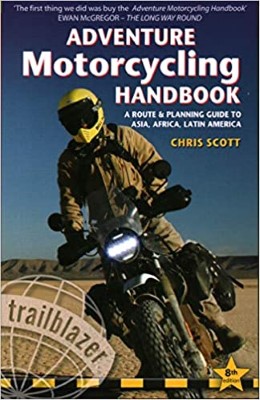
2020 Edition of Chris Scott's Adventure Motorcycling Handbook.
"Ultimate global guide for red-blooded bikers planning overseas exploration. Covers choice & preparation of best bike, shipping overseas, baggage design, riding techniques, travel health, visas, documentation, safety and useful addresses." Recommended. (Grant)

Ripcord Rescue Travel Insurance™ combines into a single integrated program the best evacuation and rescue with the premier travel insurance coverages designed for adventurers.
Led by special operations veterans, Stanford Medicine affiliated physicians, paramedics and other travel experts, Ripcord is perfect for adventure seekers, climbers, skiers, sports enthusiasts, hunters, international travelers, humanitarian efforts, expeditions and more.
Ripcord travel protection is now available for ALL nationalities, and travel is covered on motorcycles of all sizes!
What others say about HU...
"This site is the BIBLE for international bike travelers." Greg, Australia
"Thank you! The web site, The travels, The insight, The inspiration, Everything, just thanks." Colin, UK
"My friend and I are planning a trip from Singapore to England... We found (the HU) site invaluable as an aid to planning and have based a lot of our purchases (bikes, riding gear, etc.) on what we have learned from this site." Phil, Australia
"I for one always had an adventurous spirit, but you and Susan lit the fire for my trip and I'll be forever grateful for what you two do to inspire others to just do it." Brent, USA
"Your website is a mecca of valuable information and the (video) series is informative, entertaining, and inspiring!" Jennifer, Canada
"Your worldwide organisation and events are the Go To places to for all serious touring and aspiring touring bikers." Trevor, South Africa
"This is the answer to all my questions." Haydn, Australia
"Keep going the excellent work you are doing for Horizons Unlimited - I love it!" Thomas, Germany
Lots more comments here!
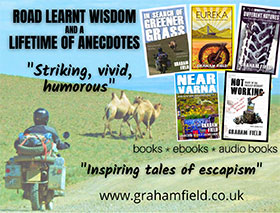
Diaries of a compulsive traveller
by Graham Field
Book, eBook, Audiobook
"A compelling, honest, inspiring and entertaining writing style with a built-in feel-good factor" Get them NOW from the authors' website and Amazon.com, Amazon.ca, Amazon.co.uk.
Back Road Map Books and Backroad GPS Maps for all of Canada - a must have!
New to Horizons Unlimited?
New to motorcycle travelling? New to the HU site? Confused? Too many options? It's really very simple - just 4 easy steps!
Horizons Unlimited was founded in 1997 by Grant and Susan Johnson following their journey around the world on a BMW R80G/S.
 Read more about Grant & Susan's story
Read more about Grant & Susan's story
Membership - help keep us going!
Horizons Unlimited is not a big multi-national company, just two people who love motorcycle travel and have grown what started as a hobby in 1997 into a full time job (usually 8-10 hours per day and 7 days a week) and a labour of love. To keep it going and a roof over our heads, we run events all over the world with the help of volunteers; we sell inspirational and informative DVDs; we have a few selected advertisers; and we make a small amount from memberships.
You don't have to be a Member to come to an HU meeting, access the website, or ask questions on the HUBB. What you get for your membership contribution is our sincere gratitude, good karma and knowing that you're helping to keep the motorcycle travel dream alive. Contributing Members and Gold Members do get additional features on the HUBB. Here's a list of all the Member benefits on the HUBB.
|
|
|