 |

22 Dec 2009
|
|
Registered Users
Veteran HUBBer
|
|
Join Date: Dec 2007
Posts: 122
|
|
|
Laptop's off road??????
Does anyone use their laptops when off road??
I`ve been using as Asus eee for a while & it`s great, but have started doing a lot of off road stuff on a KTM 690 Enduro.
Any thoughts on taking it on the dirty stuff? Any packing solutions out there??
Cheers
|

22 Dec 2009
|
|
Registered Users
Veteran HUBBer
|
|
Join Date: Jul 2007
Location: Dreaming of travelling and riding bikes in general..
Posts: 445
|
|
|
Eee pcs
Colebatch mentioned protecting the screens properly (he got through 3 of them). The only other bit is harddrives but as you won't be using the laptop as you ride it's usually not an issue at all (paranoids can use SSDs instead).
|

22 Dec 2009
|
 |
Contributing Member
Veteran HUBBer
|
|
Join Date: Jul 2005
Location: Wirral, England.
Posts: 5,656
|
|
|
I would put a thin piece of SOFT foam between the screen and chassis.
A SSS (solid state drive) is a must which your EEE will probably have already.
Keeping the whole affair in a neoprene case and pack it inbetween your clothes or sleeping bag will further minumise any shock.
__________________
Did some trips.
Rode some bikes.
Fix them for a living.
Can't say anymore.
|

22 Dec 2009
|
|
Registered Users
Veteran HUBBer
|
|
Join Date: Dec 2006
Location: Moscow
Posts: 1,117
|
|
Quote:
Originally Posted by edteamslr

Colebatch mentioned protecting the screens properly (he got through 3 of them). The only other bit is harddrives but as you won't be using the laptop as you ride it's usually not an issue at all (paranoids can use SSDs instead).
|
Colebatch's Asus EEE screens seemed to suffer as a result of pressure/flexing when packed with other stuff in pannier bags, causing a layer to crack and the liquid to bleed. I took a new screen to him and later Terry joined us with another, but he also brought a leather type slip-on cover. This seemed to give the required amount of rigidity as there were no more problems after that despite us doing the roughest parts therefter The BAM Road - ultimate test of man and machine - ADVrider
Both Colebatch and I carried external harddrives to back everything up in as many places as possible. There were no problems with these.
|

22 Dec 2009
|
 |
Gold Member
Veteran HUBBer
|
|
Join Date: Nov 2003
Location: Central New York
Posts: 344
|
|
Quote:
Originally Posted by tedmagnum

Keeping the whole affair in a neoprene case and pack it inbetween your clothes or sleeping bag will further minumise any shock.
|
I use a thin neoprene case and my Thermarest sleep pad ... with a long Velcro strap the Thermarest makes a nice cushy bundle around the laptop. Also have some bubble wrap taped on top of the laptop to help protect the screen.
|

23 Dec 2009
|
 |
Super Moderator
Veteran HUBBer
|
|
Join Date: Dec 2004
Location: London and Granada Altiplano
Posts: 3,077
|
|
|
I have an Advent 8212 which is now a couple of years old and has done, I think, five trips with considerable offroad sections. I used my older Dell Inspiron 8600 on three or four other trips. I carry a notebook PC primarily for GPS route planning and tracklog storage. I find a neoprene case is the easiest and slimmest and I then store the PC in the pannier on its side, or in a dry bag horizontally.
Corrugated roads are the most likely to cause damage but I rarely encounter long sections of these. The most likely component to fail would be the disk drive and it's important to fully power down the notebook before packing--you don't want it waking from sleep mode in order to write the hibernate image to disk just as you go over some massive bumps.
__________________
"For sheer delight there is nothing like altitude; it gives one the thrill of adventure
and enlarges the world in which you live," Irving Mather (1892-1966)
|

2 Jan 2010
|
|
Contributing Member
HUBB regular
|
|
Join Date: Sep 2005
Location: Home in Tasmania for the summer
Posts: 53
|
|
My Dell Inspiron 8600 had done over 270,000kms on ALL sorts of road surfaces before dying for other reasons. It always travelled in an ally pannier, vertically, opening side down, in a slim Cordura document case which I lined with solid foam (sleeping mat) panels on each side and a slim strip along the bottom. It also had a sheet of neoprene inside to protect the keyboard from marking the screen.
Then I bought an Asus F6 - let's just say no more on that! 
Now I have a Toshiba notebook (  Yea!!  ), which is packed, and travels, the same as the Dell. I always shut the computers down totally before travelling.
|

4 Jan 2010
|
|
Registered Users
New on the HUBB
|
|
Join Date: Jan 2010
Location: Devon
Posts: 16
|
|
|
My Acer One Notebook travels in a leather case with another neoprene one over it. Stored on its side or flat in between clothes and has been fine so far.
|

4 Jan 2010
|
|
Registered Users
Veteran HUBBer
|
|
Join Date: Aug 2005
Location: Calgary AB
Posts: 1,032
|
|
I was thinking about the Sony Vaio P series.

Built in GPS as well. Keys are actually normal size. 2GB RAM, and all solid state 250GB space, claimed 3.5h battery life, inbuilt webcam. Would love a tough version but Sony isn't interested in outdoor applications.
Should be good in a pelican or similar case though.
|

4 Jan 2010
|
 |
Super Moderator
Veteran HUBBer
|
|
Join Date: Dec 2004
Location: London and Granada Altiplano
Posts: 3,077
|
|
|
Should be fine. It's lovely going into an Internet cafe, hooking up (disengage desktop LAN cable and plug into the notebook PC), and then having a familiar keyboard and all your applications where you expect them.
__________________
"For sheer delight there is nothing like altitude; it gives one the thrill of adventure
and enlarges the world in which you live," Irving Mather (1892-1966)
|

5 Jan 2010
|
 |
Contributing Member
Veteran HUBBer
|
|
Join Date: Apr 2008
Location: West Virginia, United States
Posts: 90
|
|
|
In interest of 'lighter is better' and dropping the laptop all together, has anyone tried the method of carrying a USB stick or SD Card with your home desktop loaded?
I can't recall the software name, but it's secure and leaves no trace of what you did/looked at/logged on an internet cafe computer.
__________________
West Virginia University 2006
Beta Theta Pi - Beta Psi
Ride Report: TAT...and Beyond
|

5 Jan 2010
|
 |
Registered Users
Veteran HUBBer
|
|
Join Date: Mar 2006
Location: West London
Posts: 920
|
|
Quote:
Originally Posted by HillbillyWV

In interest of 'lighter is better' and dropping the laptop all together, has anyone tried the method of carrying a USB stick or SD Card with your home desktop loaded?
I can't recall the software name, but it's secure and leaves no trace of what you did/looked at/logged on an internet cafe computer.
|
Portable Apps, I think, is the name. I've not used it on a USB stick but do use them on a partitioned drive on my EEEPC 1005. It's got a "factory reset" feature for the Windows installation on C: in case something goes weird, so I put Portable Apps on D: and can reset at will without losing anything.
Not tried it on a USB though, but given how cheap they are it'd be a good back up if nothing else.
__________________
Happiness has 125 cc
|

10 Jan 2010
|
 |
Contributing Member
Veteran HUBBer
|
|
Join Date: Feb 2005
Location: Izmir, Turkiye
Posts: 794
|
|
|
asus eeepc 900 is the laptop to go. buy the one with ssd. cheap, reliable and light (app. 900 gr)
__________________
ozhan u.
website under construction
|

12 Jan 2010
|
 |
Registered Users
Veteran HUBBer
|
|
Join Date: Nov 2004
Location: London / Moscow
Posts: 1,913
|
|
|
Depends what you want them for
Eee900 had too small a screen for my needs. I went for a Eee1000 (windows xp and hard drive) and still needed more.
Basically every night I was editing photos and typing text, and the smaller the screen, and the lower the resolution, the harder that is.
The biggest advantage of the Eee is the cost and the simplicity of fixing anything that fails on it. Less than 300 quid new, and when I broke screens, they were about 60 quid (now 35 quid) for a new 10 inch screen.
Once I had worked out how the screens were breaking, I didn't break any more. Basically pressure on the BACK of the screen was causing the problem (the plastic shells are not tough enough to absorb anything poking it. After that I just packed the Eee on its side, with an item of clothing behind it. As with all electrical stuff, to protect from falls, and side impacts, falls in rivers etc, the best place for things like laptops is in the back bag.
Two things I was unable to do on the Eee 1000 is (a) edit video and (b) process RAW files. Photo processing via JPEG files was also a little on the slow side. There is a solution ... they have a new model coming any day now, the 1201. It has a much better graphics processing ability (ION graphics chips) so will be able to edit HD video and process RAW files - still for under 400 quid, and 1.3 kgs.
Last edited by colebatch; 12 Jan 2010 at 13:16.
|

12 Jan 2010
|
 |
Contributing Member
Veteran HUBBer
|
|
Join Date: Feb 2005
Location: Izmir, Turkiye
Posts: 794
|
|
|
your are right. it definitely depends on your needs. here is what i can do with my eee 900:
- e-mailing,
- browsing web
- running mapsource
- watching films (on the ferry)
- reading/writing using word, excel, pdf, html editor, etc
- storing pictures, videos (also to a external hdd)
- skype
they are my needs when i am on the road and my main concern is weight and reliabilty also the price. I dont have professional photo or video camera. so i dont need to edit any big raw files or videos. if you want to do this, you need a laptop/netbook with better display card and memory.
__________________
ozhan u.
website under construction
|
|
Currently Active Users Viewing This Thread: 1 (0 Registered Users and/or Members and 1 guests)
|
|
|
 Posting Rules
Posting Rules
|
You may not post new threads
You may not post replies
You may not post attachments
You may not edit your posts
HTML code is Off
|
|
|
|

Check the RAW segments; Grant, your HU host is on every month!
Episodes below to listen to while you, err, pretend to do something or other...
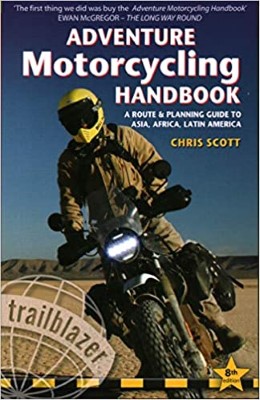
2020 Edition of Chris Scott's Adventure Motorcycling Handbook.
"Ultimate global guide for red-blooded bikers planning overseas exploration. Covers choice & preparation of best bike, shipping overseas, baggage design, riding techniques, travel health, visas, documentation, safety and useful addresses." Recommended. (Grant)

Ripcord Rescue Travel Insurance™ combines into a single integrated program the best evacuation and rescue with the premier travel insurance coverages designed for adventurers.
Led by special operations veterans, Stanford Medicine affiliated physicians, paramedics and other travel experts, Ripcord is perfect for adventure seekers, climbers, skiers, sports enthusiasts, hunters, international travelers, humanitarian efforts, expeditions and more.
Ripcord travel protection is now available for ALL nationalities, and travel is covered on motorcycles of all sizes!
What others say about HU...
"This site is the BIBLE for international bike travelers." Greg, Australia
"Thank you! The web site, The travels, The insight, The inspiration, Everything, just thanks." Colin, UK
"My friend and I are planning a trip from Singapore to England... We found (the HU) site invaluable as an aid to planning and have based a lot of our purchases (bikes, riding gear, etc.) on what we have learned from this site." Phil, Australia
"I for one always had an adventurous spirit, but you and Susan lit the fire for my trip and I'll be forever grateful for what you two do to inspire others to just do it." Brent, USA
"Your website is a mecca of valuable information and the (video) series is informative, entertaining, and inspiring!" Jennifer, Canada
"Your worldwide organisation and events are the Go To places to for all serious touring and aspiring touring bikers." Trevor, South Africa
"This is the answer to all my questions." Haydn, Australia
"Keep going the excellent work you are doing for Horizons Unlimited - I love it!" Thomas, Germany
Lots more comments here!
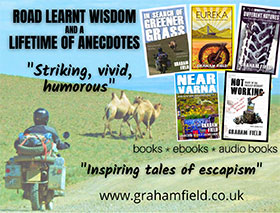
Diaries of a compulsive traveller
by Graham Field
Book, eBook, Audiobook
"A compelling, honest, inspiring and entertaining writing style with a built-in feel-good factor" Get them NOW from the authors' website and Amazon.com, Amazon.ca, Amazon.co.uk.
Back Road Map Books and Backroad GPS Maps for all of Canada - a must have!
New to Horizons Unlimited?
New to motorcycle travelling? New to the HU site? Confused? Too many options? It's really very simple - just 4 easy steps!
Horizons Unlimited was founded in 1997 by Grant and Susan Johnson following their journey around the world on a BMW R80G/S.
 Read more about Grant & Susan's story
Read more about Grant & Susan's story
Membership - help keep us going!
Horizons Unlimited is not a big multi-national company, just two people who love motorcycle travel and have grown what started as a hobby in 1997 into a full time job (usually 8-10 hours per day and 7 days a week) and a labour of love. To keep it going and a roof over our heads, we run events all over the world with the help of volunteers; we sell inspirational and informative DVDs; we have a few selected advertisers; and we make a small amount from memberships.
You don't have to be a Member to come to an HU meeting, access the website, or ask questions on the HUBB. What you get for your membership contribution is our sincere gratitude, good karma and knowing that you're helping to keep the motorcycle travel dream alive. Contributing Members and Gold Members do get additional features on the HUBB. Here's a list of all the Member benefits on the HUBB.
|
|
|