 |
|

10 Nov 2009
|
|
Registered Users
HUBB regular
|
|
Join Date: Jul 2008
Location: England
Posts: 85
|
|
|
Laptop choice
Like many people I want to access the internet whilst on the road (blogs, e mails, etc) Can anyone recommend a small, robust laptop (oh, and cheap too!)
|

10 Nov 2009
|
 |
Registered Users
Veteran HUBBer
|
|
Join Date: Nov 2005
Posts: 1,187
|
|
|
Just use internet cafes, cheap and plenty about. Plus saves lugging around all that extra weight, carrying adapters etc. The only place I found few internet cafes was N America as its mostly wi-fi however there are places if you look. 3rd world countries have shed-loads of internet cafes and are dirt cheap.
|

10 Nov 2009
|
 |
Registered Users
Veteran HUBBer
|
|
Join Date: Mar 2008
Location: Back in Melb
Posts: 287
|
|
|
Eee PCs
I am a big fan of the ASUS Eee PC range. They are really small and light.
I took 701 model with a cigarette adapter to charge it on the road on a recent trip. It went in the tank bag with all the other electrical items. Maybe a bigger battery or second would help too.
You can get quite a few diff models too. All pretty cheap.
What you are looking for is called a "Netbook" not a notebook or laptop. they are smaller and not as full featured as the other two.
Cheers
|

10 Nov 2009
|
|
Registered Users
Veteran HUBBer
|
|
Join Date: Feb 2008
Location: Between London & Singapore
Posts: 153
|
|
|
Laptop choice
+1 for the Eee Pc. We've bought the Eee PC 1000 HE after much research. It would seem to be the benchmark at the moment; only 10 inches wide, with an almost standard sized key board and a real world 10 hour battery life. Apparent works well with Windows 7 if that's your cup of tea.
Just incase you're wondering the other we were considering was the Samsung NC-10.
I know people talk about using internet cafes but we want the freedom to carry additional software (maps etc), and carry our photos.
|

10 Nov 2009
|
 |
Registered Users
Veteran HUBBer
|
|
Join Date: Nov 2005
Posts: 1,187
|
|
Don't forget you can always get a small portable USB hard drive to back up photos to and then burn to dvd & send home or have software on etc. All your important documents should be scanned and emailed to your own Hotmail (or whatever) a/c.
Quote:
Originally Posted by Bobduro

I know people talk about using internet cafes but we want the freedom to carry additional software (maps etc), and carry our photos.
|
|

10 Nov 2009
|
 |
Registered Users
Veteran HUBBer
|
|
Join Date: Mar 2008
Location: Back in Melb
Posts: 287
|
|
Quote:
Originally Posted by MikeS

Don't forget you can always get a small portable USB hard drive to back up photos to and then burn to dvd & send home or have software on etc. All your important documents should be scanned and emailed to your own Hotmail (or whatever) a/c.
|
That's a very good point about having the scanned docs on your hotmail, gmail or some sort of web accessible resource.
On the USB drive note, I copied all my photos to a nice new 500gb USB Hard Disk. Unfortunately it failed half way through the trip. Luckily I am a paranoid type and didn't delete them from the cards.
I say do all three. Upload at least the important docs, copy photos to an external drive and carry lots of memory cards.
|

10 Nov 2009
|
|
Super Moderator
Veteran HUBBer
|
|
Join Date: Jul 2007
Location: Bellingham, WA, USA
Posts: 3,903
|
|
Everyone draws the line somewhere. I have no GPS, but I carry a netbook and will no longer leave home without it. I journal, back photos, compose, do paperwork of various sorts which should have been completed before I left home, store documents and scans.....
Yeah, I could do all this in internet cafes and photo shops. But I like doing it over dinner, a  , or in my lodging. I like sharing photos full-sized with people I meet. And lots of places have wi-fi--not just North America. I find wireless access far more convenient than internet cafes, even at their best and most plentiful.
I use a slightly-antiquated EEE PC (i.e., a year and a half old). I have no tolerance for Windows, so mine has Linux. That means no viruses, and no hard drive either--it functions fine on a pure solid state drive, which means no moving parts to foul up as I bounce from tope to tope and slosh through rough tracks here and there. These things now cost under US$200, which is less than half the cost of the GPS I left at home. Mine weighs an even kilogram, just like a good book.
Hope that helps.
Mark
|

10 Nov 2009
|
 |
Registered Users
Veteran HUBBer
|
|
Join Date: Mar 2006
Location: West London
Posts: 920
|
|
+1 for the EEEPC range, I'm now using a 1005 HA, which is fantastic and running very well on Windows 7. It's got 160gb of hard-drive, and ASUS have cleverly put the system back up ON the hard-drive so if everything goes wrong you just hold F9 down as you boot the computer and it will do a factory reset.
The hard-drive is partitioned into C and D, the best thing is to store all your data on D, leaving C for Windows and your installed programs. Factory reset only affects the C drive, so this way you can get your computing back from a catastrophe in about 30 minutes.
Another option worth considering is something like Portable Apps Suite. The idea is that you can put all the programs you need on a portable drive like a USB memory stick or SD card, plug that into ANY windows computer and you can use those programs directly from the memory stick with no installation at all.
With my EEEPC I've gone one stage further, partioned my hard-drive into C, D and E. Windows is on C, all the data is on D, and Portable Apps on E. Touch wood if I ever factory reset, I'll be up and running again in about five minutes.
__________________
Happiness has 125 cc
|

10 Nov 2009
|
 |
Registered Users
Veteran HUBBer
|
|
Join Date: Mar 2008
Location: Back in Melb
Posts: 287
|
|
Quote:
Originally Posted by Alexlebrit

+1 for the EEEPC range, I'm now using a 1005 HA, which is fantastic and running very well on Windows 7. It's got 160gb of hard-drive, and ASUS have cleverly put the system back up ON the hard-drive so if everything goes wrong you just hold F9 down as you boot the computer and it will do a factory reset.
The hard-drive is partitioned into C and D, the best thing is to store all your data on D, leaving C for Windows and your installed programs. Factory reset only affects the C drive, so this way you can get your computing back from a catastrophe in about 30 minutes.
Another option worth considering is something like Portable Apps Suite. The idea is that you can put all the programs you need on a portable drive like a USB memory stick or SD card, plug that into ANY windows computer and you can use those programs directly from the memory stick with no installation at all.
With my EEEPC I've gone one stage further, partioned my hard-drive into C, D and E. Windows is on C, all the data is on D, and Portable Apps on E. Touch wood if I ever factory reset, I'll be up and running again in about five minutes. |
Nice work Alexlebrit. 
|

10 Nov 2009
|
|
Registered Users
Veteran HUBBer
|
|
Join Date: Jan 2007
Posts: 183
|
|
Just to throw something else in there. I use a MSI Wind U100 and it's been great so far. It's a bit bigger and better featured than most EEEPCs, since I like to have at least a 12" screen for basic image editing.
I'm also not a fan of solid state drives, granted they have no moving parts, but most laptop harddisks are pretty tough and once they are in parking position (meaning the computer is turned off) there's nothing moving in there as well. So as long as you don't leave your computer running while you bounce over african streets you should be fine with both.
Of course solid state drives are still a bit harder to break but in comparision they are pretty expensive (measured by what you pay for the acutal GB) and still very small compared to even cheapish hard disks.
On my Wind i have around 20 Gigs of Music, a couple of Videos, around 12 Gigs of whatever and either a full fledged Linux or Windows XP.
EEEPCs who can do that raise your hands now please.
Obliviously both concepts have their pro and cons and my next trip will be without a netbook and with one of these:

See ya!
buebo
|

10 Nov 2009
|
 |
Registered Users
Veteran HUBBer
|
|
Join Date: Mar 2008
Location: Back in Melb
Posts: 287
|
|
|
You can get touch screen kits for the Eee PCs quite cheaply which work really well (would better if the screen swivelled like a tablet) for GPS / Sat Nav type activities.
Bubeo you are right about hard drives being cheaper per Gb but I think the robustness of the SSD is worth it. My Western Digital USB hard drive failed mid trip, it was new before the trip and it lived in a neoprene stubby holder while in transit. I think my was bad luck but it shows what can happen.
The Eee PC 10 or 11 series have hard drives 160Gb and up. The problem is once you get a bigger hard drive or screen you want to do more with it and then you want it to do it faster, then the battery runs out to quickly. All this means the Netbook gets bigger and more expensive. This then starts to blur the line between a Netbook and a Notebook.
All depends on what you want it to do. For me it was email, a bit of web surfing, simple photo stuff and blog / journal. The little 701SD Eee was small and light as markharf said like a book.
Horses for courses.
Last edited by gixxer.rob; 10 Nov 2009 at 20:20.
|

10 Nov 2009
|
|
Registered Users
Veteran HUBBer
|
|
Join Date: Apr 2009
Location: On the road ...
Posts: 262
|
|
|
If it's only for travelling (emails, blog, etc), I'd say seriously don't bother! The cost, the weight, the worries about having it stolen or breaking it on bad roads are not worth it. Plus, with a laptop you are more likely to get stuck in your room instead of going out and meeting people, or getting some well needed sleep. I have been on the road for almost 3 months now from Germany to Nepal, and in terms of pure travelling I was glad not to have taken a laptop.
Having said that, recently some important issues have come up with my company and I needed to start working again whilst on the trip, so I bought a laptop on the trip. If it werent for work, I wouldn't have, but currently there's no choice. I shopped around (in India) for various netbooks, and if you ask me they're all pretty much the same. No matter what company, they all come with nearly identical specs and nearly identical price tags, so it's hard to recommend one. The EEE PCs score with more robust, but smaller solid state hard drives, the new BenQ Joybooks are equipped to take UMTS/HDSPA modems (rather than a USB solution) and the Samsung N120/N128/N130 etc range comes with a nearly full-sized (97%) keyboard. Apart from that they're all the same. In the end I went with the Samsung because of it's keyboard: I can touch type without making adjustments at full speed, which is worth a lot when doing work (programming). If you don't have specific needs, probably anything will do, it's hard to go wrong - competition has made them all alike.
|

10 Nov 2009
|
 |
Contributing Member
Veteran HUBBer
|
|
Join Date: Feb 2005
Location: Izmir, Turkiye
Posts: 794
|
|
|
go for a netbook. not notebook or laptop as mentioned above.
i have two asus eeepc 900. one is eee 900a and other eee 900ha which are less then a kilo weight and really small. the 900a is with 4gb solid drive and i put additional 8gb ssd. as it has solid drive there is no need to care about vibrations. however, it is running on linux and you cant install mapsource, nokia pc suite, etc on linux. i have installed windows xp on the 900a, however, it really slowed down and had lag while opening programs and editing (any idea how to sort it out by the way??). i took the 900a to morocco and have not any problem with it.
then i bough 900ha which has 160gb hard disc drive and running on windows xp. no lag or what so ever. quite nice and small gadget.
about using internet abroad: i dont trust internet cafes as they may have spy programs. using external hhd or memorystick in internet cafes might be end up with virus effection. and i always carry 2 8gb memory sticks to back up my photos and scan of my documents. i also back up my documents to my gmail account.
i also have nokia e90 communicator. it has wifi and good for checking e-mails and skype. however too small and slow for blogs, building webpage, etc.
almost all the netbooks have same hardware configuration and uses intel atom n270 or n280. so go for cheaper and lighter one.
__________________
ozhan u.
website under construction
|

11 Nov 2009
|
 |
Registered Users
Veteran HUBBer
|
|
Join Date: Mar 2006
Location: West London
Posts: 920
|
|
Quote:
Originally Posted by gixxer.rob

You can get touch screen kits for the Eee PCs quite cheaply which work really well (would better if the screen swivelled like a tablet) for GPS / Sat Nav type activities....
...The Eee PC 10 or 11 series have hard drives 160Gb and up. The problem is once you get a bigger hard drive or screen you want to do more with it and then you want it to do it faster, then the battery runs out to quickly...
|
The EEE PC T91 looks like a very good solution for anyone who wants a dedicated travelling computer. A while back I posted about drawing up a list of ideal features and it's almost as if they read it (maybe they did?).
Swivelling touch screen, 16gb solid state drive, wifi, bluetooth, 3G+ modem, GPS (oh and a TV tuner,if you really wanted it). All in less than a kilo.
But it is of course, more expensive than a normal netbook, although no doubt less expensive than buying all the gadgets seperately. Then again, eggs in one basket.
PS. Bubeo, my EEEPC is raising its hand.
__________________
Happiness has 125 cc
|

11 Nov 2009
|
 |
Registered Users
Veteran HUBBer
|
|
Join Date: Mar 2008
Location: Back in Melb
Posts: 287
|
|
Quote:
Originally Posted by Alexlebrit

The EEE PC T91 looks like a very good solution for anyone who wants a dedicated travelling computer. A while back I posted about drawing up a list of ideal features and it's almost as if they read it (maybe they did?).
Swivelling touch screen, 16gb solid state drive, wifi, bluetooth, 3G+ modem, GPS (oh and a TV tuner,if you really wanted it). All in less than a kilo.
But it is of course, more expensive than a normal netbook, although no doubt less expensive than buying all the gadgets seperately. Then again, eggs in one basket.
PS. Bubeo, my EEEPC is raising its hand.
|
I like it Alexlebrit, I like it a lot.
I think I was talking to you in that thread...or another with the same topic.
I am off to check how much those T91s are 
|
|
Currently Active Users Viewing This Thread: 3 (0 Registered Users and/or Members and 3 guests)
|
|
|
| Thread Tools |
|
|
| Display Modes |
 Linear Mode Linear Mode
|
 Posting Rules
Posting Rules
|
You may not post new threads
You may not post replies
You may not post attachments
You may not edit your posts
HTML code is Off
|
|
|
|

Check the RAW segments; Grant, your HU host is on every month!
Episodes below to listen to while you, err, pretend to do something or other...
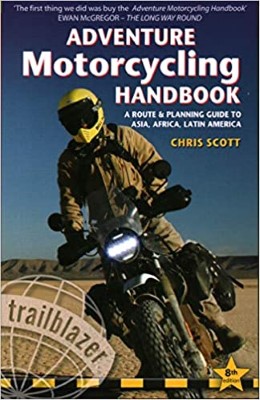
2020 Edition of Chris Scott's Adventure Motorcycling Handbook.
"Ultimate global guide for red-blooded bikers planning overseas exploration. Covers choice & preparation of best bike, shipping overseas, baggage design, riding techniques, travel health, visas, documentation, safety and useful addresses." Recommended. (Grant)

Ripcord Rescue Travel Insurance™ combines into a single integrated program the best evacuation and rescue with the premier travel insurance coverages designed for adventurers.
Led by special operations veterans, Stanford Medicine affiliated physicians, paramedics and other travel experts, Ripcord is perfect for adventure seekers, climbers, skiers, sports enthusiasts, hunters, international travelers, humanitarian efforts, expeditions and more.
Ripcord travel protection is now available for ALL nationalities, and travel is covered on motorcycles of all sizes!
What others say about HU...
"This site is the BIBLE for international bike travelers." Greg, Australia
"Thank you! The web site, The travels, The insight, The inspiration, Everything, just thanks." Colin, UK
"My friend and I are planning a trip from Singapore to England... We found (the HU) site invaluable as an aid to planning and have based a lot of our purchases (bikes, riding gear, etc.) on what we have learned from this site." Phil, Australia
"I for one always had an adventurous spirit, but you and Susan lit the fire for my trip and I'll be forever grateful for what you two do to inspire others to just do it." Brent, USA
"Your website is a mecca of valuable information and the (video) series is informative, entertaining, and inspiring!" Jennifer, Canada
"Your worldwide organisation and events are the Go To places to for all serious touring and aspiring touring bikers." Trevor, South Africa
"This is the answer to all my questions." Haydn, Australia
"Keep going the excellent work you are doing for Horizons Unlimited - I love it!" Thomas, Germany
Lots more comments here!
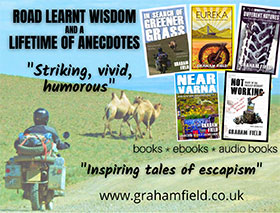
Diaries of a compulsive traveller
by Graham Field
Book, eBook, Audiobook
"A compelling, honest, inspiring and entertaining writing style with a built-in feel-good factor" Get them NOW from the authors' website and Amazon.com, Amazon.ca, Amazon.co.uk.
Back Road Map Books and Backroad GPS Maps for all of Canada - a must have!
New to Horizons Unlimited?
New to motorcycle travelling? New to the HU site? Confused? Too many options? It's really very simple - just 4 easy steps!
Horizons Unlimited was founded in 1997 by Grant and Susan Johnson following their journey around the world on a BMW R80G/S.
 Read more about Grant & Susan's story
Read more about Grant & Susan's story
Membership - help keep us going!
Horizons Unlimited is not a big multi-national company, just two people who love motorcycle travel and have grown what started as a hobby in 1997 into a full time job (usually 8-10 hours per day and 7 days a week) and a labour of love. To keep it going and a roof over our heads, we run events all over the world with the help of volunteers; we sell inspirational and informative DVDs; we have a few selected advertisers; and we make a small amount from memberships.
You don't have to be a Member to come to an HU meeting, access the website, or ask questions on the HUBB. What you get for your membership contribution is our sincere gratitude, good karma and knowing that you're helping to keep the motorcycle travel dream alive. Contributing Members and Gold Members do get additional features on the HUBB. Here's a list of all the Member benefits on the HUBB.
|
|
|