 |

1 Mar 2005
|
|
Registered Users
Veteran HUBBer
|
|
Join Date: Sep 2004
Location: Estonia
Posts: 351
|
|
|
Tablet PC vs notebook vs PDA vs GPS
Hey everyone,
I would like to gather some information about your experience with various navigation/GPS/computer systems. Advantages and disadvatages of each of them etc.
First, the GPS. I'm planning to install a Bluetooth and logging capable unit, like Earthmate BlueLogger that will be installed somewhere under dashboard (hidden) and has an external antenna connected. What about the idea of connecting the external antenna head to the air intake cover next to bonnet on a Defender and hide the wire in the engine compartment?
I need to buy a new notebook anyway (current is over 5 years old), so I'm weighting that tablet PC type of notebook with a touch screen may be better than an usual notebook from car usage/dash mounting point of view. However, their design seems not to be as robust as some notebooks, like IBM Thinkpad (T or X series). Is it a good idea at all to use a notebook for daily navigation on a long and probably rough trip (I think about reliability)? Anyone uses a tablet PC over notebook? Of course if you have pictures about dash mounts, then please post.
Or it may be better to use a PDA with mapping software for daily navigation? It is smaller, so maps will be tiny, less features, but it takes much less room and is easier to cover/remove for security purposes. Also, reliability is better because it has no hard disk.
Has anyones notebook hard disk ever *mechanically* failed on a rough car trip? Or it is basicaly safe to use it when driving (always on)?
Or to use both, a PC and a PDA for backup? The point is that I will be taking a notebook anyway, so the question is -- to use it as main navigation aid or not. I will be travelling solo, so no one will be reagind map for me. 
Thanks!
|

2 Mar 2005
|
|
Registered Users
HUBB regular
|
|
Join Date: Feb 2003
Location: Louisville Colorado, USA
Posts: 90
|
|
Hey,
I used a Garmin GPSMap 176 with an Apple 12" iBook. Had the computer on most of the time while driving and had no problems with reliability.
Can't really speak to PC's, but they should be about as reliable.
Travelled with some people who used a PDA on the dash connected to a GPS. Worked very well, but the screen was a bit small. They also had a laptop along to load maps onto the PDA (PDA couldn't store all the maps at once).
Hope you find a good system. Good luck!
Graham
www.africaoverland.org
|

2 Mar 2005
|
|
Registered Users
Veteran HUBBer
|
|
Join Date: Jul 2001
Location: Porto, Portugal
Posts: 185
|
|
Just a quick note, I've just finished building a system to do this in my LR90, basically I have used a load of parts from www.linitx.com
This in essence is a small Epia Via M10000 mother board with a 40GB 2.5" HDD attached, a low profile DRR RAM. It's all sitting in a Travla Case C138 though I know people have fitted the same stuff into a C134 case. I've got a CD/R/RW/DVD ROM fixed in with it and a Morex 60W InCar PSU Set.
It's all linked to a 8" TFT Touchscreen which is the only thing that is visible and can be removed and locked in my security cubby box which houses the PC aswell.
Plugged into it all is my eMap GPS and I'm waiting to buy some software to run on this. All the sound is taken out to my Car Stereo so all my MP3 files are on the PC aswell...
Looked into have other systems but decided that this set up will allow me the most flexability as I can also backup all my Photos on-route and write CD's to back up stuff aswell.
hope this offers another option for you, let me kinow if you want more details.
Tony.
__________________
Tony Robson
I'll try anything once, twice if it didn't kill me!
|

2 Mar 2005
|
|
Registered Users
Veteran HUBBer
|
|
Join Date: Sep 2004
Location: Estonia
Posts: 351
|
|
Yes, I have investigated ITX options. However, a good and powerful ITX-based system is not cheap, so I tend to think a notebook is much more versatile and can be easily used outside car as well.
One thing I have tought about is to use a 8" touch sceen mounted on dashboard and connected as external monitor to a notebook that is hidden somewhere in cubby box.
Too many options available -- difficult to choose, especially if it is not possible to get hands on all of them 
|

2 Mar 2005
|
|
Registered Users
Veteran HUBBer
|
|
Join Date: Mar 2001
Posts: 921
|
|
|
Do you really want to have a PC there?
Have a series of waypoints (dependant on terrrain they can be many km apart(I use 7 waypoints for Djanet-Tamanrasset)), and then concentrate on the driving and enjoying the view (old pilot saying - "head out, not head in!").
Sam.
|

3 Mar 2005
|
|
Registered Users
Veteran HUBBer
|
|
Join Date: Jul 2001
Location: Porto, Portugal
Posts: 185
|
|
Quote:
Originally posted by Sam Rutherford:
Do you really want to have a PC there?
Sam.
|
Even if only for the multimedia access - yes.. the GPS stuff is really useful on top of that...
Never stops you driving or looking though.
Tony.
__________________
Tony Robson
I'll try anything once, twice if it didn't kill me!
|

4 Mar 2005
|
|
Registered Users
Veteran HUBBer
|
|
Join Date: Apr 2001
Location: Scotland
Posts: 775
|
|
Hi all,
One thing to consider is that every time you leave the car for a while you don't want to leave valuable items in view, so all dashbaord electronics either has to be well hidden or disconected and safely stored. Covering it with a rag nonchalantly thrown over the GPS's, computers, screens and terratrips will work most of the times but not all the times ...
------------------
Roman (UK)
www.overlandcruiser.info
__________________
----------------
Roman (UK)
|

15 Mar 2005
|
|
Registered Users
Veteran HUBBer
|
|
Join Date: Jul 2001
Location: Porto, Portugal
Posts: 185
|
|
Quote:
Originally posted by Roman:
Hi all,
One thing to consider is that every time you leave the car for a while you don't want to leave valuable items in view, so all dashbaord electronics either has to be well hidden or disconected and safely stored. Covering it with a rag nonchalantly thrown over the GPS's, computers, screens and terratrips will work most of the times but not all the times ...
|
Which is why the screen is removable, the GPS is also removable and can all be locked in a nice secure steel box, which is bolted to my car...
http://www.mobilestoragesystems.fsne...tore-caddy.htm
Solid!!!!
Tony.
__________________
Tony Robson
I'll try anything once, twice if it didn't kill me!
|

15 Mar 2005
|
|
Contributing Member
Veteran HUBBer
|
|
Join Date: Mar 2004
Location: After almost 2 years on the road back in Germany
Posts: 106
|
|
|
I used to work to Fujitsu Siemens, so I have a little insight. Compared to other Tablet PCs, they have two options, a convertible, which u can use as normal computer or turn around and u just have the screen or the pure tablet. The convertible seems to be the most robust on the market. the so called slate is the better choice for navigation. Anyway, I was using my notebook everywhere, car, flights, etc. all harddisk have the wish to fail after a while esp. when always on. So if u can live with a small screen, I would go for the Microsoft based PDA with large sd or cf card, invest in a good keyboard and u can have the GPS add on not only in the car, but also for hikes and other adventures. and it is easier to store away. The system can hardly fail and if, setup is easier than on a PC.
Have fun
Martin
|

16 Mar 2005
|
|
Registered Users
Veteran HUBBer
|
|
Join Date: Sep 2004
Location: London
Posts: 144
|
|
|
Graham
Interested in how you hook up your Garmin 176 to your iBook, as i want to do the same with a 276c and my iBook. At the moment i use a simple but good piece of software from Hiketech to input routes and waypoints etc but am having difficulty in importing other people's routes from other software eg Touratech. I'm not really interested in mapping as I'd prefer to drive and look out of the window, but any advice on using Garmin kit with OSx would be appreciated.
Thanks
------------------
pigapicha
|

30 Mar 2005
|
|
Registered Users
HUBB regular
|
|
Join Date: Jul 2002
Location: London
Posts: 34
|
|
|
Hi
I have used a lap top with a gps mouse and a garmin attached together. The gps mouse is ok fitted on the landy wing. I have just fit mine to the top of the raised air intake. The benefit of having two gps is that one can be hard wired in and the one with the screen can be used at times when you dont want or need the lap top out. As Roman says they are easily swiped if they are on show in town etc and I used to cover mine up with a paper map. Routes and waypoints can be uploaded to the gps with the screen and in the dustier sections of the desert you wont need to have the laptop out getting covered in dust. Having 2 gps allows two programs to run together like ttqv and mappoint which is sometimes desirable
My wife an I just finished the plymouth to Dakar and at the borders where we had to wait the lap top was great as we watched DVDs
With a lap top you can also download all your music and wire it into your stereo like an ipod.
Personally I prefer the laptop set up but it is not perfect
Hope my two penneth worth helps
Ashley
__________________
Ashley Scott
Ashley (dot) scott at EDAW (dot) com
|

30 Mar 2005
|
|
Registered Users
Veteran HUBBer
|
|
Join Date: Sep 2004
Location: Estonia
Posts: 351
|
|
Thanks for the answers!
I have thought about the problem and realized that I actually don't need a notebook for navigation. It may seem cool but is not necessary. I'll use my good old dashboard compass and perhaps a handheld or PDA GPS occassinally. 
[This message has been edited by Rebaseonu (edited 30 March 2005).]
|

31 Mar 2005
|
|
Registered Users
HUBB regular
|
|
Join Date: Feb 2003
Location: Louisville Colorado, USA
Posts: 90
|
|
jljones,
For coms between the iBook and the GPSMap 176, I use a Keyspan serial to USB converter and use GPSY Pro ( www.GPSY.com) software on the iBook. One drawback is that GPSY is not OSX native, but works fine in classic under OSX. In general it is a very good program but does have a few strange quirks.
Other possbility is to use MacGPSPro ( http://www.macgpspro.com/)
which is OSX native. I have this program, but I have not used it much yet, so can't vouch for how good it is.
cheers
Graham
www.africaoverland.org
|

6 Jun 2005
|
|
Registered Users
HUBB regular
|
|
Join Date: Mar 2005
Location: UK
Posts: 23
|
|
|
Hey all,
Just thought I would throw my two cents in as well, I'm in the middle of installing a setup very similar to Tony Robson, also using the C183, and pretty much everything is setup now and it's great.
While I agree that having a computer while travelling is a bit of contradiction, my hand is forced for several reasons:
1. My wife is a photographer and shoots alot on digital for stock libraries so needs a way to backup images to harddrive + burn DVD's.
2. My entire music collection is mp3 based (small flat-cd's in loft now ;-))
3. I wanted to used OziExplorer for africa navigation as well as Navigator 4 for europe.
Anyway this pc seems to fit the bill nicely for a price less then a similar spec laptop. I'm taking another method of backing up images as well (portable image bank) just in case it doesn't last the africa corrugations/heat/etc. I'll have an mp3 player to backup the tunes as well....
Soooooo, IMHO I think there is a use for an in car pc on travels but I also think that it's important to remember that you don't always have to switch it on!
Cheers
Simon
|
|
Currently Active Users Viewing This Thread: 1 (0 Registered Users and/or Members and 1 guests)
|
|
|
| Thread Tools |
|
|
| Display Modes |
 Linear Mode Linear Mode
|
 Posting Rules
Posting Rules
|
You may not post new threads
You may not post replies
You may not post attachments
You may not edit your posts
HTML code is Off
|
|
|
|

Check the RAW segments; Grant, your HU host is on every month!
Episodes below to listen to while you, err, pretend to do something or other...
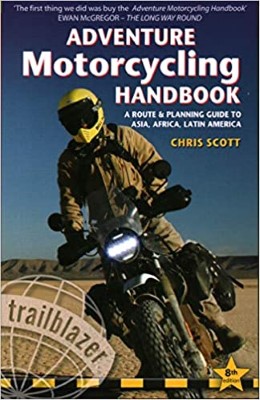
2020 Edition of Chris Scott's Adventure Motorcycling Handbook.
"Ultimate global guide for red-blooded bikers planning overseas exploration. Covers choice & preparation of best bike, shipping overseas, baggage design, riding techniques, travel health, visas, documentation, safety and useful addresses." Recommended. (Grant)

Ripcord Rescue Travel Insurance™ combines into a single integrated program the best evacuation and rescue with the premier travel insurance coverages designed for adventurers.
Led by special operations veterans, Stanford Medicine affiliated physicians, paramedics and other travel experts, Ripcord is perfect for adventure seekers, climbers, skiers, sports enthusiasts, hunters, international travelers, humanitarian efforts, expeditions and more.
Ripcord travel protection is now available for ALL nationalities, and travel is covered on motorcycles of all sizes!
What others say about HU...
"This site is the BIBLE for international bike travelers." Greg, Australia
"Thank you! The web site, The travels, The insight, The inspiration, Everything, just thanks." Colin, UK
"My friend and I are planning a trip from Singapore to England... We found (the HU) site invaluable as an aid to planning and have based a lot of our purchases (bikes, riding gear, etc.) on what we have learned from this site." Phil, Australia
"I for one always had an adventurous spirit, but you and Susan lit the fire for my trip and I'll be forever grateful for what you two do to inspire others to just do it." Brent, USA
"Your website is a mecca of valuable information and the (video) series is informative, entertaining, and inspiring!" Jennifer, Canada
"Your worldwide organisation and events are the Go To places to for all serious touring and aspiring touring bikers." Trevor, South Africa
"This is the answer to all my questions." Haydn, Australia
"Keep going the excellent work you are doing for Horizons Unlimited - I love it!" Thomas, Germany
Lots more comments here!
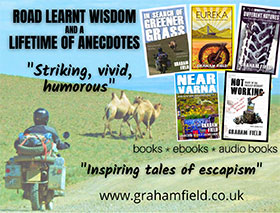
Diaries of a compulsive traveller
by Graham Field
Book, eBook, Audiobook
"A compelling, honest, inspiring and entertaining writing style with a built-in feel-good factor" Get them NOW from the authors' website and Amazon.com, Amazon.ca, Amazon.co.uk.
Back Road Map Books and Backroad GPS Maps for all of Canada - a must have!
New to Horizons Unlimited?
New to motorcycle travelling? New to the HU site? Confused? Too many options? It's really very simple - just 4 easy steps!
Horizons Unlimited was founded in 1997 by Grant and Susan Johnson following their journey around the world on a BMW R80G/S.
 Read more about Grant & Susan's story
Read more about Grant & Susan's story
Membership - help keep us going!
Horizons Unlimited is not a big multi-national company, just two people who love motorcycle travel and have grown what started as a hobby in 1997 into a full time job (usually 8-10 hours per day and 7 days a week) and a labour of love. To keep it going and a roof over our heads, we run events all over the world with the help of volunteers; we sell inspirational and informative DVDs; we have a few selected advertisers; and we make a small amount from memberships.
You don't have to be a Member to come to an HU meeting, access the website, or ask questions on the HUBB. What you get for your membership contribution is our sincere gratitude, good karma and knowing that you're helping to keep the motorcycle travel dream alive. Contributing Members and Gold Members do get additional features on the HUBB. Here's a list of all the Member benefits on the HUBB.
|
|
|