 |
|

14 Mar 2007
|
|
Registered Users
Veteran HUBBer
|
|
Join Date: May 2006
Location: Southampton
Posts: 671
|
|
|
GPS Total Solution - Not there yet!
Hi there - I know there are a myriad of threads on GPS, but none seem to specifically answer the questions I have.
I am trying to build the complete GPS solution for our trip by land rover to Australia (and for all the fun before it too!). I startred off with an inherited Garmin GPS V, which although OK, seemed to be very basic. KNowing that I was always going to be taking a laptop on the trip, it seemed to make sense to incorporate a GPS system in with this.
I have bought from eBay a GPS mouse, the Holux GR-213U. I aim to hook this up with my nice Toshiba Tecra M5 and any appropriate software. I have Garmin worldmap, the European city select, V4 and have purchased smellybikers Wanderlust maps. I can see the GPS mouse works, at least at my house, as it shows the correct longitude and latitude.
What I want to be able to do is hook up all this kit and see a nice straightforward image of where I am on a map. I don't want to over complicate things, and I don't want to become the ubergeek of GPS, but I don't mind investing some time in figuring stuff out.
I have also downloaded the shareware version of Oziexplorer, but haven't really tried putting that piece of the puzzle in yet.
So, where I am now is with all these bits and pieces, but I don't know what software I should be running and how to configure it.
Any advice would be gratefully received.
Many thanks
|

14 Mar 2007
|
|
Registered Users
Veteran HUBBer
|
|
Join Date: May 2006
Location: Southampton
Posts: 671
|
|
|
Now can see me on MapSource
Better add that after reinstalling the driver for the USB GPS mouse I can now see my position on Mapsource.
So I suppose from here I have the bare minimum to work with. And if I want to add my own maps I should get down to learning Oziexplorer.
Any other tips or advice?
|

14 Mar 2007
|
 |
Registered Users
Veteran HUBBer
|
|
Join Date: Sep 2001
Location: Portugal
Posts: 1,134
|
|
|
My advice would be stick with the Garmin V and forget all of the rest. Your laptop you want sealed away from dust, water and view, not paraded on your dash attracting dust etc.
Everytime you want to get out and wonder around for a while you will have to pack the laptop away somewhere. Things like that you will have to do hundreds of times during the course of your trip and slows you down and puts you off from stopping etc
Spend as much money on the mechanics of your vehicle, on making yourselves comfortable and healthy, on extending your trip, doing cool things when out there and experiencing the local culture, not on gadgets and whizzbangs that will further alienate yourself from them (though I realise how tempting this is when your waiting patiantly to actually leave - spend this on learning mechanics and driving practise etc).
(I've plodded all over the place with a GPS 3 and waypoints from the internet combined with a good map)
Just my view anyway....
|

14 Mar 2007
|
|
Registered Users
Veteran HUBBer
|
|
Join Date: May 2006
Location: Southampton
Posts: 671
|
|
|
Ha!
Money spent now! No going back .......
We are having our first shakedown trip down to Portugal this summer, so will test out both there.
In the mean time I still will explore the the laptop route ....
Thanks for your opinion Darren anyhow ......
|

14 Mar 2007
|
 |
Registered Users
Veteran HUBBer
|
|
Join Date: Sep 2001
Location: Portugal
Posts: 1,134
|
|
|
Less is best.
Consumption and materialism are rampant diseases in the west. Hopefully you will find a cure by the end of your trip ;-)
|

14 Mar 2007
|
|
Registered Users
Veteran HUBBer
|
|
Join Date: May 2006
Location: Southampton
Posts: 671
|
|
|
Too goddam true
You've hit a nail on the head there.
Half the reason we are going on this is because we found ourselves too excited with our new fridge (it does serve crushed ice mind you).
We have now replaced these consumerables with land rover/trip based goodies. It is a hard habbit to break. We are trying though ....

|

15 Mar 2007
|
|
Registered Users
Veteran HUBBer
|
|
Join Date: Jul 2006
Posts: 158
|
|
|
laptop
I cant begin to tell you how invaluable the laptops proved to us. You ever try driving in Madrid with no directions. Or Rome for that matter. We used it non stop from London To Cape Town.
We had a rig built for the laptop in front of the passenger who navigated. It was then simple as pie to get around.
As for storage i agree with darrin. It was extra 5 minutes everytime we stopped to pack it and store it in the back. It gets irritating! You cant nip out. Cant wander off.
If it is somehow possible to build a bin behind the drivers seat or the likes that can lock, then you will be able to easily disconnect and bin it in seconds.
Hope it helps.
|

15 Mar 2007
|
|
Registered Users
Veteran HUBBer
|
|
Join Date: Jun 2002
Location: Southern England
Posts: 205
|
|
|
Hi Ollie,
I have thinking along the same lines concerning knowing just exactly where one is...I decided against a cab mounted laptop for all the reasons outlined above, especially dust and theft. I took one on a previous trip and it was a real nuisance, constantly having to feed it and hide it etc. Have now decided to keep it simple and have a Garmin 152 already mounted on the dash and will use a redundant PDA with Pathaway software (TTQV) as backup and to show a moving map for those confusing moments ! The PDA mounts on the 110 dash with no drilling and I will use an external aerial as the signals inside through the screen are very poor compared to the 152 on its external aerial.
The PDA can double up for other tasks no doubt and the whole thing is small enough to chuck a t shirt over in dodgy areas. It may be possible to bin the 152 if the PDA setup performs suitably, and use a handheld gps for backup.
Hope this helps,
Andrew.
(PS I 'm reminded I owe you the tubes-they WILL come !!.)
Can you email me your address please, lost the original.
|

15 Mar 2007
|
|
Registered Users
Veteran HUBBer
|
|
Join Date: Apr 2001
Location: Scotland
Posts: 775
|
|
|
Hello all,
I have a Panasonic Toughbook PDA (CF-P1) running Pathaway and Walkabout HH3 tablet PC (built to military spec) running TTQV4 under Win2000Pro.
The Panasonic is fine for following a route pre-programmed on a big screen but fairly useless for reading maps - you can't expect both high resolution and speed from a personal organiser, can you?
The tablet computer did very well during four weeks in the Sahara last February. It easily withstood impacts, dust, water and vibrations. I had more problems with TTQV4 which, being used in route tracking mode, had a tendency to hang up quite often, especially when the cursor reached an edge of a the map.
In Tunisia and Libya, I did not feel it necessary to remove the toys from the dashboard while leaving the car for a few hours, but I would not dare doing it in Europe (!)
Both computers were purchased on ebay for a fraction of the original price and I would not hesitate to recommend this setup for most in-car navigation tasks.
__________________
----------------
Roman (UK)
|

15 Mar 2007
|
|
Registered Users
Veteran HUBBer
|
|
Join Date: May 2006
Location: Southampton
Posts: 671
|
|
|
Software/Mpas
Right well i have recently bought a Toshiba Tecra M5 laptop and have the GPS mouse. So what I really need to know is what software and maps would people recommend.
I've got plenty of time to learn, but would rather a nice simple method. I have read on Oziexplorer website they recommend photocopying the maps in. Is that really an effective way to get them onto electronic format? I can't imagine with my clumsy hands it working very well?
If it is a good idea, what scale maps are appropriate to be used?
Is TTQV4 another sort of Oziexplorer? Is that the one you recommended Andrew?
Thanks for all your ansersso far.
PS Andrew have PM'd you with my address - thanks 
|

15 Mar 2007
|
|
Registered Users
Veteran HUBBer
|
|
Join Date: Jun 2002
Location: Southern England
Posts: 205
|
|
|
Ollie,
You could put all your maps on to the laptop to use for backup and route planning. (Get maps in various formats (CD/DVD/download(?) from Daerr, Woick, TTQV - do a google search or email me if you wish). Did I give you the Woick catalogue? They sell maps of absolutely everywhere.
Simple solution - use a handheld (small) or chartplotter (bigger) type gps (Garmin 152 for example) for day to day navigating or get a PDA if you prefer colour maps. I don't know what ozzieplorer is, only TTQV - see their website TTQV.com. Use the latest TTQV 4 standard version for the laptop or TTQV Pathaway for a PDA.
Depending on your prerefence I personally would take a book full of paper A4 maps printed off the screen too.
You could keep the laptop packed away until you had to change a route. A laptop of any size in the cab is going to get in the way in addition to security and unless you have a toughbook you'll have dust problems, especially in a LR.
That's my suggestions ...let me know if you want any help.
Andrew.
Last edited by Andrew Baker; 15 Mar 2007 at 13:27.
Reason: Additions..
|

15 Mar 2007
|
|
Registered Users
Veteran HUBBer
|
|
Join Date: Jan 2004
Location: Manchester, UK
Posts: 456
|
|
 Don't do it !!
Don't do it !!
Ollie,
leave the laptop packed in the back. Upfront in a cramped Defender on rough roads it will get in the way, and it will break. Guarranteed. Plus when it gets sunny you won't be able to see the screen anyway.
Like Darren says - Keep it simple. I've tried all the gadgets and am happiest with custom-printed maps - batteries last for ever, dust-proof, shatter-proof and bend-proof etc. etc. try finding tech like that! Get yourself a cheapie Etrex and you are away.
If you really, really, really want a screen-based gadget get a PDA and mount it on the dash like someone has already suggested. You can run TOMTOM for Europe and Ozieexplorer for everywhere else on it. Your GPS mouse should work with it too.
|

16 Mar 2007
|
|
Registered Users
HUBB regular
|
|
Join Date: Oct 2003
Location: Lichfield, UK
Posts: 52
|
|
|
You can use your Garmin map on a notebook (as navigation tool not just displaying them like in Mapsource) using the free nRoute (I think it is called), which you can download from the Garmin website.
The only drawback is that it would only work with a Garmin GPS connected to the PC.
|

16 Mar 2007
|
|
Registered Users
Veteran HUBBer
|
|
Join Date: Apr 2001
Location: Scotland
Posts: 775
|
|
Quote:
Originally Posted by Richard K

I've tried all the gadgets and am happiest with custom-printed maps -
|
Hello Richard,
Being a bit technophobic, aren't we?
Out of interest, how many 1:500 000 paper maps do you reckon are needed to cover the route from Europe to Oz?
__________________
----------------
Roman (UK)
|

16 Mar 2007
|
|
Registered Users
Veteran HUBBer
|
|
Join Date: Sep 2004
Location: Estonia
Posts: 351
|
|
|
GPS logger/transmitter
I agree with those who suggest that using laptop while driving is way overkill. It is too much hassle to continiously manage it, hide it etc.
My favorite is PDA with built-in GPS running software like PathAway (using Soviet 500K military maps as basemap). The problem with PDA is that it is not rugged enough for outdoor use, for example on motorcycle, plus battery does not last too long for outdoor use. If anyone knows a rugged weatherproof PDA with GPS, let me know (I know there are weaterproof boxes available).
I also like to continiously log my entire route. For this I have hidden GPS logger/transmitter (Royaltek RBT-3000) in my car that uses external antenna and that is wired to car electrical system. So it is always on and you don't need to mount any GPS/PDA to log your route, it works all the time. Then in the evening or once a week you can download your route from the logger to your PDA or computer (via Bluetooth). And the logger also doubles as wireless Bluetooth mouse GPS, so you have wireless GPS in your car and 5 m around all the time! That is great and I really suggest to spend this little extra money and go for (Bluetooth) logger over usual mouse type of GPS for car use. 
Globalsat DG-100 is a new and cheap GPS logger, however it has no Bluetooth support (only direct USB connection).
|
|
Currently Active Users Viewing This Thread: 1 (0 Registered Users and/or Members and 1 guests)
|
|
|
 Posting Rules
Posting Rules
|
You may not post new threads
You may not post replies
You may not post attachments
You may not edit your posts
HTML code is Off
|
|
|
|

Check the RAW segments; Grant, your HU host is on every month!
Episodes below to listen to while you, err, pretend to do something or other...
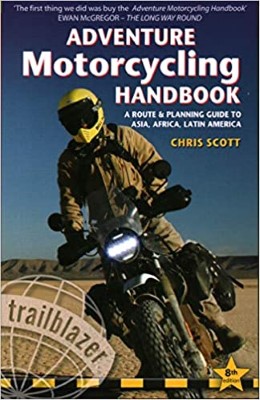
2020 Edition of Chris Scott's Adventure Motorcycling Handbook.
"Ultimate global guide for red-blooded bikers planning overseas exploration. Covers choice & preparation of best bike, shipping overseas, baggage design, riding techniques, travel health, visas, documentation, safety and useful addresses." Recommended. (Grant)

Ripcord Rescue Travel Insurance™ combines into a single integrated program the best evacuation and rescue with the premier travel insurance coverages designed for adventurers.
Led by special operations veterans, Stanford Medicine affiliated physicians, paramedics and other travel experts, Ripcord is perfect for adventure seekers, climbers, skiers, sports enthusiasts, hunters, international travelers, humanitarian efforts, expeditions and more.
Ripcord travel protection is now available for ALL nationalities, and travel is covered on motorcycles of all sizes!
What others say about HU...
"This site is the BIBLE for international bike travelers." Greg, Australia
"Thank you! The web site, The travels, The insight, The inspiration, Everything, just thanks." Colin, UK
"My friend and I are planning a trip from Singapore to England... We found (the HU) site invaluable as an aid to planning and have based a lot of our purchases (bikes, riding gear, etc.) on what we have learned from this site." Phil, Australia
"I for one always had an adventurous spirit, but you and Susan lit the fire for my trip and I'll be forever grateful for what you two do to inspire others to just do it." Brent, USA
"Your website is a mecca of valuable information and the (video) series is informative, entertaining, and inspiring!" Jennifer, Canada
"Your worldwide organisation and events are the Go To places to for all serious touring and aspiring touring bikers." Trevor, South Africa
"This is the answer to all my questions." Haydn, Australia
"Keep going the excellent work you are doing for Horizons Unlimited - I love it!" Thomas, Germany
Lots more comments here!
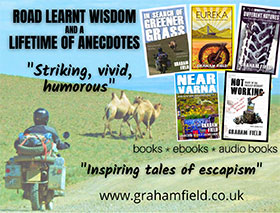
Diaries of a compulsive traveller
by Graham Field
Book, eBook, Audiobook
"A compelling, honest, inspiring and entertaining writing style with a built-in feel-good factor" Get them NOW from the authors' website and Amazon.com, Amazon.ca, Amazon.co.uk.
Back Road Map Books and Backroad GPS Maps for all of Canada - a must have!
New to Horizons Unlimited?
New to motorcycle travelling? New to the HU site? Confused? Too many options? It's really very simple - just 4 easy steps!
Horizons Unlimited was founded in 1997 by Grant and Susan Johnson following their journey around the world on a BMW R80G/S.
 Read more about Grant & Susan's story
Read more about Grant & Susan's story
Membership - help keep us going!
Horizons Unlimited is not a big multi-national company, just two people who love motorcycle travel and have grown what started as a hobby in 1997 into a full time job (usually 8-10 hours per day and 7 days a week) and a labour of love. To keep it going and a roof over our heads, we run events all over the world with the help of volunteers; we sell inspirational and informative DVDs; we have a few selected advertisers; and we make a small amount from memberships.
You don't have to be a Member to come to an HU meeting, access the website, or ask questions on the HUBB. What you get for your membership contribution is our sincere gratitude, good karma and knowing that you're helping to keep the motorcycle travel dream alive. Contributing Members and Gold Members do get additional features on the HUBB. Here's a list of all the Member benefits on the HUBB.
|
|
|