 |

28 Aug 2008
|
|
Registered Users
Veteran HUBBer
|
|
Join Date: Feb 2008
Location: Putney, UK
Posts: 161
|
|
 Which GPS receiver and software to use with laptop?
Which GPS receiver and software to use with laptop?
Hi folks
I'm leaving soon for an 18 month trip around Africa  and will have a laptop mounted in the cab, which I will use for music, navigation etc.
I'm looking for help in deciding which GPS receiver to use? My assumption is that USB is the way to go, with an external antenna. Anyone have some advice for me please?
Also, what software should I use for realtime navigation?
I'm thinking I'll use the Tracks4Africa and Wanderlust GPS waypoints, which use mapsource (from Garmin).
Therefore it will be necessary to interface with mapsource.
Thanks
Steve
OverAfrica - overland, over Africa
|

28 Aug 2008
|
|
Registered Users
Veteran HUBBer
|
|
Join Date: Feb 2007
Location: Ghana
Posts: 289
|
|
|
my 2p
Steve,
I have been using GPS commercially in Africa in my work for the last 13 years, and have used/owned quite a few, from numerous Garmins through to survey grade Trimble and Thales units. My own take on the use of GPS with a laptop is as follows:
1) To be honest I really don't trust systems that are as complex as lap-tops and usb/bluetooth connections or PDAs as navigational solutions... Why, well over the years I have had several laptops fail me, but a stand alone gps (i.e. recreational garmin type or similar) is generally designed to be put through a fair bit of punishment that a laptop cannot put up with. Most are at least dust and waterproof to a good degree. I have seen GPS units fail, but only after a minimum of one years DAILY use by a forest survey team... This is very demanding use.
2) A stand alone GPS is more flexible - car, foot, bike, boat you can take it along...
3) It is easier... Jump in, switch on gps, switch on car and go. As opposed to booting up, connecting cables and waiting for everything to be up and running. When you stop it is also easier to stuff gps in bag and leave vehicle. Esp if you are already the center of attention! I don't really want people seeing laptops etc in my car in built up areas for obvious reasons.
I do use a laptop connected to a gps for mapping use, and for that I have an old panasonic toughbook I bought 2nd hand. Tracks for Africa is fine, but (and this is just me) I am not a fan of all their "eco" statements and community GIS for Africa stuff on their site. No doubt their stuff is usefull, but on the other hand I dont want to only follow other peoples tracks and waypoints, and I certainly don't want to pay for it. I also have found that in the past I have over prepared, getting anal about maps and waypoints, and found out that a simple gps and map was enough.
But, in short I would say if connecting to a laptop then a simple GPS is enough, while still more than good enough on it's own - I have been quite impressed with the bottom of the range Garmin GPS 72: rugged, not too small, even floats!
If not connecting to a laptop then you might want a bit more features i.e. colour, better internal base map etc. If you don't mind trading portability out of the vehicle for a nice large screen then a 176 or similar would be ace!
For more of a compromise between portability and size the 60cs is good.
If you want small size then the vista is very good. I recently got a Vista Hcx and was VERY impressed with accuracy and ability to maintain gps position under heavy, wet tree cover. The high sensitivity chips now in use are a real step forward for gps! We were so impressed that we bought 14 to use for various purposes under thick rainforest canopy.
I have used all those and to be honest the vista is my current favourite - yes a tiny screen, but so portable and with a pretty decent base map. And anyway if I am lost I just pull over and try to figure it out, so the small screen is not that big a deal.
As for real time mapping software, I actually think the basic garmin world map for mapsource is not that bad. I have also used fugawi but more for it's ability to take scanned maps than any thing else. I am not anti-laptop, for sure on a trip like yours I would take one, but it would be tucked away somewhere safe, and the navigation would be on a stand alone gps and the music on the ipod.
So my final choice would be probably a 60 as a decent compromise between screen and portability, and if you want to hook it up, then you will have the cable, laptop and mapsource anyway. And some decent paper maps. I just think this is a more flexible, tougher option. All just my 2p.
Gil
|

28 Aug 2008
|
|
Registered Users
Veteran HUBBer
|
|
Join Date: Jan 2004
Location: Manchester, UK
Posts: 456
|
|
|
You can get a USB or bluetooth mouse GPS for under £20 that will work perfectly with your laptop. In terms of software I like Oziexplorer, but try a few out and see what you like.
Like Gil says, laptop systems are inherently unstable. Cables come out, software freezes, hard drives crash - its good to have a nice simple Garmin or similar unit as a mainstay.
|

22 Sep 2008
|
|
Registered Users
Veteran HUBBer
|
|
Join Date: Oct 2007
Location: Bridgend, South wales
Posts: 108
|
|
|
Hi Steve, i was in a similar predicament to yourself, however I am by trade a computer engineer working in a "rough environment" & know the ins and out very well.
first off if you dont have a laptop yet then either buy a cheap one you dont mind throwing away or buy a top quality ruggedised one ..eg one of the Panasonic toughbook range.. these are excellent but very expensive.
as for software why just use one.. the best bet is to use Ozi-explorer and then scan maps of the countries you are visiting and plot your waypoints directly onto the scanned maps you can also use M for A, autoroute, memory map etc.
as for GPS receiver i would use a "wired in" usb or serial reciever that is if the cables will reach via door seals etc.. no problem there with landrover door seals as bluetooth can be problematic in very hot climates and even come off the vehicle when driving rough pistes at least mine was left hanging by its wire.
A friend had a long walk back along the track to pick his bluetooth reciever up..(he used his mobile to find it )
as an aside, how will you power the gps? dont use a 12V/240 mains inverter to power a laptop mains adaptor that then powers the laptop.
As the efficency will be in the 30% range buy a good quality 12v laptop power supply.
in 2007 I was in mauri running on wayponts from a friend when the inverter powering the laptop boiled and died 1 hr later the laptop battery died, however i had backed up my waypoints on an old garmin gps2 8ch receiver and thank christ i did as i was 70 miles off the piste to atar.
I am currently building a navigation/ music pc for my landrover.. sad git.
take a laptop by all means but... take maps etc
have fun
Gren
|

23 Sep 2008
|
|
Contributing Member
Veteran HUBBer
|
|
Join Date: Jun 2005
Location: Ledbury, Herefordshire, UK
Posts: 324
|
|
|
For Morocco last year I bought a cheap Dell laptop and then fitted a bigger and slower drive to it and used Touratech software.
I looked at things like Memory Map (which I use in the UK), Ozi Explorer, etc, but Touratech seemed to be the most flexible and logical.
I am sure Ozi can do some great things, but the interface is a mess and not particularly intuitive.
What ever laptop you use, try to minimise the hard disk activity - if you look on the web about Car PCs there is plenty of info about stripping down Win 98 or Win XP to minimise disk writes and then try to put the maps you are using onto a solid state memory card (may only hold a few days worth) becuase the main problems with the laptops is vibration damaging the hard disk.
Another area to keep an eye on is dust - if you have compressor regularly blow the dust out of the cooling slots.
As for GPS mice - you should be able to pickup a USB one for about £20 on ebay - if mounted externally, you may want to run some silicone sealant around the seams to keep the water out.
My laptop failed me only once on the trip, typically the one day that we needed it trying to retrace our route of the morning at night - our friends had a Garmin of some sort, but because it was only plotting waypoints it wasn't accurate enough for us to find the exact track we had driven that morning. I find the maps on the laptop were able to provide far more detail and it was great being able to see what was around us in detail.
__________________
Cheers,
Julian Voelcker
Overland Cruisers - Specialising in Land Cruiser preparation and servicing.
|

23 Sep 2008
|
|
Registered Users
HUBB regular
|
|
Join Date: Jul 2008
Location: Cornwall
Posts: 90
|
|
Good morning all
I'm looking into building an 'in car' nav system using the components listed at this web address.
LinITX.com - Car PC Components
A cheaper option might be to use the new MSI wind or Advent 4211.
As for the nav software - I only have experience with the Garmin sourcemap
coments from any of you experts out there would be most welcome
cheers
John
|

23 Sep 2008
|
|
Registered Users
New on the HUBB
|
|
Join Date: Apr 2007
Posts: 18
|
|
If maps are available.
Perhaps this might be of interest.
Hema Navigator, On & Off Road GPS
|

23 Sep 2008
|
|
Registered Users
Veteran HUBBer
|
|
Join Date: Aug 2006
Location: christchurch uk
Posts: 299
|
|
|
solid state hard drives
You can now buy solid state hard drives 40Gb, very expensive! maybe you could take a spare drive with operating system already loaded so if you do break one you can just swap it over
no moving parts is the way to go so maybe just buy a map!.....call me old fashioned
Graeme
|

24 Sep 2008
|
|
Contributing Member
Veteran HUBBer
|
|
Join Date: Jun 2005
Location: Ledbury, Herefordshire, UK
Posts: 324
|
|
|
I've been waiting for the solid state drives to get bigger and cheaper - it is the ideal route to go down.
As for computer based mapping over paper, I like it because I don't have to stop to study the map to see where we are or get my wife to tell me because she has no sense of direction.
Paper maps are easier for planning routes, but I guess a decent tablet PC with mapping software would provide the same benefits. For the best of both worlds I would have a CarPC and Tablet linked together via wireless so that I can plan the route, prepare emails, etc round the camp fire on the Tablet and then track our route, listen to music, etc using the CarPC.
I guess the other option is to just have the Tablet for everything, although they do take up a fair bit of space to mount on the dash when on the move - something like the Panasonic Toughbook CF-18 would be a good start.
__________________
Cheers,
Julian Voelcker
Overland Cruisers - Specialising in Land Cruiser preparation and servicing.
|

24 Sep 2008
|
|
Contributing Member
Veteran HUBBer
|
|
Join Date: Jul 2002
Location: Sydney, NSW, Australia
Posts: 1,362
|
|
Quote:
Originally Posted by steve.lorimer

Therefore it will be necessary to interface with mapsource.
|
Think that will mean it (mapsource) only responds with Garmin GPSes ..
The maps you mention are all vector based maps. (and I'd add umm Island oafs -MorrcoTopo map to your list .. it is very good and free)
In addition to those you can have raster maps (free old russian ones are avalible - madmappers sa have them with ozeixplorer calibration files ready to go). You can run both mapsource and oziexplorer on your pc thingy .. and thus have both types of maps avalible for your use. And yes oziexplorer will use the garmin gps too.
__________________
---
Regards Frank Warner
motorcycles BMW R80 G/S 1981, BMW K11LT 1993, BMW K75 G/S
|

24 Sep 2008
|
|
Registered Users
HUBB regular
|
|
Join Date: Oct 2007
Location: Ilkley, West Yorkshire
Posts: 72
|
|
|
Tablets and Touch et al
Yes Julian, Touratech is good, but it really seems to struggle with larger self scanned maps - calibration is also quite tricky. Memory Map seem to have this sorted, indeed I have my self scanned Michelin Maps working a treat with the non OS edition .
I don't think it will be too long before all the manufacturers will end up using solid state memory as has been pioneered with the ASUS eee PCs and the MacBook Air
Which brings me on to tablets and touch screen interfaces.
I have been experimenting with pocket PCs; an ASUS R2H Ultra Mobile PC and until recently a lovely HP TX2500 tablet PC (until I left it on a train).
The problem I have been finding however, is that most touch screens are very poor in daylight and general outdoor situations to the point of being virtually useless in sunlight. This is being been resolved in small form factor devices such as the iPhone, but remains a technical challenge for larger screens. Yes sunlight viewable touch screens are about, but not at the affordable end of the market. All of my devices cost over £700 each and none of them are really up to the job. Even Apple are rumoured to be working on a Mac tablet but have yet to resolve the issues.
Another side to the navigation problem is that operating systems and application interfaces have yet to catch up with touch. At least in the overland sector. There as been much development put in to main stream SatNav devices but virtually no progress in PC field. Having tried most of the mapping software out there I have to say that they are all pretty difficult to operate with any less than a mouse or 'two hands needed' laptop touchpad.
Overland Navigator, appears to be barking up the right trees with it's touch screen friendly approach, but it is at an early stage in development and currently only available with a limited number of US topo maps and seemingly no option for other map formats or even self scanned images.
Moreover, the more capable the application, it seems the more difficult to use with touch. OzyExplorer for example is great software but seems to try too hard, with a great many on-screen controls and even half size multifunction button icons. Heaven knows how our biker friends wearing thick gloves get by.
Wouldn't it be great if all the mapping developers had a rethink about their interfaces. Surely it would not be hard to come up with an optional touch friendly skin for in-car use.
Such an interface (with the necessary safety warnings of course) would provide simple controls for zooming and panning, adding waypoints, chosing and recording tracks. An additional menu button would take the user to all the other stuff which would be presented in a TomTom kind of way. A preferences option would also allow user to control the placement of buttons on the screen (top-bottom-left-right) to allow for left hand drive, right hand drive as well different mounting locations.
I really do think it's time the mapping software developers caught up (or rather took a step back).
Paul Driver
|

24 Sep 2008
|
|
Registered Users
Veteran HUBBer
|
|
Join Date: Aug 2005
Location: Dorset, UK
Posts: 143
|
|
|
I know it is no real achievement, but I've used the same laptop, GPS and mapping system for three trips to Tunisia, and it has not let me down once.
The laptop ia a simple Dell cheepo, the GPS is Garmin, Etrex (£100) and the mapping software Fugawi with maps from Daerr, these are the Russian and French maps fron the '70's, the latest available.
K
|

25 Sep 2008
|
|
Contributing Member
Veteran HUBBer
|
|
Join Date: Jul 2002
Location: Sydney, NSW, Australia
Posts: 1,362
|
|
Quote:
Originally Posted by pdriver

Heaven knows how our biker friends wearing thick gloves get by.
|
I don't operate the PDA when I'm moving. Set up the zoom level etc before starting off. That runs Oziexplorer.
I link that to the GPS - a Garmin 60Cx .. that I can just operate using the seam on the glove to press the small buttons - usually just zooming in and out. I try to stop for anything else. Usuall have to stop anyway to think about the navigation - rather than think of trying to stay uprite on the bike and avoid being run down and follow the route and then figure out a new route. Best to stop doing most of those things -ie stop riding and do the other thing.
-------------------
On the raster side - I'd not use any software that does not take in self scaned images .. no I don't take a scanner with me .. but I do have a digital camera and that will do the job .. not as well but good enough. And sometimes the maps you get on the trip are much better than the ones you have .. so it has to be able to take these new maps in.
-----------------
For screens washing out - yes the PDA washes out .. the GPS is fine. Here the light intensity is about twice that of the northern hemishpere .. ask any photograhper. So if the screen is going to wash out it will do it here. At night though the PDA screen is easier than the GPS to read .. not that I ride much at night .. but that is what happens.
__________________
---
Regards Frank Warner
motorcycles BMW R80 G/S 1981, BMW K11LT 1993, BMW K75 G/S
|

1 Oct 2008
|
|
Registered Users
New on the HUBB
|
|
Join Date: Aug 2007
Location: UK
Posts: 14
|
|
|
ASUS Eee and Fugawi
I use an ASUS Eee running Windows 2000 and Fugawi.
See SatNav for the SilkRoute.
For lots more information.
|
|
Currently Active Users Viewing This Thread: 1 (0 Registered Users and/or Members and 1 guests)
|
|
|
| Thread Tools |
|
|
| Display Modes |
 Linear Mode Linear Mode
|
 Posting Rules
Posting Rules
|
You may not post new threads
You may not post replies
You may not post attachments
You may not edit your posts
HTML code is Off
|
|
|
|

Check the RAW segments; Grant, your HU host is on every month!
Episodes below to listen to while you, err, pretend to do something or other...
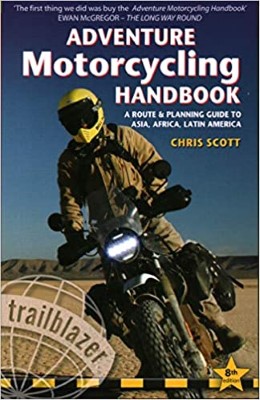
2020 Edition of Chris Scott's Adventure Motorcycling Handbook.
"Ultimate global guide for red-blooded bikers planning overseas exploration. Covers choice & preparation of best bike, shipping overseas, baggage design, riding techniques, travel health, visas, documentation, safety and useful addresses." Recommended. (Grant)

Ripcord Rescue Travel Insurance™ combines into a single integrated program the best evacuation and rescue with the premier travel insurance coverages designed for adventurers.
Led by special operations veterans, Stanford Medicine affiliated physicians, paramedics and other travel experts, Ripcord is perfect for adventure seekers, climbers, skiers, sports enthusiasts, hunters, international travelers, humanitarian efforts, expeditions and more.
Ripcord travel protection is now available for ALL nationalities, and travel is covered on motorcycles of all sizes!
What others say about HU...
"This site is the BIBLE for international bike travelers." Greg, Australia
"Thank you! The web site, The travels, The insight, The inspiration, Everything, just thanks." Colin, UK
"My friend and I are planning a trip from Singapore to England... We found (the HU) site invaluable as an aid to planning and have based a lot of our purchases (bikes, riding gear, etc.) on what we have learned from this site." Phil, Australia
"I for one always had an adventurous spirit, but you and Susan lit the fire for my trip and I'll be forever grateful for what you two do to inspire others to just do it." Brent, USA
"Your website is a mecca of valuable information and the (video) series is informative, entertaining, and inspiring!" Jennifer, Canada
"Your worldwide organisation and events are the Go To places to for all serious touring and aspiring touring bikers." Trevor, South Africa
"This is the answer to all my questions." Haydn, Australia
"Keep going the excellent work you are doing for Horizons Unlimited - I love it!" Thomas, Germany
Lots more comments here!
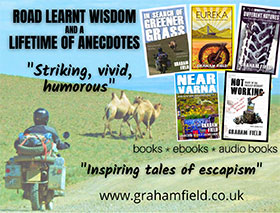
Diaries of a compulsive traveller
by Graham Field
Book, eBook, Audiobook
"A compelling, honest, inspiring and entertaining writing style with a built-in feel-good factor" Get them NOW from the authors' website and Amazon.com, Amazon.ca, Amazon.co.uk.
Back Road Map Books and Backroad GPS Maps for all of Canada - a must have!
New to Horizons Unlimited?
New to motorcycle travelling? New to the HU site? Confused? Too many options? It's really very simple - just 4 easy steps!
Horizons Unlimited was founded in 1997 by Grant and Susan Johnson following their journey around the world on a BMW R80G/S.
 Read more about Grant & Susan's story
Read more about Grant & Susan's story
Membership - help keep us going!
Horizons Unlimited is not a big multi-national company, just two people who love motorcycle travel and have grown what started as a hobby in 1997 into a full time job (usually 8-10 hours per day and 7 days a week) and a labour of love. To keep it going and a roof over our heads, we run events all over the world with the help of volunteers; we sell inspirational and informative DVDs; we have a few selected advertisers; and we make a small amount from memberships.
You don't have to be a Member to come to an HU meeting, access the website, or ask questions on the HUBB. What you get for your membership contribution is our sincere gratitude, good karma and knowing that you're helping to keep the motorcycle travel dream alive. Contributing Members and Gold Members do get additional features on the HUBB. Here's a list of all the Member benefits on the HUBB.
|
|
|